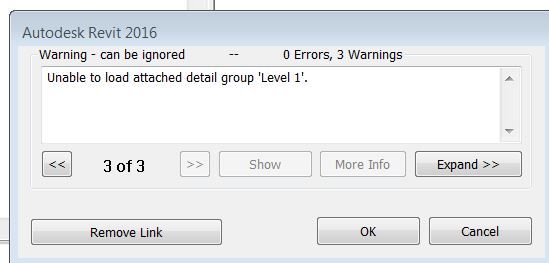- Forums Home
- >
- Revit Products Community
- >
- Revit Architecture Forum
- >
- Bind Link deleting "Attached Details" before it finishes binding
Bind Link deleting "Attached Details" before it finishes binding
- Subscribe to RSS Feed
- Mark Topic as New
- Mark Topic as Read
- Float this Topic for Current User
- Bookmark
- Subscribe
- Printer Friendly Page
- Mark as New
- Bookmark
- Subscribe
- Mute
- Subscribe to RSS Feed
- Permalink
- Report
Bind Link deleting "Attached Details" before it finishes binding
Hello,
I am binding the link of a Revit model (it's about 150 MB) that was not generated by our firm (fun!). Before it is finished (and about 3 warning dialogue box rounds later) it deletes all of the "Attached Details." I went through the linked model and cleaned up all of the warnings, TRIED to unpin and unconstrained everything (because for some reason EVERYTHING was pinned and constrained) and this still happens. I'm not sure what is going on.
I have attached the exported first error report.
Any help would be much appreciated.
Thank you,
Jac
- Mark as New
- Bookmark
- Subscribe
- Mute
- Subscribe to RSS Feed
- Permalink
- Report
I would ignore the errors since you will need to redo all the annotation anyway.
- Mark as New
- Bookmark
- Subscribe
- Mute
- Subscribe to RSS Feed
- Permalink
- Report
Thanks for the quick response. I know what Attached Details are, and yes I want them. We want all of the notes and dimensions from the project as well as all of the detail components. This has worked seamlessly on other projects, this one just seems to not carry over the Attached Details.
- Mark as New
- Bookmark
- Subscribe
- Mute
- Subscribe to RSS Feed
- Permalink
- Report
Hello,
Have anybody managed to solve this problem? I've been struggling with it for ages now and still can't find the solution, which drives me mad. In some of the files link and bind correctly, some not and I can't find a pattern here....
Regards,
Olga
- Mark as New
- Bookmark
- Subscribe
- Mute
- Subscribe to RSS Feed
- Permalink
- Report
Hi Olga,
I contacted my re seller, and they couldn't figure it out either. It bothers me too, so I'll probably try and find time to trouble shoot it. My project was from version 2011 that had been added to and updated through the years (it's a prototype building), the next things on my list to rule out now are:
Revision clouds in views
Dependent views
Imports in families
I'll let you know what I turn up. 🙂
- Mark as New
- Bookmark
- Subscribe
- Mute
- Subscribe to RSS Feed
- Permalink
- Report
Hi Jac, Hi All
Any successes with that annoying thing?
It's so frustrating. And the worse thing is that 4 months ago I managed to solve it and my head is not telling me now what I've done there to make it work... So it is possible to get this working...
Olga
- Subscribe to RSS Feed
- Mark Topic as New
- Mark Topic as Read
- Float this Topic for Current User
- Bookmark
- Subscribe
- Printer Friendly Page