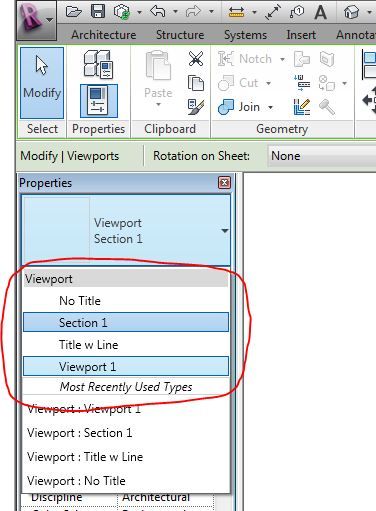- Subscribe to RSS Feed
- Mark Topic as New
- Mark Topic as Read
- Float this Topic for Current User
- Bookmark
- Subscribe
- Printer Friendly Page
- Mark as New
- Bookmark
- Subscribe
- Mute
- Subscribe to RSS Feed
- Permalink
- Report
Hi
Anyone know if its possible to access the "type" properties of a viewport via the API. After creating a new viewport object i'd like to be able to change the type as highlighted in the image below. This snapshot was taken after selecting a viewport. I'm using 2013.
Thanks.
Solved! Go to Solution.
Solved by grahamcook. Go to Solution.
- Mark as New
- Bookmark
- Subscribe
- Mute
- Subscribe to RSS Feed
- Permalink
- Report
I figured this one out in the end. Viewport is system family that has types, the types represented the items in the menu in the original post above. So i grabbed the first viewport object on the model, looped through the types until the type name matched the name i was looking for. This gave me the id of the type i needed so i could then set the type of the viewport using the viewport.ChangeTypeId method. Code below assumes vp is the new View Port.
Viewport firstViewPort = new FilteredElementCollector(doc)
.OfClass(typeof(Viewport)).Cast<Viewport>().FirstOrDefault<Viewport>();
ICollection<ElementId> vpt = firstViewPort.GetValidTypes();
foreach (ElementId e in vpt)
{
ElementType type = doc.GetElement(e) as ElementType;
// Edit line to suit or pass in variable
if (type.Name == "Title w Line")
{
vp.ChangeTypeId(type.Id);
}
}
- Subscribe to RSS Feed
- Mark Topic as New
- Mark Topic as Read
- Float this Topic for Current User
- Bookmark
- Subscribe
- Printer Friendly Page