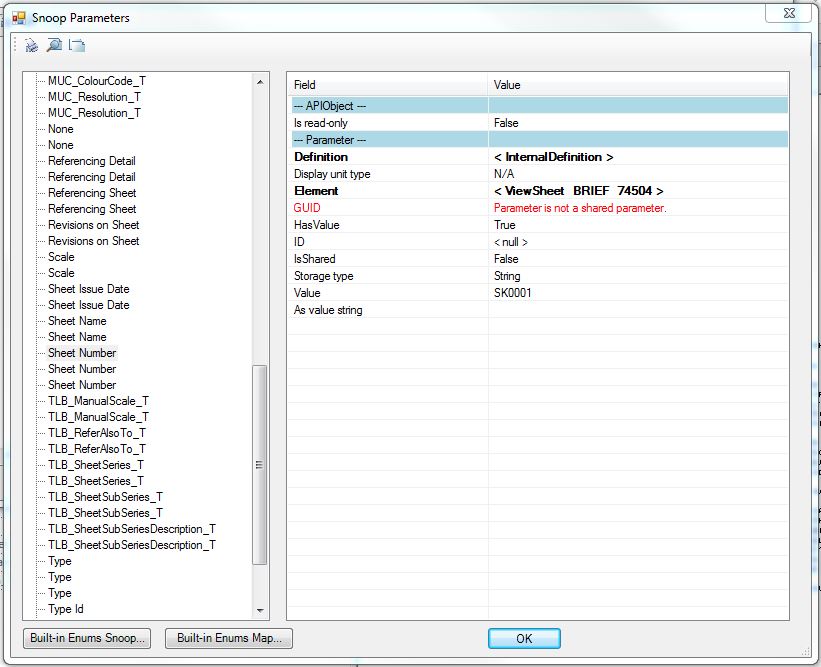- Subscribe to RSS Feed
- Mark Topic as New
- Mark Topic as Read
- Float this Topic for Current User
- Bookmark
- Subscribe
- Printer Friendly Page
- Mark as New
- Bookmark
- Subscribe
- Mute
- Subscribe to RSS Feed
- Permalink
- Report
Revit 2015 duplicate parameters
Hello,
Can anyone explain why in Revit 2015 a parameter multiplies? This only occurs in Revit 2015.
See below when I snoop parameters on a sheet, the Sheet Number is listed 3 times, and some instances of that parameter are empty, which is very painfull.
Is this a bug or a very unhelpful design feature?
- Mark as New
- Bookmark
- Subscribe
- Mute
- Subscribe to RSS Feed
- Permalink
- Report
Remy van den Bor
ICN Solutions B.V.
Liked this post or found it usefull, don't forget the Kudo It won't hurt (at least not me).
- Mark as New
- Bookmark
- Subscribe
- Mute
- Subscribe to RSS Feed
- Permalink
- Report
- Mark as New
- Bookmark
- Subscribe
- Mute
- Subscribe to RSS Feed
- Permalink
- Report
Dear chris mckeown,
This is the expected behavior, in Revit 2015, Element.Parameters will return all the parameters the element has, including UI-invisible ones.
and Element.GetOrderedParameters() method will return UI-visible parameters, same as Element.Parameters in Revit 2014 and former version, besides these parameters are ordered with group.
Thanks
- Mark as New
- Bookmark
- Subscribe
- Mute
- Subscribe to RSS Feed
- Permalink
- Report
Hi Aaron,
Thank you for the reply.
I know this will be documented in the help section under new features, but can I ask why the Element.Parameters wasn't let as it was in Revit 2014 (UI-visible parameters) and the new method Element.GetOrderedParameters() included UI-invisible parameters???
It is frustrating the as a developers that I have had to change all my code, when on the surface that could have been avoided...
- Mark as New
- Bookmark
- Subscribe
- Mute
- Subscribe to RSS Feed
- Permalink
- Report
Dear Chris,
Thanks for your feedback, I apologize for the confusion.
As Revit has already been shipped, it might not be situable to change the design again.
But I will let developement team know about your concern, we will definitely think twice about this kind of change in the future.
- Subscribe to RSS Feed
- Mark Topic as New
- Mark Topic as Read
- Float this Topic for Current User
- Bookmark
- Subscribe
- Printer Friendly Page