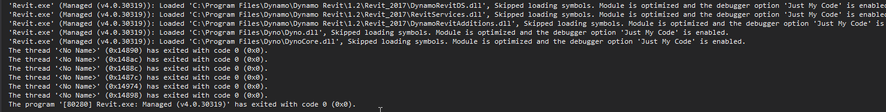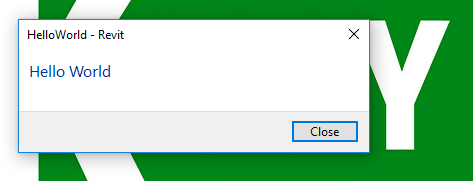- Forums Home
- >
- Revit Products Community
- >
- Revit API Forum
- >
- DevTV My First Revit Plugin..Revit.exe' has exited with code -529697949
DevTV My First Revit Plugin..Revit.exe' has exited with code -529697949
- Subscribe to RSS Feed
- Mark Topic as New
- Mark Topic as Read
- Float this Topic for Current User
- Bookmark
- Subscribe
- Printer Friendly Page
- Mark as New
- Bookmark
- Subscribe
- Mute
- Subscribe to RSS Feed
- Permalink
- Report
Hi, i am new at the Revit API and i am following the DevTV part 1 and 2 videos.
i get the following error in Visual Studio 2013 when i set my debug application to Revit2015.exe
"The program '[11364] Revit.exe' has exited with code -529697949 (0xe06d7363) 'Microsoft C++ Exception'."
After i get the error then Revit closes down. i have to manually start the revit to test the addins created.
Thanks in advance.
CCheers
gary
Gary Mansfield aka Happiness Consultant
Don't be shy to hit that Kudo's button when you apply my solutions.
Solved! Go to Solution.
Solved by R.van.den.Bor. Go to Solution.
- Mark as New
- Bookmark
- Subscribe
- Mute
- Subscribe to RSS Feed
- Permalink
- Report
http://forums.autodesk.com/t5/revit-api/cannot-start-revit-2015-for-api-debugging/td-p/4978060
or maybe this :
http://thebuildingcoder.typepad.com/blog/2013/11/debugging-revit-2014-api-with-visual-studio-2013.ht...
Remy van den Bor
ICN Solutions B.V.
Liked this post or found it usefull, don't forget the Kudo It won't hurt (at least not me).
- Mark as New
- Bookmark
- Subscribe
- Mute
- Subscribe to RSS Feed
- Permalink
- Report
Thanks R. van den Bor.
the first link worked just fine. just to make it easier for others if come across this issue..
You need to check "Use Managed Compatibility Mode"
Tools > Options > Debugging > General
Cheers 🙂
Gary Mansfield aka Happiness Consultant
Don't be shy to hit that Kudo's button when you apply my solutions.
- Mark as New
- Bookmark
- Subscribe
- Mute
- Subscribe to RSS Feed
- Permalink
- Report
So, following all the the links on this subject, I'm having a bizarre result following the "Hello World" tutorial.
I've changed "Use manage combatibility mode" per discussion here;
When I use (F5) to start the debugger, Revit opens as expected, then I'm thrown a debug exception immediately after the prompt for an "untrustworthy publisher".
The debugger returns this message;
When I launch Revit manually, my "Add in" loads correctly and functions per expected;
- Subscribe to RSS Feed
- Mark Topic as New
- Mark Topic as Read
- Float this Topic for Current User
- Bookmark
- Subscribe
- Printer Friendly Page