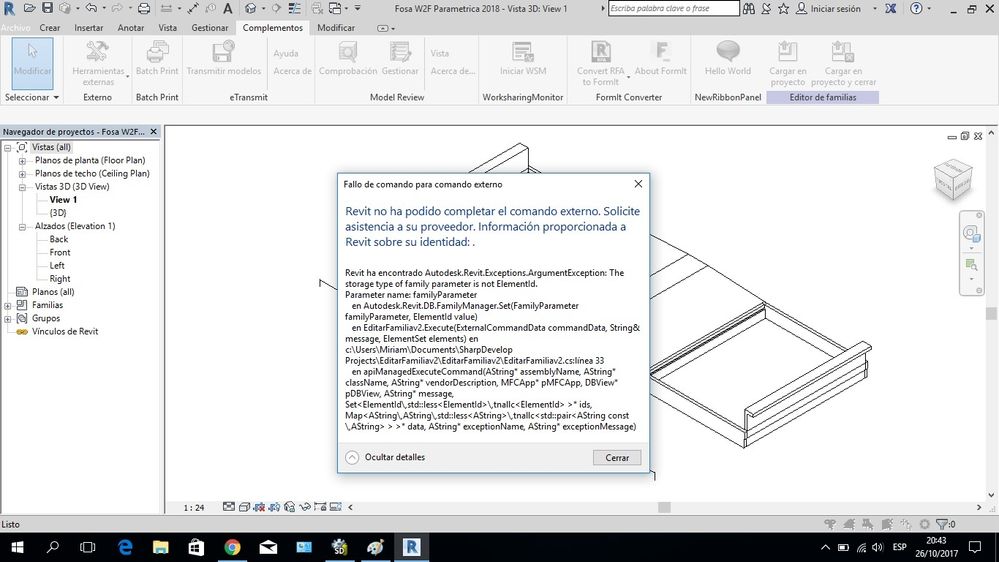- Subscribe to RSS Feed
- Mark Topic as New
- Mark Topic as Read
- Float this Topic for Current User
- Bookmark
- Subscribe
- Printer Friendly Page
- Mark as New
- Bookmark
- Subscribe
- Mute
- Subscribe to RSS Feed
- Permalink
- Report
Hello all,
I've been trying to figure out how I can set the value of a FamilyParameter with the API. Here's the deal.
I have an add-in that's taking a family and adding some family parameters to it, like so
FamilyParameter widthParam =
famDoc.FamilyManager.AddParameter("Width",
BuiltInParameterGroup.PG_GENERAL,
ParameterType.HVACDuctSize, true);
Going this route, I can't figure out a way to set a value for this parameter. I've read-up this post by Jeremy - http://thebuildingcoder.typepad.com/blog/2009/11/family-parameter-value.html
However, that just covers reading the value, I was hoping I could reverse engineer it and figure out how to set the value, but no avail.
Any ideas anyone?
Thanks!
Solved! Go to Solution.
Solved by MarryTookMyCoffe. Go to Solution.
- Mark as New
- Bookmark
- Subscribe
- Mute
- Subscribe to RSS Feed
- Permalink
- Report
ok, I can see why this can be confusing for you. It was for me on start to. You do all things on FamilyParameter with document.FamilyManager. I put some exemple code:
FamilyParameter familyParameter = document.FamilyManager.AddParameter("Radius", BuiltInParameterGroup.PG_GEOMETRY, ParameterType.Length, false);
document.Regenerate();
document.FamilyManager.Set( familyParameter, diameterList[i]);
document.FamilyManager.SetFormula( familyParameter, "Height * 2");sometimes there will be problem with adding FamilyParameter to dimension try use document.Regenerate()
ps. text before 2014 are in most case not useful, they change a lot from that time.
--------------------------------|\/\/|------------------------
do not worry it only gonna take Autodesk 5 years to fix bug
- Mark as New
- Bookmark
- Subscribe
- Mute
- Subscribe to RSS Feed
- Permalink
- Report
MarryTookMyCoffee,
Thank you, that was it. I didn't realize that the FamilyManager had the Set/SetFormula methods for this purpose.
Thank you again.
- Mark as New
- Bookmark
- Subscribe
- Mute
- Subscribe to RSS Feed
- Permalink
- Report
Glad I could help
--------------------------------|\/\/|------------------------
do not worry it only gonna take Autodesk 5 years to fix bug
- Mark as New
- Bookmark
- Subscribe
- Mute
- Subscribe to RSS Feed
- Permalink
- Report
Hi: I'm trying this, but it doesn't works:
using System;
using System.Collections.Generic;
using System.Linq;
using Autodesk.Revit.DB;
using Autodesk.Revit.DB.Architecture;
using Autodesk.Revit.UI;
using Autodesk.Revit.UI.Selection;
using Autodesk.Revit.ApplicationServices;
using Autodesk.Revit.Attributes;
[TransactionAttribute(TransactionMode.Manual)]
[RegenerationAttribute(RegenerationOption.Manual)]
public class EditarFamiliav2 : IExternalCommand
{
public Result Execute(
ExternalCommandData commandData,
ref string message,
ElementSet elements)
{
//Get application and document objects
UIApplication uiApp = commandData.Application;
Document doc = uiApp.ActiveUIDocument.Document;
Transaction trans = new Transaction(doc);
trans.Start("Lab");
FamilyParameter familyParameter = doc.FamilyManager.AddParameter("Radius", BuiltInParameterGroup.PG_GEOMETRY, ParameterType.Length, false);
ElementId elemId = familyParameter.Id;
doc.Regenerate();
doc.FamilyManager.Set( familyParameter, elemId);
doc.FamilyManager.SetFormula( familyParameter, "Height * 2");
trans.Commit();
trans.Dispose();
return Result.Succeeded;
}
}I changed the line
document.FamilyManager.Set( familyParameter, diameterList[i]);
for avoiding a compilation error (I don't know what "diameterList[i]" is)
Here's a screenshot of the error:
Thank you
- Mark as New
- Bookmark
- Subscribe
- Mute
- Subscribe to RSS Feed
- Permalink
- Report
There are two things to address. First, you mention that you don't know what 'diameterList[i]' is. You should, it is a value that you define in your own code.
Second, the error message you're getting indicates that the Revit Add-in simply failed to execute correctly, typically because of an exception that happened somewhere in your code. You'll need to debug your add-in using a debugger (like Visual Studio) and then see the exception happen in real time by setting your debugger to break execution when an exception happens. From there, you should have a much better understanding of what is failing.
- Subscribe to RSS Feed
- Mark Topic as New
- Mark Topic as Read
- Float this Topic for Current User
- Bookmark
- Subscribe
- Printer Friendly Page