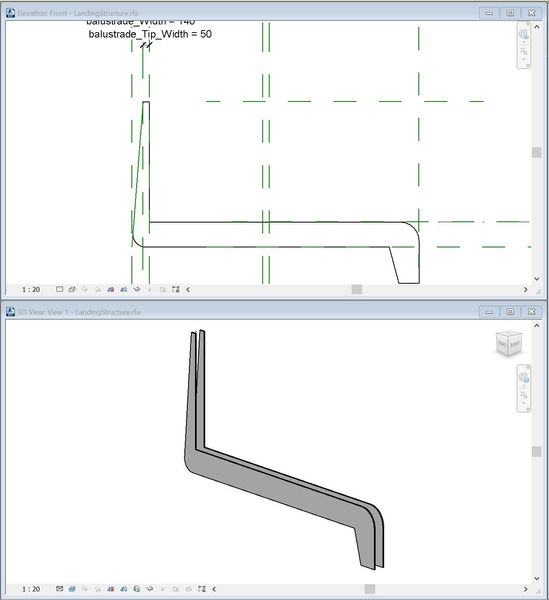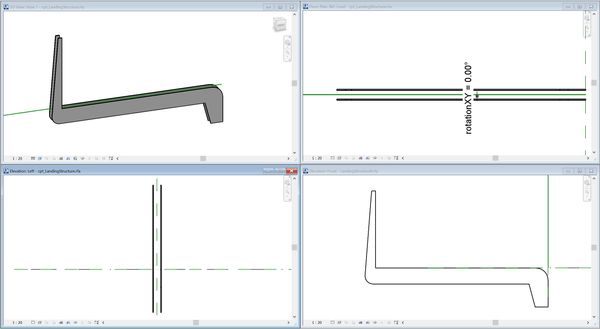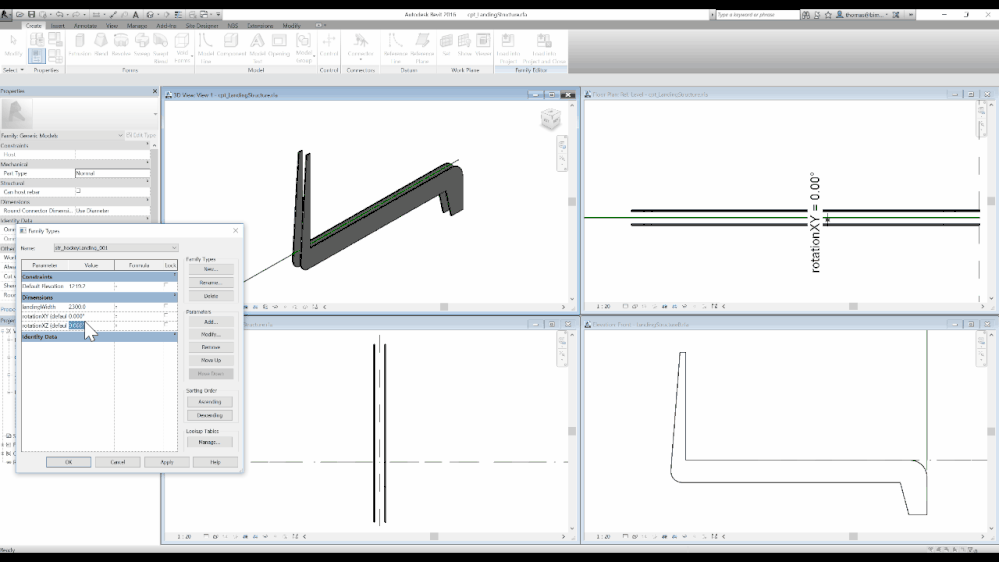- Forums Home
- >
- Revit Products Community
- >
- Revit API Forum
- >
- Re: How do I rotate a family instance around any direction.
- Subscribe to RSS Feed
- Mark Topic as New
- Mark Topic as Read
- Float this Topic for Current User
- Bookmark
- Subscribe
- Printer Friendly Page
- Mark as New
- Bookmark
- Subscribe
- Mute
- Subscribe to RSS Feed
- Permalink
- Report
How do I rotate a family instance around any direction.
There are several threads similar to my question here, however, after reading those threads, I am still not able to get it working.
I have a family composed of a combination of multiple Solid/Void Blend/Extrusion. When the family instance is created in a project, I was only able to rotate around axis Z. When I tried to rotate around axis y and x, revit failed with the error message that "Revit can't rotate element into this position".
Can someone tell me what is the rule governing the rotation here, i.e., how to tell a rotation is valid or not, and how to get the rotation around any direction working?
Thank you very much!
- Mark as New
- Bookmark
- Subscribe
- Mute
- Subscribe to RSS Feed
- Permalink
- Report
The revit project file T-Girder.rvt is attached. Thank you very much!
- Mark as New
- Bookmark
- Subscribe
- Mute
- Subscribe to RSS Feed
- Permalink
- Report
I found the same with something I created (a simple rectangle with conduit connections on the face.
A bit of digging showed that the "Always Vertical" box needs to be unchecked & the "Work Plane-Based" box checked in the .rfa file.
What is worth noting is that it seems an object can't simply be rotated about any axis.
My items are designed to fit around a distribution panel (effectively a rectangle. The top fixture is easy, insert the item in a plan view.
For the left, insert in a section or elevation viewing from the left (or West), the right, will be a right section of East elevation.
As you are already aware, in the relevant view, the item can only be rotated about the effective Z axis 360°
I hope this is of some help, I haven't fully got that hang of things yet 🙂
- Mark as New
- Bookmark
- Subscribe
- Mute
- Subscribe to RSS Feed
- Permalink
- Report
I wonder why the people who develop Revit have not addressed this by now? Also where can I submit suggestions on the program itself? I like the changes in 2016 which has come a long way since I started in 2009. Hoping we have a solution to this here soon. I hate having to create families all day long...
- Mark as New
- Bookmark
- Subscribe
- Mute
- Subscribe to RSS Feed
- Permalink
- Report
If you create a plane based family then it cant be rotated on three axes since it is constrained by a plane. Its logical, and there are alternatives if this behaviour is not required (which is why Autodesk haven't addressed it; there is no problem). There are a number of other options:
Here's one method I used to get around this restriction:
1. Create hosted families where the primary family is used simply as a controller to rotate the host by associating it to a reference line. The problem with this is management: you need the family of the object, another family to host it for XY rotations, then another for Z. So a host of a host of a host. You can then use instance parameters to control the rotation:
Plane based Family (can only be rotated about Z axis):
Host in Family and associate it to a reference line to create the first axis rotation:
Host this family in another family and, again associate to another reference line to create the second axis rotation (to cover XYZ):
Result: The family can now be rotated 'off' plane
Alternative Option
2. Use a family type that isn't plane based (adaptive etc)
Option 2 is going to be best.
- Mark as New
- Bookmark
- Subscribe
- Mute
- Subscribe to RSS Feed
- Permalink
- Report
Alternative Option
3. Make family Work Plane-Based and deselect Always Vertical option (in [Edit Family] [Family Category and Parameters])
Then you can host the family on a (Named) Reference Plane. You can now rotate the family in the plane of the referenceplane, and rotate the referenceplane for the other directions.
- Mark as New
- Bookmark
- Subscribe
- Mute
- Subscribe to RSS Feed
- Permalink
- Report
@Anonymous wrote:I wonder why the people who develop Revit have not addressed this by now? Also where can I submit suggestions on the program itself? I like the changes in 2016 which has come a long way since I started in 2009. Hoping we have a solution to this here soon. I hate having to create families all day long...
Try here...Ideas Page
- Subscribe to RSS Feed
- Mark Topic as New
- Mark Topic as Read
- Float this Topic for Current User
- Bookmark
- Subscribe
- Printer Friendly Page