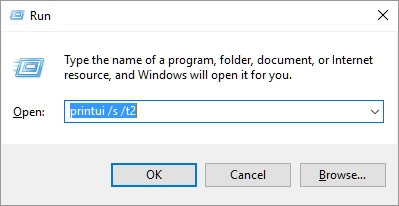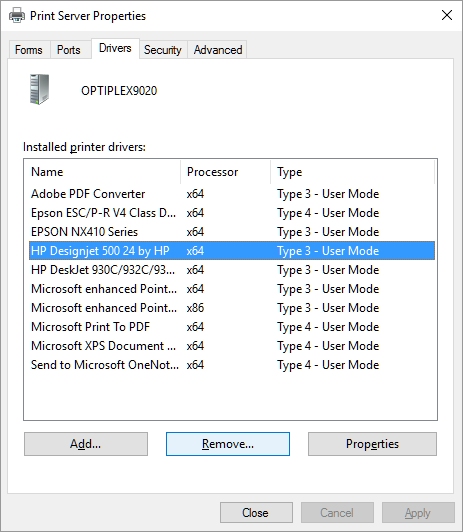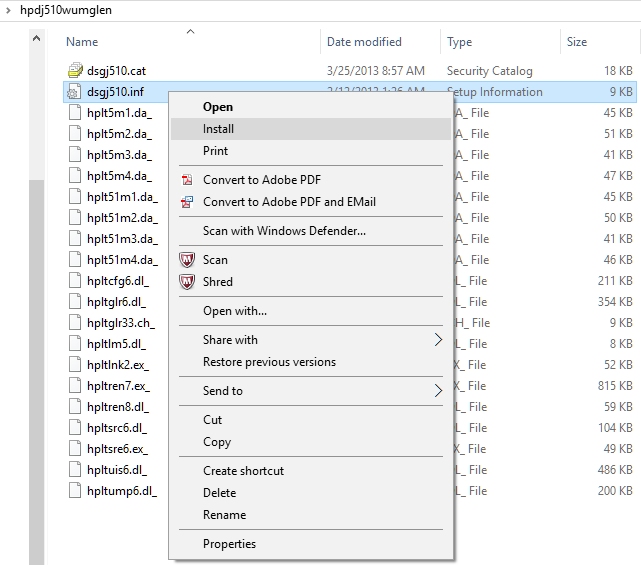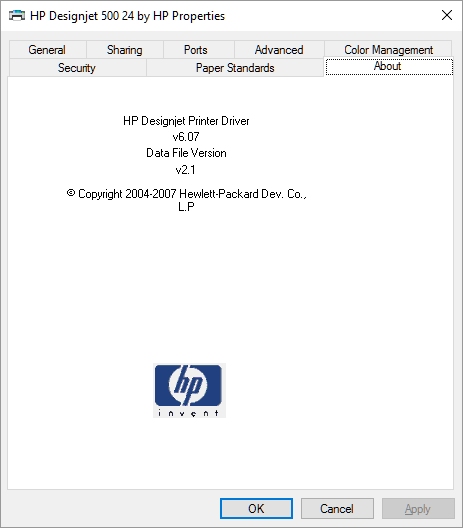Hi, All you need is HP Designjet Printer driver v8.10 for your HP 500 42" - you can downloaded from HP
Had the same problem as yours - but for some reason when I installed new driver, the old one v7.10 was still there, and that's why Acad 2016 can't find HP 500.
So - go to Control panel, Hardware and sound, View devices and printers, left-click on your HP Designjet 500, right-click, Printer properties, upper right "About" and look what version yo have. If it is v7.10 - no chance to run Acad 2016 with this plotter.
If you want to install new version 8.10 - remove the HP 500 plotter from your printer list, download from HP new version -"hpdj510wumglen" is the name, and, after unzipping, search for file named "dsgj510" - right-clik and install.
After that switch on your plotter and your Win 10 should find and install new version 8.10 for your plotter HP 500. Remember to check in "About" section again if printer driver is now 8.10.
If it still 7.10 - you need to remove the old driver manually. To do so go to RUN and paste "printui /s /t2" - in Print Server Properties find HP 500 and remove/delete all drivers
After that install the new driver and now it must be 8.10 version
That's it - it worked for me.