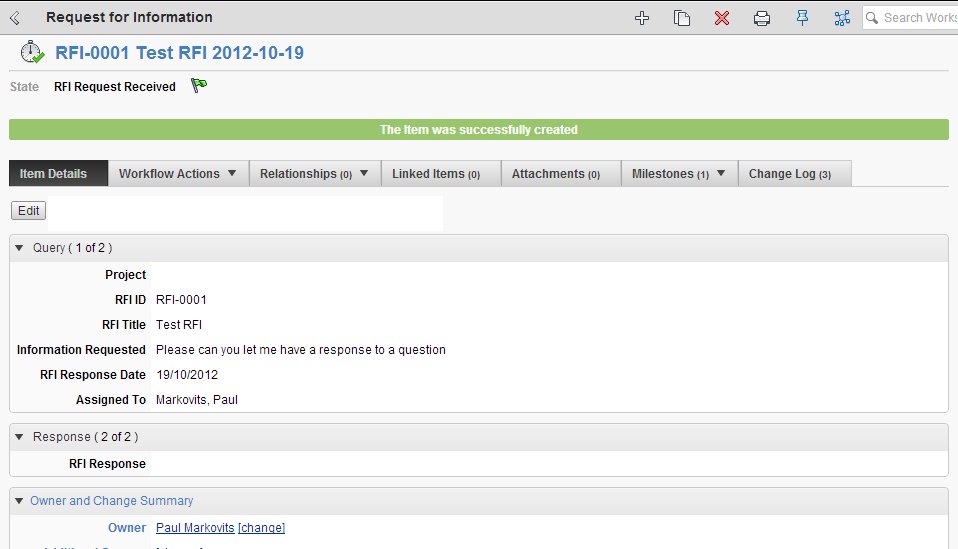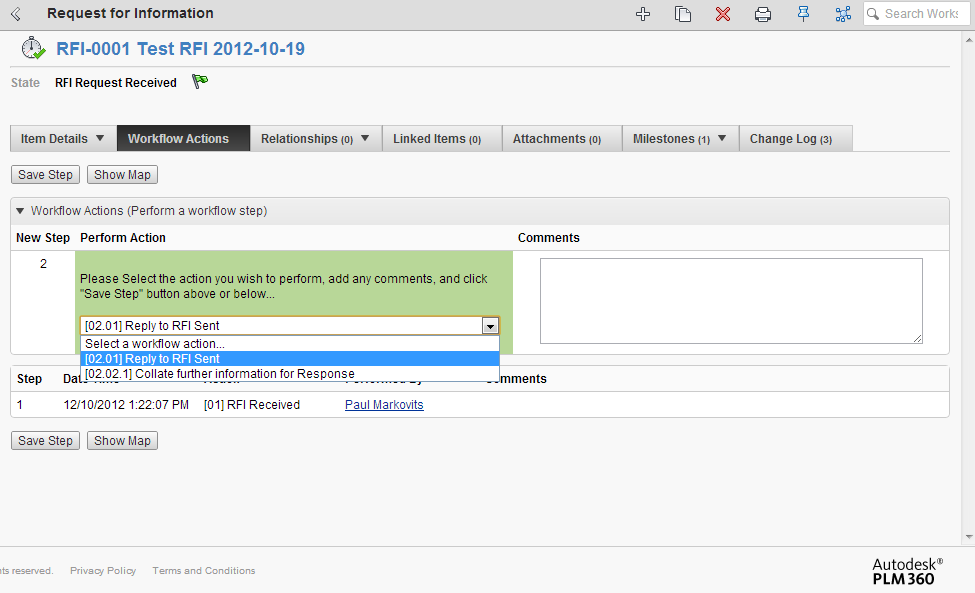- Forums Home
- >
- Fusion Manage Community
- >
- Fusion Manage Ideas
- >
- Split "Item details" by workflow state and provide buttons to select state
- Subscribe to RSS Feed
- Mark as New
- Mark as Read
- Bookmark
- Subscribe
- Printer Friendly Page
- Report
Split "Item details" by workflow state and provide buttons to select state
Split "Item details" by workflow state and provide buttons to select state
Where a Workspace requires different pieces of data to be entered at different states in the workflow , it would be good to guide the user through the specific information they are required to add by defining fields (or sections) of the item details that correspond to specific workflow states. In addition, it would be good to allow users who can change the workflow state to do this directly from the item details tab.
A good example of this is a Request for Information (RFI) workflow where one party wants to ask a question of another party and get a response.
For the given workflow below
When a user is creating the RFI, they are given a response field, which is irrelevant at this stage.
Once created. The recipient has to edit the RFI to add their response to the item details.
User then needs to update the Workflow state to say they have added a response.
Instead, it would be useful to give the user buttons to select the workflow state they want to move to based on the available states
If selecting "Reply to RFI", the user would then be taken to an edit details page just allowing the fields associated to the "RFI Reply Sent" state to be edited. This would drive user to follow the workflow required.
You must be a registered user to add a comment. If you've already registered, sign in. Otherwise, register and sign in.