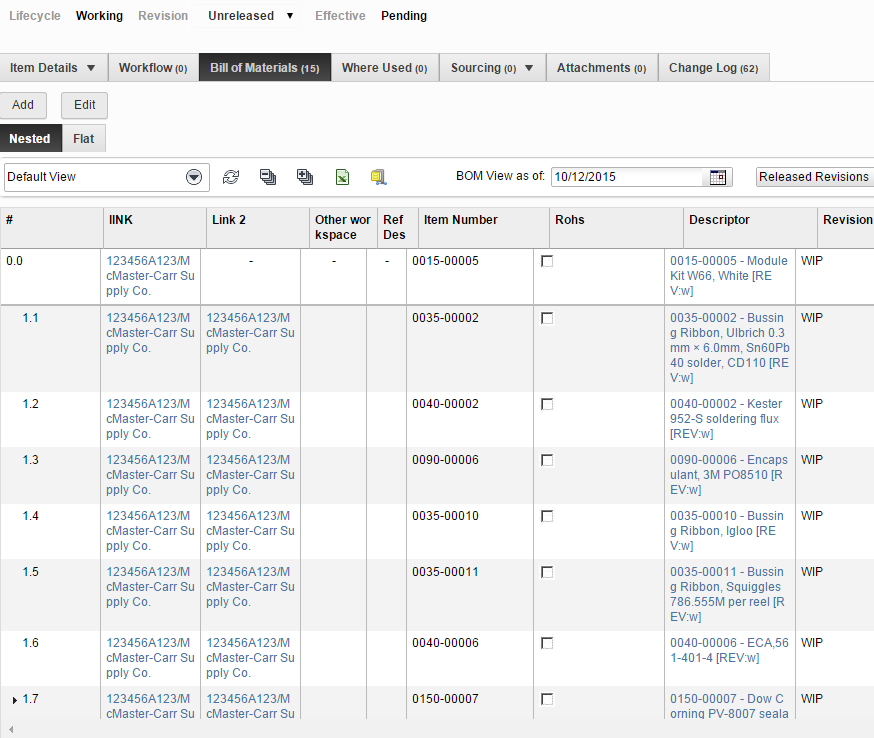Message 1 of 3
Not applicable
10-12-2015
10:02 AM
- Mark as New
- Bookmark
- Subscribe
- Mute
- Subscribe to RSS Feed
- Permalink
- Report
I currently have a computed field that is using HTML to display a link similar to the following on the item details tab:
123456A123/McMaster-Carr Supply Co.
However, when I include this either in a BOM or view this field in a preview, the HTML is not rendered properly. It just gets displayed like this (including the incorrect URL behind the link):
<a href="http://www.mcmaster.com/#123456A123">123456A123/McMaster-Carr Supply Co.</a>
Is this a bug, or have I entered something incorrectly?
If there is any further information that you need to be able to help you, just let me know and I'll be happy to provide it.
Solved! Go to Solution.