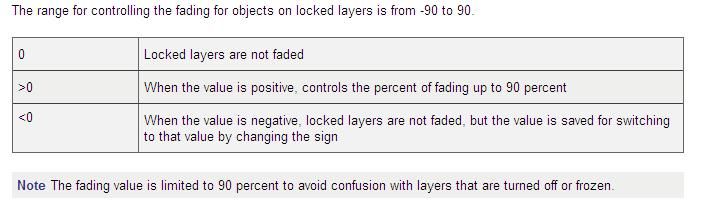- Forums Home
- >
- AutoCAD Community
- >
- AutoCAD Customization Forum
- >
- .NET forum
- >
- Object transparency - Hole drawing
- Subscribe to RSS Feed
- Mark Topic as New
- Mark Topic as Read
- Float this Topic for Current User
- Bookmark
- Subscribe
- Printer Friendly Page
- Mark as New
- Bookmark
- Subscribe
- Mute
- Subscribe to RSS Feed
- Permalink
- Report
Object transparency - Hole drawing
I am trying to make my entire drawing's objects transparent, so I can make a few objects not transparent, to essencially focus the eye on them.
The problem is that using an overrule for all objects in my drawing is WAY too slow. So I have tried to set for ALL of the objects in my databse the transparency "ByBlock", but that would only help me if I can change the transparency value for the "ModelSpace" block 'reference', witch may not exist (I don't know if AutoCAD has sutch a concept).
So 2 questions:
1) can you cange the transparency of ModelSpace so that it will affect its containing objects that have their transparency at ByBock (like block definitions do)?
2) Is there another way to do this? There may be a simpler way to do it. I am essencially trying to do the same effect as XRefs, but with the content of the drawing (no external drawings).
Thanks alot!
- Mark as New
- Bookmark
- Subscribe
- Mute
- Subscribe to RSS Feed
- Permalink
- Report
ModelSpace and PaperSpace (layouts) are BlockTableRecord objects but they don't have a BlockReference object that you can get from them. BlockTableRecord obects aren't graphical entities so they don't have a 'Transparency' value that you can apply to them. One thing you can do is lock the layers of the objects that you want to be faded and set the system variable 'LAYLOCKFADECTL' to something other than zero, I would say greater than 40 or 50 to have a good impact. You would get an effect similar to fading of Xref's but of course going that route would add new problems if you still need to edit the locked layers objects.
- Subscribe to RSS Feed
- Mark Topic as New
- Mark Topic as Read
- Float this Topic for Current User
- Bookmark
- Subscribe
- Printer Friendly Page