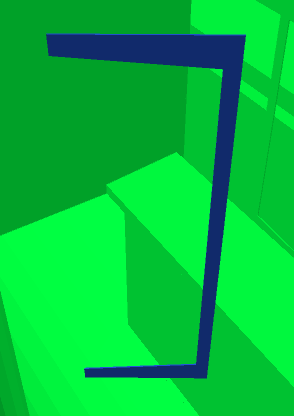- Forums Home
- >
- AutoCAD Community
- >
- AutoCAD Customization Forum
- >
- .NET forum
- >
- Is there any way to create a surface or region by point3d array?
Is there any way to create a surface or region by point3d array?
- Subscribe to RSS Feed
- Mark Topic as New
- Mark Topic as Read
- Float this Topic for Current User
- Bookmark
- Subscribe
- Printer Friendly Page
- Mark as New
- Bookmark
- Subscribe
- Mute
- Subscribe to RSS Feed
- Permalink
- Report
I have a point3d array, and i should create a surface or region by them, but i faild:
-2717.21,-2745.87,-72135
-2717.21,-2745.87,-71835
-2662.88,-2661.92,-71835
-2662.88,-2661.92,-71847
-2711.78,-2737.47,-71854.2
-2711.78,-2737.47,-72115.8
-2662.88,-2661.92,-72123
-2662.88,-2661.92,-72135
-2717.21,-2745.87,-72135
First, i create eight lines by these point3d, the use Region.CreateFromCurves() to create region but faild, then i try to create the region in AutoCAD, but it's faild too and show me: Open objects must be coplanar.
Is there anybody can give me some help? thanks a lot!
Solved! Go to Solution.
Solved by Alexander.Rivilis. Go to Solution.
- Mark as New
- Bookmark
- Subscribe
- Mute
- Subscribe to RSS Feed
- Permalink
- Report
You can create a region from any closed loop. See this article.
If your point array defines a closed loop, you can create a closed polyline from it and then create the region.
- Mark as New
- Bookmark
- Subscribe
- Mute
- Subscribe to RSS Feed
- Permalink
- Report
I have try to draw a 3dpoly by these point3d in AutoCAD, then create region by this 3dpoly, but faild too with a message:1 closed, degenerate or unsupported object rejected.
- Mark as New
- Bookmark
- Subscribe
- Mute
- Subscribe to RSS Feed
- Permalink
- Report
If points do not belong to the same plane it is impossible to create Region from those points.
Відповідь корисна? Клікніть на "ВПОДОБАЙКУ" цім повідомленням! | Do you find the posts helpful? "LIKE" these posts!
Находите сообщения полезными? Поставьте "НРАВИТСЯ" этим сообщениям!
На ваше запитання відповіли? Натисніть кнопку "ПРИЙНЯТИ РІШЕННЯ" | Have your question been answered successfully? Click "ACCEPT SOLUTION" button.
На ваш вопрос успешно ответили? Нажмите кнопку "УТВЕРДИТЬ РЕШЕНИЕ"
Alexander Rivilis / Александр Ривилис / Олександр Рівіліс
Programmer & Teacher & Helper / Программист - Учитель - Помощник / Програміст - вчитель - помічник
Facebook | Twitter | LinkedIn
 |  |
- Mark as New
- Bookmark
- Subscribe
- Mute
- Subscribe to RSS Feed
- Permalink
- Report
I know the points must belong to the same plane to create Region, but is there anyway to create a object like region or surface by these points? thanks a lot!
- Mark as New
- Bookmark
- Subscribe
- Mute
- Subscribe to RSS Feed
- Permalink
- Report
It is impossible create Region with this set of points.
I do not understand what can be done from this set of points in general. This set of points looks like a set of vertical bars.
Відповідь корисна? Клікніть на "ВПОДОБАЙКУ" цім повідомленням! | Do you find the posts helpful? "LIKE" these posts!
Находите сообщения полезными? Поставьте "НРАВИТСЯ" этим сообщениям!
На ваше запитання відповіли? Натисніть кнопку "ПРИЙНЯТИ РІШЕННЯ" | Have your question been answered successfully? Click "ACCEPT SOLUTION" button.
На ваш вопрос успешно ответили? Нажмите кнопку "УТВЕРДИТЬ РЕШЕНИЕ"
Alexander Rivilis / Александр Ривилис / Олександр Рівіліс
Programmer & Teacher & Helper / Программист - Учитель - Помощник / Програміст - вчитель - помічник
Facebook | Twitter | LinkedIn
 |  |
- Mark as New
- Bookmark
- Subscribe
- Mute
- Subscribe to RSS Feed
- Permalink
- Report
These data are come from another 3D software, in this software these points can create a polyhedron as shown below. So i'm try to create it in AutoCAD with these points:
- Mark as New
- Bookmark
- Subscribe
- Mute
- Subscribe to RSS Feed
- Permalink
- Report
Ok. As far as all points in your set is on one plane - it is possible to create Region.
using System;
using Autodesk.AutoCAD.Runtime;
using Autodesk.AutoCAD.ApplicationServices;
using Autodesk.AutoCAD.DatabaseServices;
using Autodesk.AutoCAD.Geometry;
using Autodesk.AutoCAD.EditorInput;
#pragma warning disable 0618
[assembly: CommandClass(typeof(CreateRegion.MyCommands))]
namespace CreateRegion
{
public class MyCommands
{
[CommandMethod("CreateRegsFromPoints")]
public void MyCommand() // This method can have any name
{
// Put your command code here
Document doc = Application.DocumentManager.MdiActiveDocument;
if (doc == null) return;
Editor ed = doc.Editor;
Point3dCollection pts = GetPoints();
Plane plane = new Plane(pts[0], pts[1], pts[2]);
for (int i = 0; i < pts.Count; i++)
{
pts[i] = pts[i].OrthoProject(plane);
}
ObjectId plineId = ObjectId.Null;
using (Polyline pline = new Polyline())
{
pline.Normal = plane.Normal;
Matrix3d mat = Matrix3d.PlaneToWorld(plane).Inverse();
for (int i = 0; i < pts.Count; i++)
{
Point3d p = pts[i].TransformBy(mat);
pline.AddVertexAt(i, new Point2d(p.X, p.Y), 0, 0, 0);
}
mat = Matrix3d.Displacement(pts[0] - pline.GetPoint3dAt(0));
pline.TransformBy(mat);
using (BlockTableRecord btr =
doc.Database.CurrentSpaceId.Open(OpenMode.ForWrite) as BlockTableRecord)
{
// plineId = btr.AppendEntity(pline);
DBObjectCollection objs = new DBObjectCollection();
objs.Add(pline);
DBObjectCollection regs = Region.CreateFromCurves(objs);
if (regs != null)
{
for (int i = 0; i < regs.Count; i++)
{
using (regs[i])
{
Entity ent = regs[i] as Entity;
if (ent != null)
btr.AppendEntity(ent);
}
}
}
}
}
}
Point3dCollection GetPoints()
{
Point3dCollection pts = new Point3dCollection();
pts.Add(new Point3d(-2717.21, -2745.87, -72135));
pts.Add(new Point3d(-2717.21, -2745.87, -71835));
pts.Add(new Point3d(-2662.88, -2661.92, -71835));
pts.Add(new Point3d(-2662.88, -2661.92, -71847));
pts.Add(new Point3d(-2711.78, -2737.47, -71854.2));
pts.Add(new Point3d(-2711.78, -2737.47, -72115.8));
pts.Add(new Point3d(-2662.88, -2661.92, -72123));
pts.Add(new Point3d(-2662.88, -2661.92, -72135));
pts.Add(new Point3d(-2717.21, -2745.87, -72135));
return pts;
}
}
}
Відповідь корисна? Клікніть на "ВПОДОБАЙКУ" цім повідомленням! | Do you find the posts helpful? "LIKE" these posts!
Находите сообщения полезными? Поставьте "НРАВИТСЯ" этим сообщениям!
На ваше запитання відповіли? Натисніть кнопку "ПРИЙНЯТИ РІШЕННЯ" | Have your question been answered successfully? Click "ACCEPT SOLUTION" button.
На ваш вопрос успешно ответили? Нажмите кнопку "УТВЕРДИТЬ РЕШЕНИЕ"
Alexander Rivilis / Александр Ривилис / Олександр Рівіліс
Programmer & Teacher & Helper / Программист - Учитель - Помощник / Програміст - вчитель - помічник
Facebook | Twitter | LinkedIn
 |  |
- Mark as New
- Bookmark
- Subscribe
- Mute
- Subscribe to RSS Feed
- Permalink
- Report
- Subscribe to RSS Feed
- Mark Topic as New
- Mark Topic as Read
- Float this Topic for Current User
- Bookmark
- Subscribe
- Printer Friendly Page