- Forums Home
- >
- AutoCAD Community
- >
- AutoCAD Customization Forum
- >
- .NET forum
- >
- how to open more than one wpf window at the same time in Inventor
how to open more than one wpf window at the same time in Inventor
- Subscribe to RSS Feed
- Mark Topic as New
- Mark Topic as Read
- Float this Topic for Current User
- Bookmark
- Subscribe
- Printer Friendly Page
- Mark as New
- Bookmark
- Subscribe
- Mute
- Subscribe to RSS Feed
- Permalink
- Report
I am not able to open a new window if a window is opened in Inventor.
The scenario is when we open a wpf window in Inventor and if we minimize that window and want to open other window then the background window of Inventor get freezes and we are not able to access other window options in Inventor.
So I want to work on background window even if a window is opened in Inventor.
Here I attached the code snippet of showing window.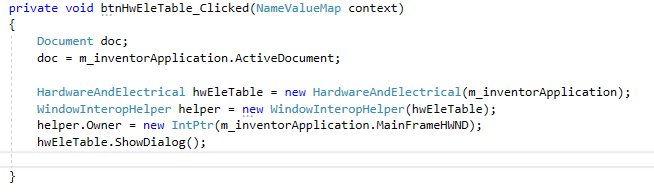
Solved! Go to Solution.
Solved by _gile. Go to Solution.
- Mark as New
- Bookmark
- Subscribe
- Mute
- Subscribe to RSS Feed
- Permalink
- Report
Hi,
This is precisely the behavior of a modal dialog box (and typically, modal dialog boxes do not have maximize and minimize buttons).
Window.ShowDialog() opens the window as modal. If you want to be able to open more than one dialog box at the same time, you should show them as modeless with the Window.Show() method.
Readr this topic for more informations about WPF dialog boxes.
- Subscribe to RSS Feed
- Mark Topic as New
- Mark Topic as Read
- Float this Topic for Current User
- Bookmark
- Subscribe
- Printer Friendly Page



