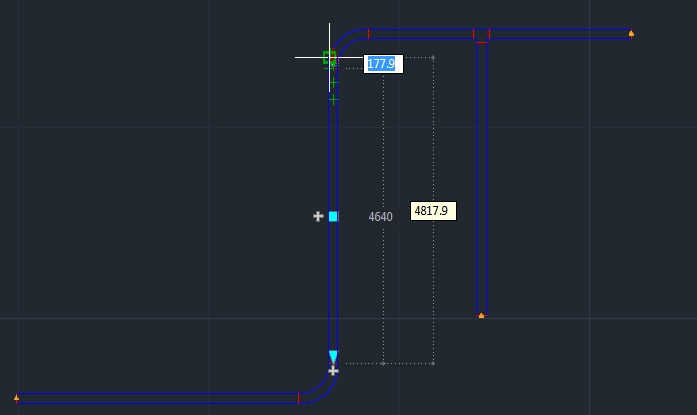- Forums Home
- >
- AutoCAD Community
- >
- AutoCAD Customization Forum
- >
- .NET forum
- >
- Re: how can I draw duct with .net?
- Subscribe to RSS Feed
- Mark Topic as New
- Mark Topic as Read
- Float this Topic for Current User
- Bookmark
- Subscribe
- Printer Friendly Page
- Mark as New
- Bookmark
- Subscribe
- Mute
- Subscribe to RSS Feed
- Permalink
- Report
how can I draw duct with .net?
Hello everyone; ı would like to draw and modify my ducts with .net. but I have not any idea about my start idea? please give me some tips about this issue. may I use dynamic block , block or only line and arc while draw my ducts? as you see on picture , ı would like to draw my ducts like them.
Everything For Duct
- Mark as New
- Bookmark
- Subscribe
- Mute
- Subscribe to RSS Feed
- Permalink
- Report
Are you using AutoCAD MEP (from the picture it looks like it) or do you want to create your own duct package from scratch? I only mention from scratch because you talk about blocks, lines, arcs, etc which is definately what AutoCAD MEP does not use.
- Mark as New
- Bookmark
- Subscribe
- Mute
- Subscribe to RSS Feed
- Permalink
- Report
No, I wont use autocad MEP.
I ll use Autocad only
actually I would like to make my own programme in autocad with .net.
give some tips about this. how can I draw and modify my ducts ?
Everything For Duct
- Mark as New
- Bookmark
- Subscribe
- Mute
- Subscribe to RSS Feed
- Permalink
- Report
Plan. Figure out the order of operations, what information you want to store, where it will be stored, what the user needs to enter, what can be looked up automatically. Figure out how the objects will be implemented, how the user will interact with them. Mock up user interfaces with sketches, run it past actual users so you aren't assuming anything ("Designed by a programmer for a programmer" syndrome). Plan for how the program will be extended/improved in the future.
Once you have the plan, you can start outlining. Start getting into details. Find out what you know you don't know, and what you don't know you don't know. Adjust the plan when it turns out you can't do what you wanted to. Break the plan down into workable modules that can be developed and tested easily.
Start coding. Focus on each module in turn. Once the module is working, try to break it. Get actual users to try to break it. Gracefully handle all failures.
Put everything together. Make sure it works as intended. Trial run with users in non-essential role (ALPHA testing). Incorporate any needed changes.
Trial run with users in semi-essential role (BETA testing).
Official roll out. Gather feedback for improvements, bug fixes, and extensions.
If you are going to fly by the seat of your pants, expect friction burns.
"I don't know" is the beginning of knowledge, not the end.

- Subscribe to RSS Feed
- Mark Topic as New
- Mark Topic as Read
- Float this Topic for Current User
- Bookmark
- Subscribe
- Printer Friendly Page