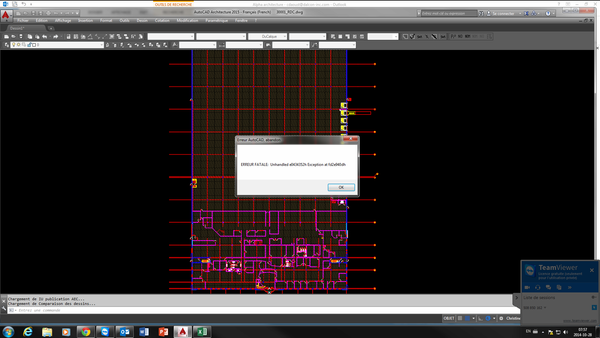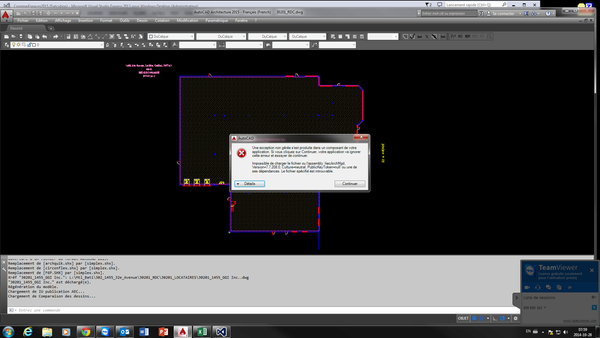- Forums Home
- >
- AutoCAD Community
- >
- AutoCAD Customization Forum
- >
- .NET forum
- >
- Re: FATAL ERROR / Cannot load assembly AecArchMgd.dll
FATAL ERROR / Cannot load assembly AecArchMgd.dll
- Subscribe to RSS Feed
- Mark Topic as New
- Mark Topic as Read
- Float this Topic for Current User
- Bookmark
- Subscribe
- Printer Friendly Page
- Mark as New
- Bookmark
- Subscribe
- Mute
- Subscribe to RSS Feed
- Permalink
- Report
FATAL ERROR / Cannot load assembly AecArchMgd.dll
Hello everyone,
I've rewritten from scratch a .NET module that read and write from property sets attached on spaces. Everything went fine (it still runs fine on my computer) until I had to deploy it on other workstations. When I run it without a debugger running I get this error message:
And when I have a debugger attached I get this error message (a lot more helpful if you ask me):
Do I have anything special to do in my code (I already have all the required references loaded with Copy Local set to false) that I'm missing? I mean, wouldn't acad.exe have already loaded AecArchMdg.dll as part of it loading process? I'm a bit lost here, as I said it works just fine on my dev workstation. This is with AutoCAD Architecture 2015 SP2.
Thanks!
Mathieu
- Mark as New
- Bookmark
- Subscribe
- Mute
- Subscribe to RSS Feed
- Permalink
- Report
- Mark as New
- Bookmark
- Subscribe
- Mute
- Subscribe to RSS Feed
- Permalink
- Report
- Mark as New
- Bookmark
- Subscribe
- Mute
- Subscribe to RSS Feed
- Permalink
- Report
same here.
see my post http://forums.autodesk.com/t5/net/mep-bds-standard-sp2-aecarchmgd-dll-broken/td-p/5365701
Based on the AecArchMgd.dll file version 7.7.208.0 it looks like you have updated to SP2.
In my case thats what broke my programs.
In SP1, file version 7.7.104.0, my programs ran fine.
I know this does not help but its more information for you.
Welcome to the club, hopefully one of us will get an answer.
- Mark as New
- Bookmark
- Subscribe
- Mute
- Subscribe to RSS Feed
- Permalink
- Report
That helps more than you think! At least now I can rule out the fact that it is my lousy coding that is to blame! 😉 At first I was writing my code against a "no service pack" AutoCAD Architecture install until I noticed that my users were running SP2. Now my code still runs fine after an update to SP2 on my workstation but I get this error on every other workstations I've tried so far.
- Mark as New
- Bookmark
- Subscribe
- Mute
- Subscribe to RSS Feed
- Permalink
- Report
So it runs fine now on your SP2 machine?
Are you running the program in Debug or the release?
- Mark as New
- Bookmark
- Subscribe
- Mute
- Subscribe to RSS Feed
- Permalink
- Report
We have a solution for our issue!
In the 2 programs that we have been getting this error with we were demand loading another dll using "system.reflection.assembly.loadfile("filename")".
We commented this line out, rebuilt the release, then restarted MEP and BEFORE running the program that was erroring, we manually netloaded the program that we were previously demand loading.
Then when the program was run it ran without errors.
So it seems that demand loading with "system.reflection.assembly.loadfile("filename")" no longer loads the file under SP2 for some reason.
Our workaround is simply to netload the required Dll's with lisp code added to our "Acad.lsp" file.
Hope this helps.
- Mark as New
- Bookmark
- Subscribe
- Mute
- Subscribe to RSS Feed
- Permalink
- Report
- Mark as New
- Bookmark
- Subscribe
- Mute
- Subscribe to RSS Feed
- Permalink
- Report
- Subscribe to RSS Feed
- Mark Topic as New
- Mark Topic as Read
- Float this Topic for Current User
- Bookmark
- Subscribe
- Printer Friendly Page