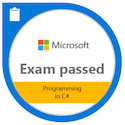- Subscribe to RSS Feed
- Mark Topic as New
- Mark Topic as Read
- Float this Topic for Current User
- Bookmark
- Subscribe
- Printer Friendly Page
- Mark as New
- Bookmark
- Subscribe
- Mute
- Subscribe to RSS Feed
- Permalink
- Report
- Mark as New
- Bookmark
- Subscribe
- Mute
- Subscribe to RSS Feed
- Permalink
- Report
Hi,
You can use the Document.SendStringtoExecute() method but you have to keep in mind it runs asynchrously.
Another way (which works synchronously is using Application.Invoke(). You'll find some code snippets in this thread.
- Mark as New
- Bookmark
- Subscribe
- Mute
- Subscribe to RSS Feed
- Permalink
- Report
Hi @cihanbaki2147,
Just by completing the @_gile answer:
Document.Editor.Command() by Autodesk.AutoCAD.EditorInput namespace is another approach to executing commands by In-Process plugins and AcadApplication.ActiveDocument.SendCommand ("('CMD_NAME') command) to send lisps by C # encoding. NET.
Att,
Antonio Leonardo
- Mark as New
- Bookmark
- Subscribe
- Mute
- Subscribe to RSS Feed
- Permalink
- Report
@antonio.leonardo wrote:
Hi @cihanbaki2147,
Just by completing the @_gile answer:
Document.Editor.Command() by Autodesk.AutoCAD.EditorInput namespace is another approach to executing commands by In-Process plugins
As far as I know, you cannot call an AutoLISP defined command (or any other kind of LISP function) with Editor.Command() which only accepts native commands and .NET or ObjectARX custom commands.
- Mark as New
- Bookmark
- Subscribe
- Mute
- Subscribe to RSS Feed
- Permalink
- Report
Yes @_gile, you're wrigth. Thanks.
@cihanbaki2147, sorry for answer. Please, considering only an out-of-process approach as AcadApplication.ActiveDocument.SendCommand (<write your AutoLisp here...>) as a way to Out-of-process plugin.
Att,
Antonio Leonardo
- Subscribe to RSS Feed
- Mark Topic as New
- Mark Topic as Read
- Float this Topic for Current User
- Bookmark
- Subscribe
- Printer Friendly Page