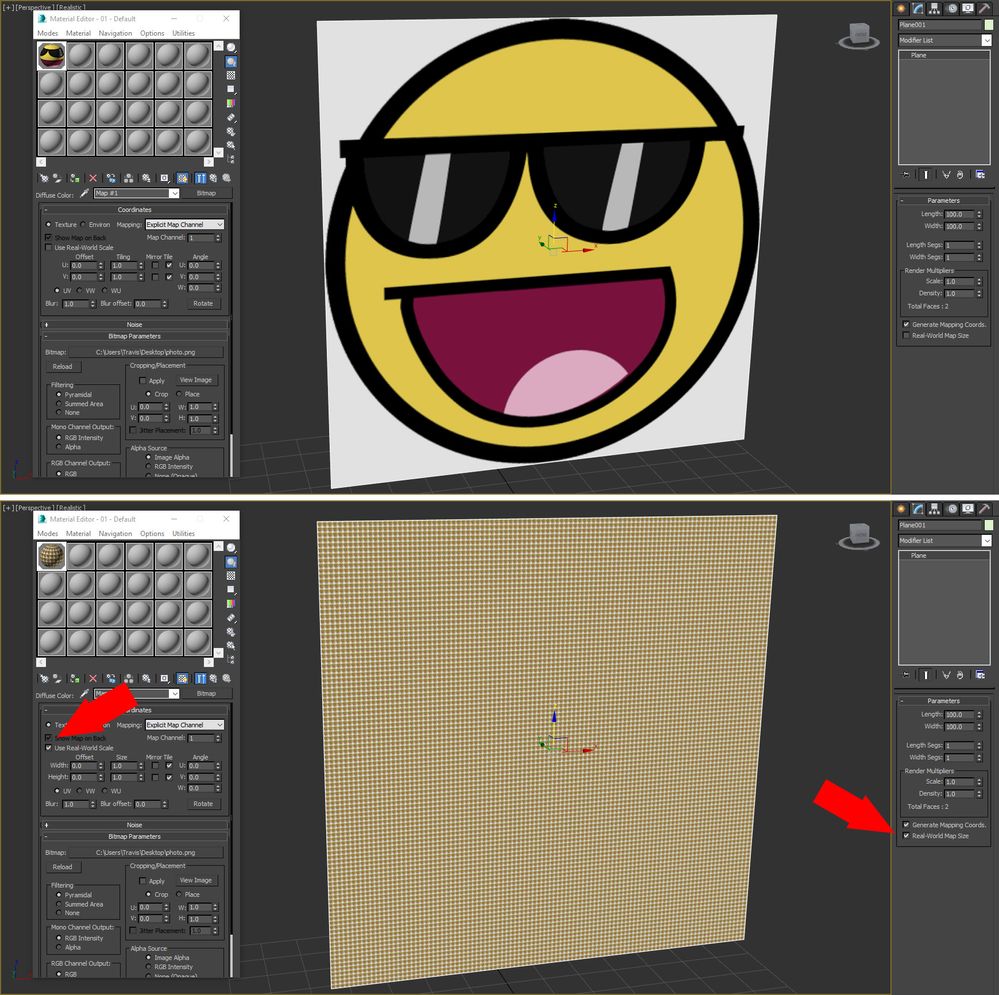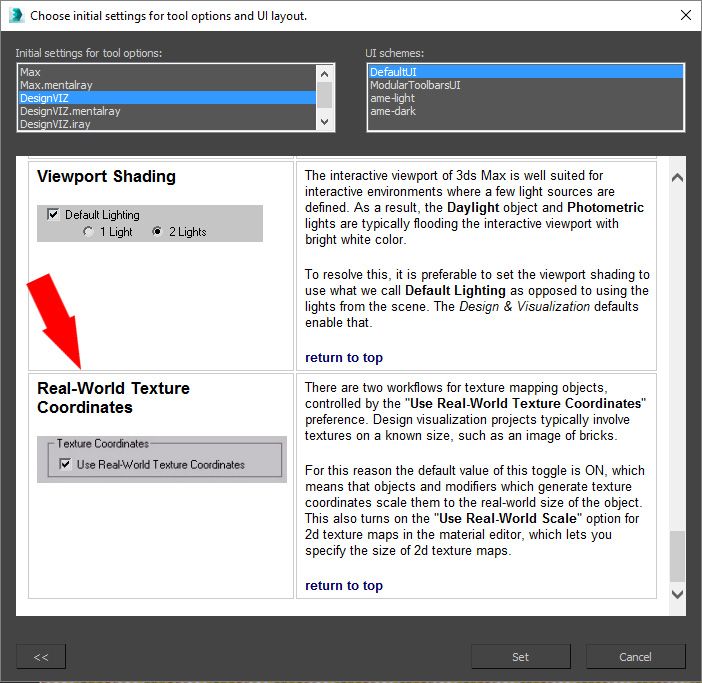- Subscribe to RSS Feed
- Mark Topic as New
- Mark Topic as Read
- Float this Topic for Current User
- Bookmark
- Subscribe
- Printer Friendly Page
- Mark as New
- Bookmark
- Subscribe
- Mute
- Subscribe to RSS Feed
- Permalink
- Report
inserting refrence image
hey, im really new to the whole 3d modelling scene and im trying to insert a refrence image onto my plane, ive made it the same length and height as my reference image but when i apply the material the image goes onto the plane but there is thousands of the image on the plane instead of just one and i have no idea how to just make it one big image instead of loads of little ones. its probably a really simple fix i just have no idea :'D
thanks 🙂
- Mark as New
- Bookmark
- Subscribe
- Mute
- Subscribe to RSS Feed
- Permalink
- Report
From what you state it sounds like the image is being tiled. What process are you using for inserting the image? What type object is "my plane"?
Have you tried the attach image command attach and then, using object snap, reference the corners of the "my plane"? This will yield an independent object from other geometry in your drawing. Another approach is to define a material using the image but this can get complicated.
- Mark as New
- Bookmark
- Subscribe
- Mute
- Subscribe to RSS Feed
- Permalink
- Report
It sounds like you have "Real-World Scale" enabled which I believe is enabled by default in Autodesk 3dsMax Design and in some of the built-in "Design" profiles. If you uncheck these options it will display correctly.
You can also change the default profile by going to : Customize > Custom UI and Defaults Switcher
Using the default MAX ( first one ) should have this option unchecked by default - as you can see the Design profiles have it checked
Technical 3D Graphic Artist
Autodesk 3dsMax 2015 - Service Pack 4
--------------------------------------------------------------------------------------
- Subscribe to RSS Feed
- Mark Topic as New
- Mark Topic as Read
- Float this Topic for Current User
- Bookmark
- Subscribe
- Printer Friendly Page