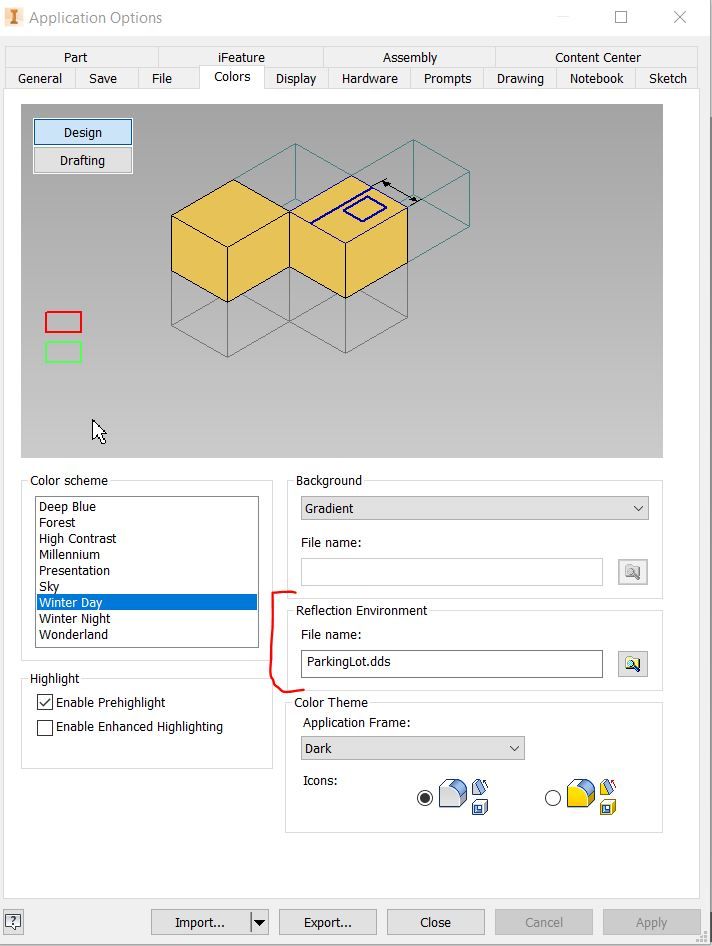- Forums Home
- >
- Community Archive - Read Only
- >
- Inventor Publisher Community
- >
- Inventor Publisher Forum
- >
- Re: Turn off Shiny Appearance
- Subscribe to RSS Feed
- Mark Topic as New
- Mark Topic as Read
- Float this Topic for Current User
- Bookmark
- Subscribe
- Printer Friendly Page
- Mark as New
- Bookmark
- Subscribe
- Mute
- Subscribe to RSS Feed
- Permalink
- Report
Hello,
I inserted a 3D assembly into a new Publisher document. The component parts are retaining their "Shininess" setting from Inventor. I would like to modify or turn off the shininess setting when the model is in my Publisher document. Even when I change the color of a part, the shininess stays the same. Is it possible to turn off the shininess of a part?
Daniel Hermanson
Spraying Systems Co.
Solved! Go to Solution.
Solved by TimeraAutodesk. Go to Solution.
- Mark as New
- Bookmark
- Subscribe
- Mute
- Subscribe to RSS Feed
- Permalink
- Report
Hi Daniel -
The "Shininess" you are seeing must be the result of the material you have applied to the part in Inventor. If you want a less shiny surface, you can change the material of any part from within Publisher. Simply changing the color will not modify the material applied, just the rgb value applied to that specific material.
To change the material of a part, right-click within the authoring environment and select "Material". This launches the Material marking menu (where you have tried to changed the color already). There is a blue square at the top of the marking menu that will drop down a list of basic materials, as well as an option to launch the Autodesk Material Library. From here you can assign any material you'd like.
Timera
Autodesk
- Mark as New
- Bookmark
- Subscribe
- Mute
- Subscribe to RSS Feed
- Permalink
- Report
- Mark as New
- Bookmark
- Subscribe
- Mute
- Subscribe to RSS Feed
- Permalink
- Report
This is my solution. In Inventor, I go to TOOLS=> APPLICATION OPTIONS. Select the COLORS tab. Under "Reflection Environment" the default setting is "ParkingLot.dds". I change this by clicking the folder icon and selecting "chrome.dds". This eliminates the reflection and provides a dull finish to the part.
- Mark as New
- Bookmark
- Subscribe
- Mute
- Subscribe to RSS Feed
- Permalink
- Report
- Subscribe to RSS Feed
- Mark Topic as New
- Mark Topic as Read
- Float this Topic for Current User
- Bookmark
- Subscribe
- Printer Friendly Page