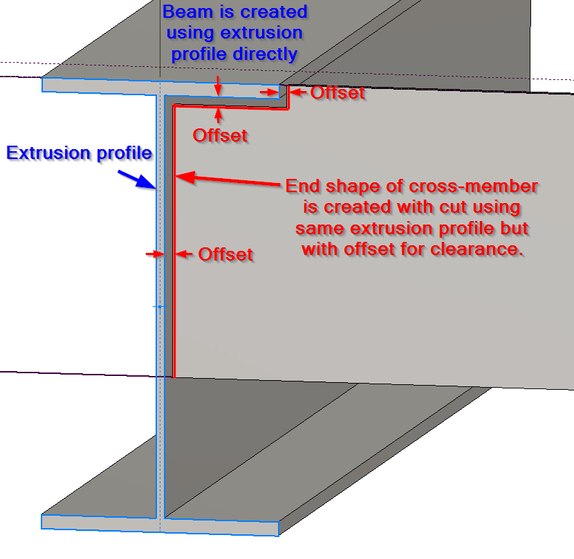
A profile in a sketch often actually represents two mating objects, such as a shaft and a hole, or a cavity and a mold, or (as in the image above) a structural beam and an intersecting member that copes to it. Currently, if those two parts need to have some clearance between them, we have to create an offset profile in the sketch. For complex shapes, such as cavities and molds or structural beams, this adds a lot of extra complexity and crisscrossing lines to the sketch.
It would be much simpler if we could just specify an offset when extruding a sketch profile, to either inset or extend the shape of the profile by some specified value. The specified offset value would result in a clearance between a part extruded directly from the profile, and another part CUT by the profile but with an offset of the desired clearance, like in the image above.