Anyone who has worked in a large drawing office, on large assemblies, which have been worked on by a large variation of people with a large variation of skills, will have sat and watched the spinny circle of doom for minutes and minutes on end. Go grab a coffee, it might be done before you get back.
It's a daily occurence in my current office, whether it be:
Waiting 10 minutes for an Assembly to open:
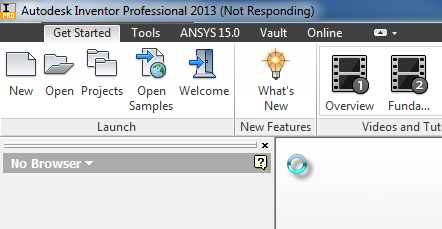
Waiting a good few minutes for Inventor to compute an edit to a drawing view:

Waiting a couple of minutes for Inventor to calculate mass properties:

Or my biggest problem, waiting a lifetime for it to perform a geomtery update on an assembly:

The reasons for the delays are probably avoidable, bad modelling, released and/or locked files causing a hold up, large derived parts taking a while to compute, complex calculations on specific files etc etc but the problem is it's a mystery, there's no visual feedback for what it's doing.
Tell me which ones! I honestly don't mind waiting 10 minutes to update a model, if Inventor told me which specific child parts are causing the delay.
I'd like to suggest a progress bar, similar to Vault's Get/Checkout progress bar, show me which files it's processing during these extensive periods of Not Responding downtime.
If I can visually see which file(s) are causing the extended periods of downtime, I can then target them individually and investigate those files.
This would also increase user confidence in the application. If they're sat waiting 20 minutes for an Assembly to open, rather than have them assume their PC is rubbish or Inventor is slow today, if they could see that actually it's a 300mb derived part being pulled over the network or it's currently stuck opening a complex IPT which they had bother with yesterday, it gives them feedback and info which is infinitely more useful than sitting looking at a not responding spinny circle of doom 