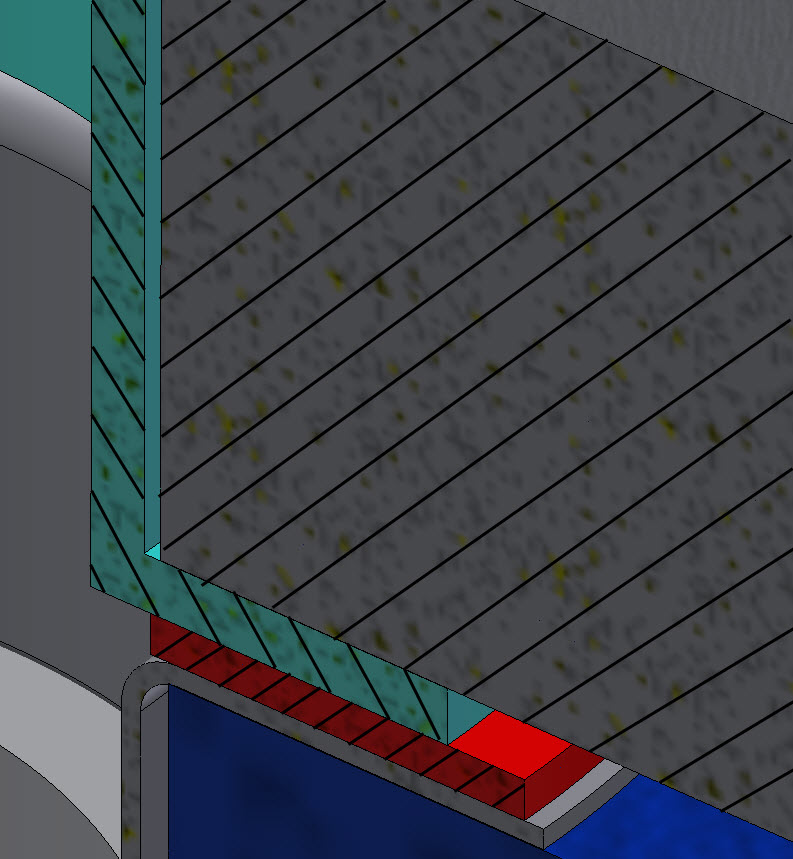The slice graphic uses a default slice texture. It's looks like concrete. Sometimes it's also easy to use the software Snagit for a quick screen cut to show specific details. The existing standard texture is blurry. It should be easy to choice different hatches to improve quick presentation pictures. I have seen somewhere how to change the section texture but it should be done in an easy way by drop menus.
I have added this idea for a couple of months ago but it was not possible to update the text inside the idea.