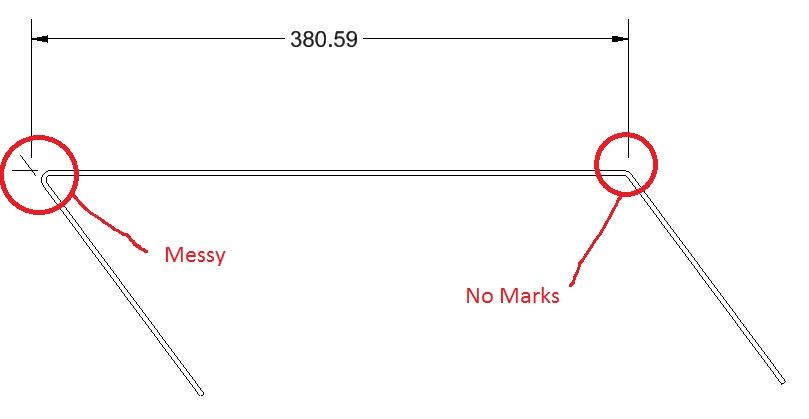I think the current way to dimension intersections is very bad. It is not obvious to new users and is time consuming and if done incorrect you have to start all over again not only that but the intersetion marks are either messy or non exsistent. I propose a button on the ribbon next to the center marks for intersections where you can pink one line then other to make a mark you could then pick up on the points of the marks to dimension.