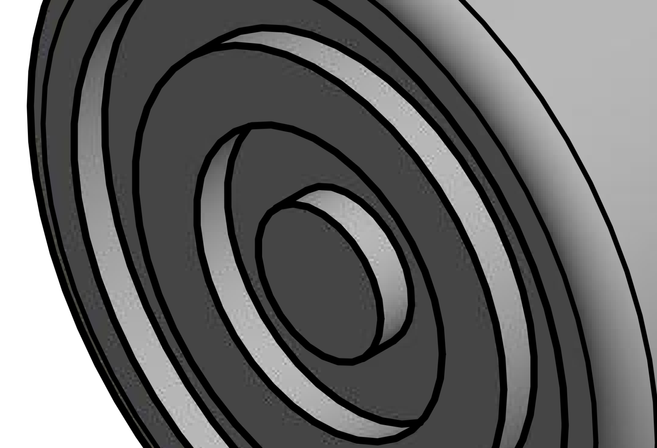PDF export of shaded views have low resolution and jpeg artifacts. While the resolution is ok for printing, it is not good for on-screen viewing when zooming in to see more clearly. The artifacts are sometimes visible on printed documents. In addition I notice that the vector resolution doesn't appear to be any where near the 4600 dpi I set it to during export, though it is good enough for most purposes.
The export settings seem needlessly conservative given the power of modern computers. It would be great if there were some control over this so the user could trade quality and file size themselves. Failing that, I think a higher quality default would get very few complaints.