Ever had a drawing where you wanted an aligned to edge orientation for a break view? I have!!!
If yes, please vote to add this simple yet highly effective functionality I feel has always been missing.
Example. Bent piece of pipe that I wanted to put on a B size drawing and in full scale. Can't use the Break tool on the bent section and keep the break aligned how I want it due to limitation of only Vertical or Horizontal Break orientation....

Result of horizontal break. Not nice to look at in this case is it?

My proposed fancy new "Aligned" orientation button....

You would use Edge selection to select the edge you want your Break to be perpendicular to (or possibly ability to edit the Break properties at the sketch level?).....
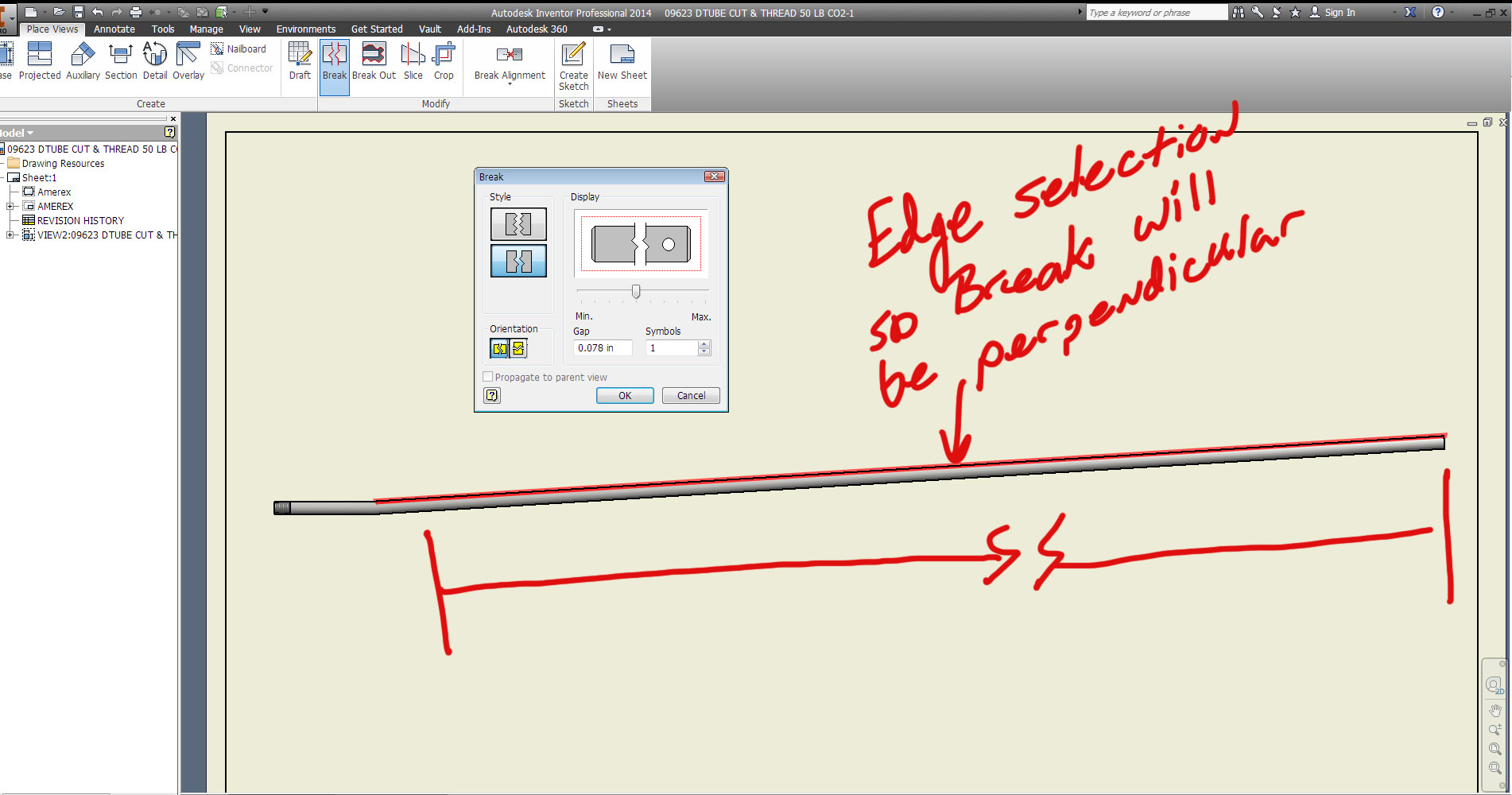
The end result would be a MUCH nicer and desired result....
