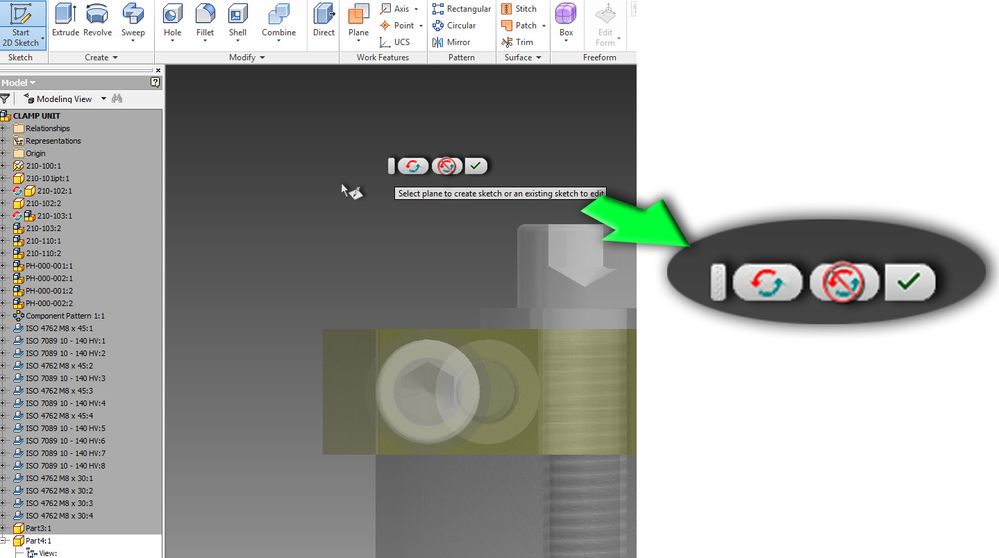Hi, it would be great the ability to choose before creating a Sketch in assembly enviroment if it will be Adaptive or without adaptivity.
Adaptivity is a great tool, but often the errors caused by its abuse are very painful.
On the other side often it's needed to take profit by other parts edges references...and the user gives up afraid for the use of the adaptivity or use it and then remove the references manually.