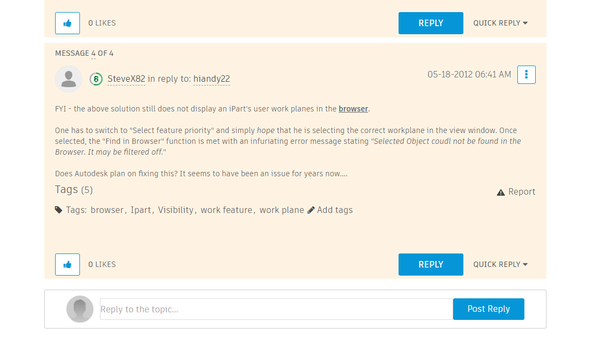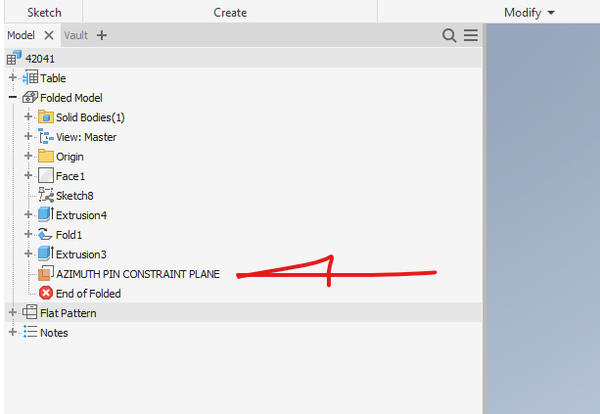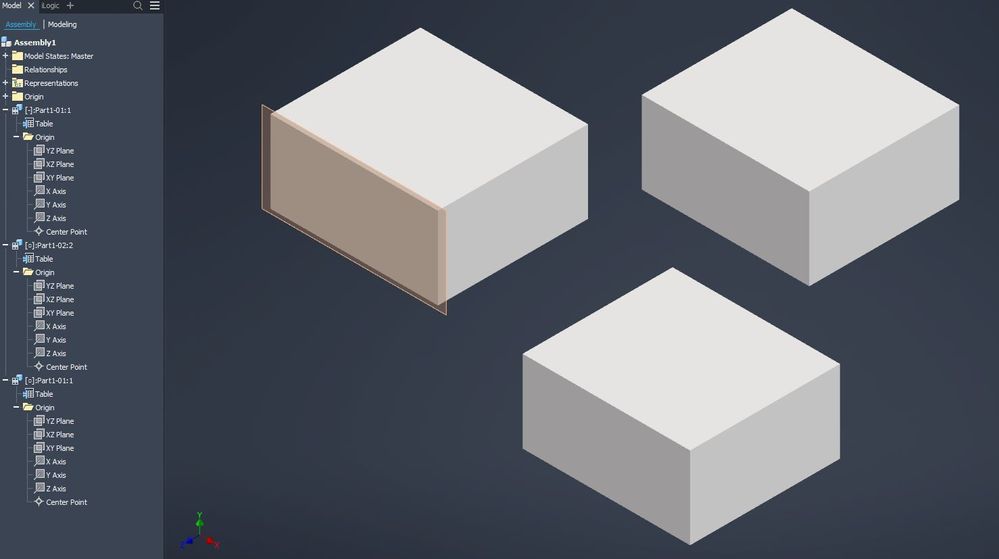- Forums Home
- >
- Inventor Community
- >
- Inventor Forum
- >
- Re: Work Plane is disappeared on assembly, why? Please help
- Subscribe to RSS Feed
- Mark Topic as New
- Mark Topic as Read
- Float this Topic for Current User
- Bookmark
- Subscribe
- Printer Friendly Page
- Mark as New
- Bookmark
- Subscribe
- Mute
- Subscribe to RSS Feed
- Permalink
- Report
Work Plane is disappeared on assembly, why? Please help
Dear All,
I have a part file with work plane on it (visibility option is checked). When I put it on assembly file, the work plane is disappeared.
The part file is on attachment.
Would you kindly put it on your new assembly file and let me know the result. If the work plane is visible on the assembly file, then please let me know how you do it.
Thank you.
Regards,
Hiandy
- Mark as New
- Bookmark
- Subscribe
- Mute
- Subscribe to RSS Feed
- Permalink
- Report
Have you checked in the View tab and see what Object Visibilities you have checked or unchecked?
Also, if you expand your part in the Assembly browser, you should still be able to see the Work Plane...
Formerly ASI_Aaron
i7-6700k
ASUS Z170-AR
Gigabyte GTX 970
16gb RAM
512gb Samsung 950 Pro
- Mark as New
- Bookmark
- Subscribe
- Mute
- Subscribe to RSS Feed
- Permalink
- Report
Hi! The reason why the workplane does not show up when you insert the iPart is that it does no exists in the iPart member file. Here is how you add the workplane to the members.
1. Open FABRIC GAS DUCT.ipt.
2. Edit the table -> go to Work Features tab -> double-click on PLANE ON SURFACE FABRIC on the left panel and it will show up on the right panel -> OK. Save and close the iPart factory file.
3. Insert the iPart member again or update the assembly if there is already an occurrence.
The workplane will show up.
Thanks!

Johnson Shiue (johnson.shiue@autodesk.com)
Software Test Engineer
- Mark as New
- Bookmark
- Subscribe
- Mute
- Subscribe to RSS Feed
- Permalink
- Report
FYI - the above solution still does not display an iPart's user work planes in the browser.
One has to switch to "Select feature priority" and simply hope that he is selecting the correct workplane in the view window. Once selected, the "Find in Browser" function is met with an infuriating error message stating "Selected Object coudl not be found in the Browser. It may be filtered off."
Does Autodesk plan on fixing this? It seems to have been an issue for years now....
- Mark as New
- Bookmark
- Subscribe
- Mute
- Subscribe to RSS Feed
- Permalink
- Report
Hello,
This attached snip post was in 2012 (and now it it 2021) and I am dealing with this exact same problem. Do you know if this has been fixed? if so, could you tell me how to have this plane show up in the browser. This will really confuse the next person who has to deal with my assembly. I am using Autodesk Inventor Pro 2021.
Thanks,
Jeff
- Mark as New
- Bookmark
- Subscribe
- Mute
- Subscribe to RSS Feed
- Permalink
- Report
Is the plane in showing in the browser, but it's visibility is just turned off?
One thing to try is to right click the part, choose representations > default (also tick associative)
- Mark as New
- Bookmark
- Subscribe
- Mute
- Subscribe to RSS Feed
- Permalink
- Report
The plane is visible in the model window, but it is not showing up in the browser.
- Mark as New
- Bookmark
- Subscribe
- Mute
- Subscribe to RSS Feed
- Permalink
- Report
Can you attach your file please?
There are too many variables.
- Mark as New
- Bookmark
- Subscribe
- Mute
- Subscribe to RSS Feed
- Permalink
- Report
Part shows plane
assembly shows plane in the model but not in the browser
error note when you select find in browser
- Mark as New
- Bookmark
- Subscribe
- Mute
- Subscribe to RSS Feed
- Permalink
- Report
In that case it is correct that you cannot show the plane in the browser, just hidden or visible in the view.
My example is 2022, so not possible in 2021 either.
You MUST have the plane in your iPart table or it will not show in the assembly.
Even if you put it in there and just put 'include' for every row.
It won't show in the browser but you'll be able to see it.
left and right are the same ipart file, but left has plane set to include, right is set to exclude.
The bottom is a copy of the part but I deleted the plane column from the ipart table. It's visible in the part, but not in assembly.
- Mark as New
- Bookmark
- Subscribe
- Mute
- Subscribe to RSS Feed
- Permalink
- Report
Hi! To see it in the browser, switch the Model browser tab from Assembly to Modeling.
Many thanks!

Johnson Shiue (johnson.shiue@autodesk.com)
Software Test Engineer
- Subscribe to RSS Feed
- Mark Topic as New
- Mark Topic as Read
- Float this Topic for Current User
- Bookmark
- Subscribe
- Printer Friendly Page