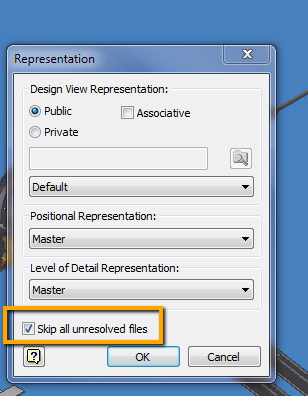When working in an assembly and I want to change the view representation of a sub. Right-click on the sub and choose "Representation". Then I get the "Representation" dialog. In the bottom left hand corner is a box, "Skip all unresolved files".
I am a little confused by this. When I open the assembly, if there is an unresolved file, I am prompted to resolve it, or skip it.... whichever. Even if there is an unresolved file in the assembly, just changing the view representation does not cause inventor to try to find the unresolved file. I just dont see the need for this box.
I have opened files with unresolved files and changed the view rep. Tried it with the box checked and with it unchecked and it made no difference at all.
In my Inventor, this is ALWAYS checked, even if I uncheck it and apply a different view rep. If I go back to the same sub to apply a different vr, I have to uncheck the box again.
I just dont see the need for this box.