I had my first go at using Solid Bodies in a part file and issuing "Make Components" and it worked. The problem I have is that the material of the parent part was wrong when I ran "Make Components" and when I edit the child part I get 2 different visual materials (see picture). Features made to the child part (sheet metal type) show as the correct material but the solid body from the parent is shown as generic. This also makes we wonder if the child part mass is ocrrect.
So apart from deleting the child parts and the parent solid bodies and doing it again is there any way to update the child part material?
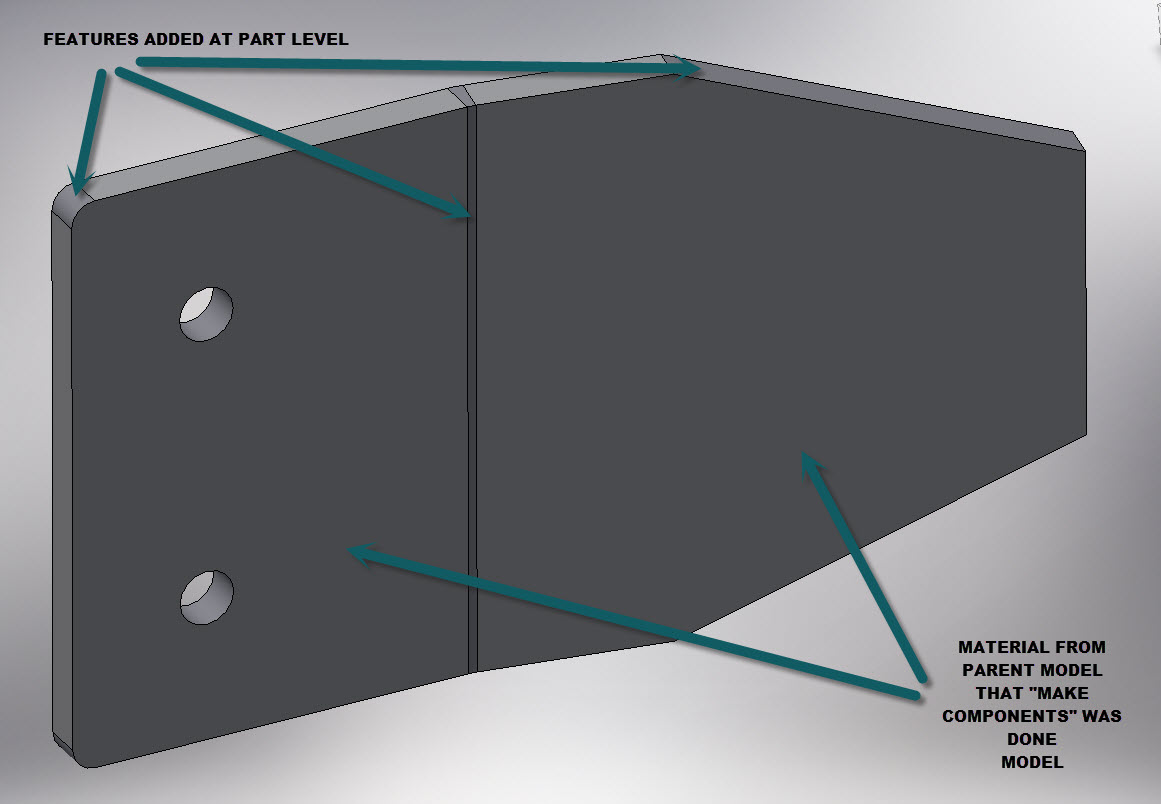
Brendan Henderson
Web www.blhdrafting.com.au
Twitter @BLHDrafting
Windows 7 x64 -64 GB Ram, Intel Xeon E5-1620 @ 3.6 GHz
ATI FirePro V7800 2 GB, 180 GB SSD & 1 TB HDD, Inv R2016 PDSU SP1 (Build 210), Vault 2016 Professional Update 1 (Build 21.1.4.0)