Here's the same assembly, in "Shaded with Edges" mode,
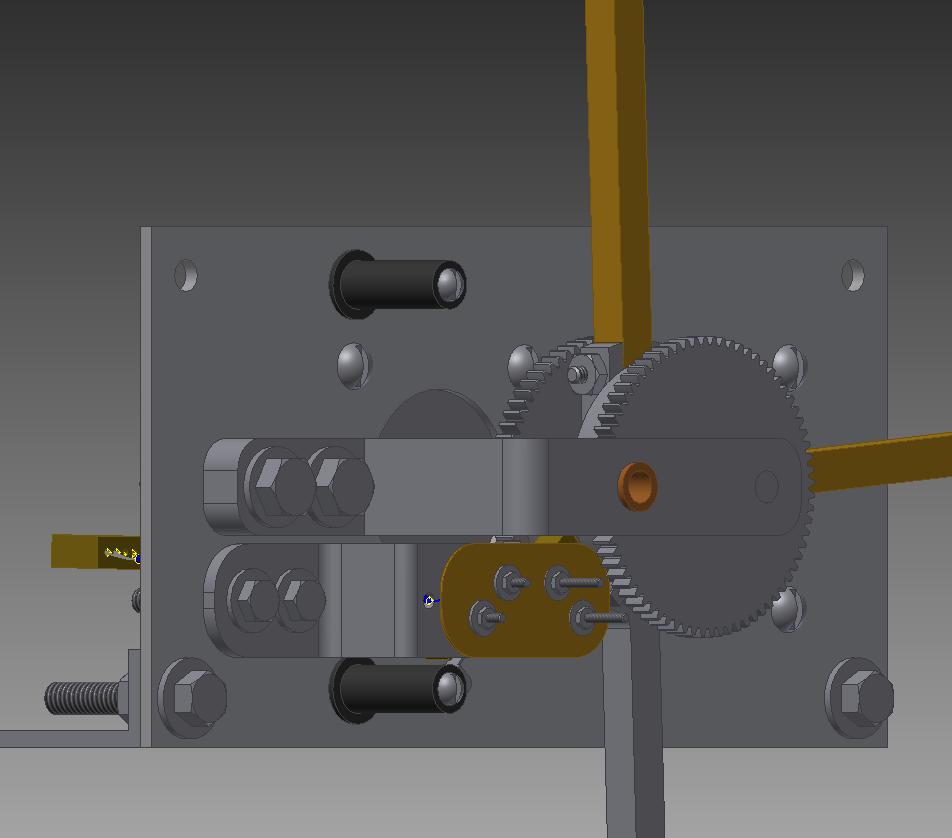
and in "Realistic" mode.
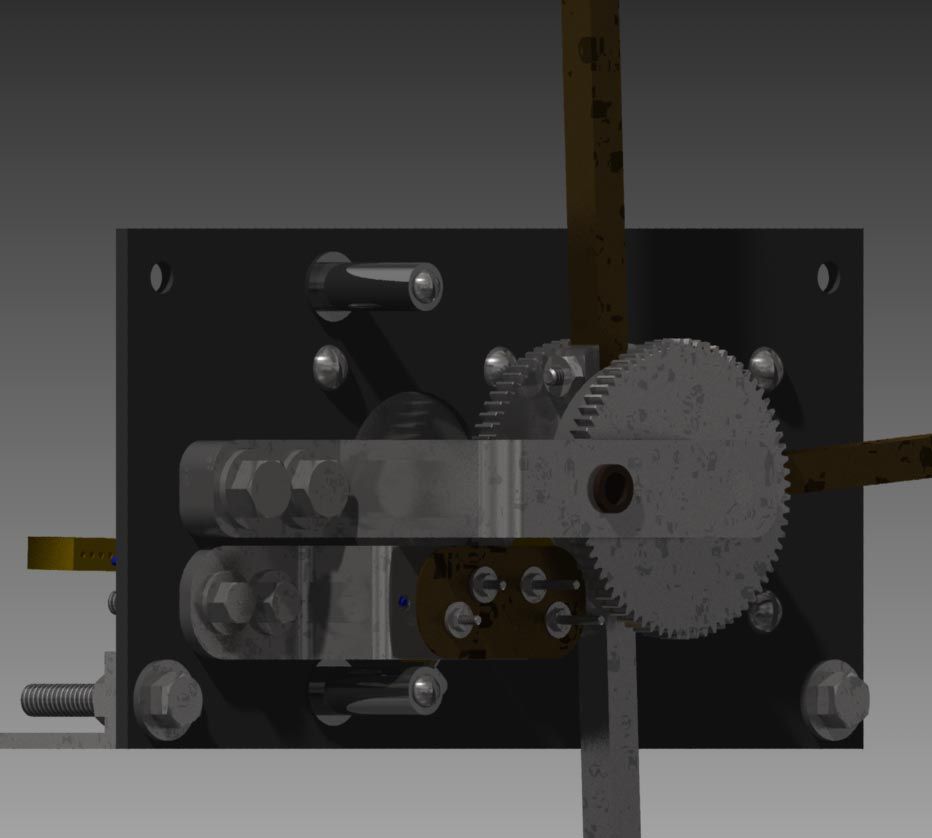
The textures here come entirely from the "iProperties" of standard materials. Some of the textures are fine, and some are kind of wierd. Bronze (the bushings) and phenolic (the connector visible at the left rear) are fine. The smooth dark back plate is the "default" material, and looks nicely generic.
The very shiny pins are rubber, as you can see in the first picture. Here they're drawn shinier than stainless steel, which looks wrong.
The corroded looking brass parts are "Brass". The corroded looking gears are stainless steel. In both cases, the corrosion seems overdone. The big bracket in front is just "steel", and looks just like stainless, so there's probaby no special case for stainless steel.
I realize the user can change the default textures, of course. The defaults for "realistic" mode, though, don't look all that realistic. You have to explain "No, that's not chrome steel, that's a rubber limit stop".
Nice to have ray tracing, though.