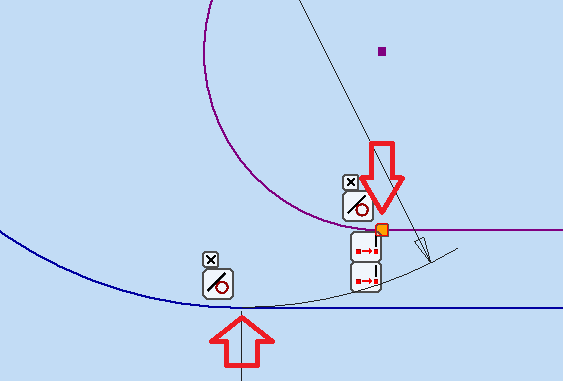- Subscribe to RSS Feed
- Mark Topic as New
- Mark Topic as Read
- Float this Topic for Current User
- Bookmark
- Subscribe
- Printer Friendly Page
- Mark as New
- Bookmark
- Subscribe
- Mute
- Subscribe to RSS Feed
- Permalink
- Report
Can someone help with this? I cannot perform a sweep. Im not sure what else to do. It seems simple enough but cant get it done.
Chad
Solved! Go to Solution.
Solved by JDMather. Go to Solution.
- Mark as New
- Bookmark
- Subscribe
- Mute
- Subscribe to RSS Feed
- Permalink
- Report
Why would you create 3 arcs where only 1 is needed?
Change the radius to .125
What do you see?
How long are those lines when you change the radius back to .5?
Change the radius to .4999 does it work now?
You cannot sweep on zero length lines and creating zero length lines can cause all sorts of headaches down the road.
(you might get a feature that doesn't fail until you have a dozen more features and hours invested in the part - in a way, you are lucky that this one failed)
-----------------------------------------------------------------------------------------
Autodesk Inventor 2019 Certified Professional
Autodesk AutoCAD 2013 Certified Professional
Certified SolidWorks Professional
The CADWhisperer YouTube Channel
- Mark as New
- Bookmark
- Subscribe
- Mute
- Subscribe to RSS Feed
- Permalink
- Report
Did you start over or try to use the original with the zero length line?
The easiest technique is to sketch the line and without leaving the Line command click, hold and drag the arc off of the end of the line.
You can also use the arc command to create the arc from the line.
Note the difference between my arc and your arc constraints.

-----------------------------------------------------------------------------------------
Autodesk Inventor 2019 Certified Professional
Autodesk AutoCAD 2013 Certified Professional
Certified SolidWorks Professional
The CADWhisperer YouTube Channel
- Mark as New
- Bookmark
- Subscribe
- Mute
- Subscribe to RSS Feed
- Permalink
- Report
@ChadMH wrote:
... how to do it
Line, click drag, arc - dimension.
Circle, Sweep.
I would have done an example for you, but you are using an earlier release, so you would not be able to open my example.
It seemed easier to describe EXACTLY the same steps that I went through with your file to discover and understand the behavior.
Have you installed all Service Packs for your release?
http://knowledge.autodesk.com/support/inventor-products/downloads#?rows=10&sort=score
-----------------------------------------------------------------------------------------
Autodesk Inventor 2019 Certified Professional
Autodesk AutoCAD 2013 Certified Professional
Certified SolidWorks Professional
The CADWhisperer YouTube Channel
- Subscribe to RSS Feed
- Mark Topic as New
- Mark Topic as Read
- Float this Topic for Current User
- Bookmark
- Subscribe
- Printer Friendly Page