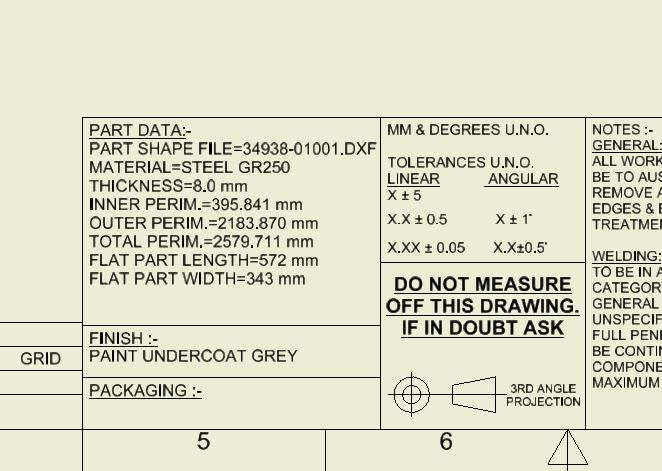- Subscribe to RSS Feed
- Mark Topic as New
- Mark Topic as Read
- Float this Topic for Current User
- Bookmark
- Subscribe
- Printer Friendly Page
- Mark as New
- Bookmark
- Subscribe
- Mute
- Subscribe to RSS Feed
- Permalink
- Report
Sheet Metal Rule in drawing
I have setup all our Sheet Metal Rules to be all of our stocked in house sheet metals. The sheet metal rules are named like:
ALUM 5052 H32 1/2" (Part Number)
ST STEEL T304 3/8" (Part Number)
STEEL 44W 1/8" (Part Number)
etc.
And each rule has the proper thickness, material, and some standardized bend radius's. I've done this to introduce more uniformity in our designs, and to also allow the designer to put as much information into the model as possible, so that if someone else does the drawings, there is no question as to which material is used.
I now want to bring in the Sheet Metal Rule name into the drawing automatially. I can't seem to find a way to reference the Sheet Metal Rule directly from the drawing. What I need to do is pick a standard field in the iProperties (I used Stock Number), and put in =<Sheet Metal Rule> so that now the Stock Number references the Sheet Metal Rule, and then in the drawing I can just reference the Stock Number, and it will come in.
I don't like having to use the Stock Number as a middle man though, as none of our existing models are setup like this. Is it possible to reference Sheet Metal Rule in the drawing without having to use another field as a placeholder for the information? Thanks!
- Mark as New
- Bookmark
- Subscribe
- Mute
- Subscribe to RSS Feed
- Permalink
- Report
Because if I use the built in fields, then it will be a part of our templates and you won't need to do anything to get the material, it will just bring it in automatically.
Custom fields can be selected only after the part is placed in the drawing.
Using a custom iProperty actually adds a step over how I have it now.
- Mark as New
- Bookmark
- Subscribe
- Mute
- Subscribe to RSS Feed
- Permalink
- Report
That's not true, I have templates that reference custom iProps. You just need to add a view of the part, make the reference, then delete the view and save the template. Next time you use the template it will look for the custom iProp in whatever model you place.
- Mark as New
- Bookmark
- Subscribe
- Mute
- Subscribe to RSS Feed
- Permalink
- Report
Where in the drawing do you want to bring it in? If into the partslist, this may be of help to you:
You can also bring it into other areas by the same principle. I presently bring in all my rules directly into my partslist. This happens automatically.
Rob
- Mark as New
- Bookmark
- Subscribe
- Mute
- Subscribe to RSS Feed
- Permalink
- Report
I use ilogic to do all my material description in iproperties so if it is changed so does my description works real good no fat fingers and all descriptions from one user to the other are all the same. all my steel shapes do the same thing.
- Mark as New
- Bookmark
- Subscribe
- Mute
- Subscribe to RSS Feed
- Permalink
- Report
I add all of the sheet metal data to the part description including the sheet metal extenst and the thickness and material grade. I even include the shape file DXF reference. Much of this data is also populated into the part title block so that the plasma cutter can see what the material is, the thickness and square extents size and the inner and outer profile cut lengths. See graphics below. Works for us.
- Subscribe to RSS Feed
- Mark Topic as New
- Mark Topic as Read
- Float this Topic for Current User
- Bookmark
- Subscribe
- Printer Friendly Page