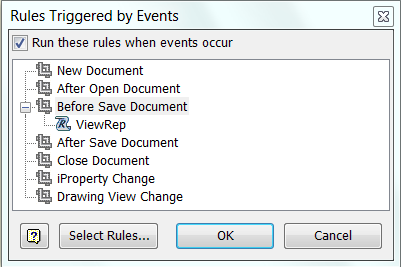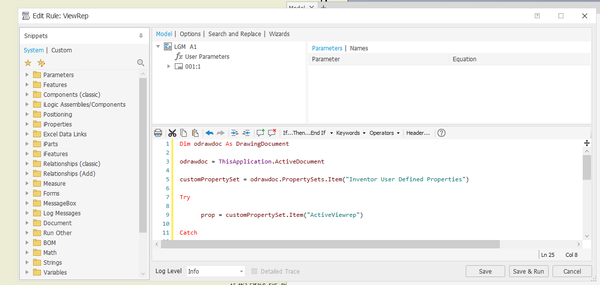Message 1 of 17
Representation View
- Mark as New
- Bookmark
- Subscribe
- Mute
- Subscribe to RSS Feed
- Permalink
- Report
I've created several representation views within an assembly. I was wanting to know when I create an .idw, is there a way to change the View Identifier to automatically bring in the names of the representations, instead of the view number. I've searched throught the Edit View Label and wasn't able to find anything within the property/type. I would like to make this change within a template, so I won't have to change this everytime.
Thanks, CJ