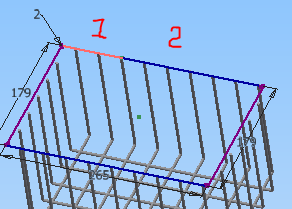- Subscribe to RSS Feed
- Mark Topic as New
- Mark Topic as Read
- Float this Topic for Current User
- Bookmark
- Subscribe
- Printer Friendly Page
- Mark as New
- Bookmark
- Subscribe
- Mute
- Subscribe to RSS Feed
- Permalink
- Report
I'm trying to move a rectangular pattern as a whole in a certain direction. I tried to click on move bodies, but it won't let me just select a particular rectangular pattern. Any idea how to do this? Thanks!
Solved! Go to Solution.
Solved by JDMather. Go to Solution.
- Mark as New
- Bookmark
- Subscribe
- Mute
- Subscribe to RSS Feed
- Permalink
- Report
Attach your *.ipt file here.
-----------------------------------------------------------------------------------------
Autodesk Inventor 2019 Certified Professional
Autodesk AutoCAD 2013 Certified Professional
Certified SolidWorks Professional
The CADWhisperer YouTube Channel
- Mark as New
- Bookmark
- Subscribe
- Mute
- Subscribe to RSS Feed
- Permalink
- Report
Why did you start a new thread?
Is something like this what you are after?
-----------------------------------------------------------------------------------------
Autodesk Inventor 2019 Certified Professional
Autodesk AutoCAD 2013 Certified Professional
Certified SolidWorks Professional
The CADWhisperer YouTube Channel
- Mark as New
- Bookmark
- Subscribe
- Mute
- Subscribe to RSS Feed
- Permalink
- Report
He just make 2 sketches..then performed sweeps/rectangular patterns..
Each sketch contains the path for one direction and the profile for the other.. Both sketches are shared so they can be used (consumed) over and over again
-------------------------------------------------------------------------------------------
Inventor 2023 - Dell Precision 5570
Did you find this reply helpful ? If so please use the Accept Solution button below.
Maybe buy me a beer through Venmo @mcgyvr1269
- Mark as New
- Bookmark
- Subscribe
- Mute
- Subscribe to RSS Feed
- Permalink
- Report
Okay, I made my 2 sketches, but now I'm trying to sweep, and I can't draw a circle for the profile like I was able to before, because now the center of the circle is not on the origin
- Mark as New
- Bookmark
- Subscribe
- Mute
- Subscribe to RSS Feed
- Permalink
- Report
@mns3fa wrote:
Yes it is! How do I go about doing that?
Perhaps the most important part of learning Inventor is how to read the sketch/feature history tree.
Drag the red End of Part marker up the history tree to just below the Sketch2.
Right click on Sketch1 and turn on Visibility of the sketch, repeat for Sketch2.
Right click on the XY plane and turn on Visibility, repeat for the YZ plane.
Drag the red EOP down one step.
Drag the EOP down to the next step.
Right click on the Pattern feature - notice that I set to do a midplane pattern....
Use symmetry to reduce work. Use symmetry about the origin planes.
Use symmetry.
You might read this document http://home.pct.edu/~jmather/SkillsUSA%20University.pdf
Did I mention - get lazy - use symmetry.
-----------------------------------------------------------------------------------------
Autodesk Inventor 2019 Certified Professional
Autodesk AutoCAD 2013 Certified Professional
Certified SolidWorks Professional
The CADWhisperer YouTube Channel
- Mark as New
- Bookmark
- Subscribe
- Mute
- Subscribe to RSS Feed
- Permalink
- Report
@mns3fa wrote:
Okay, I made my 2 sketches, but now I'm trying to sweep, and I can't draw a circle for the profile like I was able to before, because now the center of the circle is not on the origin
Once again, attach your file here. If a picture is worth a thousand words, the actual geometry might be worth 10,000 pictures.
-----------------------------------------------------------------------------------------
Autodesk Inventor 2019 Certified Professional
Autodesk AutoCAD 2013 Certified Professional
Certified SolidWorks Professional
The CADWhisperer YouTube Channel
- Mark as New
- Bookmark
- Subscribe
- Mute
- Subscribe to RSS Feed
- Permalink
- Report
Okay I got that part...now I'm trying to sweep an enclosed rectangle all of the way around the top of the basket, but it won't let me sweep. Any thoughts? I attached my file
- Mark as New
- Bookmark
- Subscribe
- Mute
- Subscribe to RSS Feed
- Permalink
- Report
Sketch8 is not fully constrained and why multiple lines for one line?
You circle profile is not connected to your path.
Edit Sketch 9 and Project Geometry select the line close to the circle in this image.'
Add a coincident constraint between the circle center and the point projected from the path.
-----------------------------------------------------------------------------------------
Autodesk Inventor 2019 Certified Professional
Autodesk AutoCAD 2013 Certified Professional
Certified SolidWorks Professional
The CADWhisperer YouTube Channel
- Mark as New
- Bookmark
- Subscribe
- Mute
- Subscribe to RSS Feed
- Permalink
- Report
I added more information above.
Your Sketch11 is not connected to 10.
-----------------------------------------------------------------------------------------
Autodesk Inventor 2019 Certified Professional
Autodesk AutoCAD 2013 Certified Professional
Certified SolidWorks Professional
The CADWhisperer YouTube Channel
- Mark as New
- Bookmark
- Subscribe
- Mute
- Subscribe to RSS Feed
- Permalink
- Report
I recommend you go through these
http://home.pct.edu/~jmather/SkillsUSA%20University.pdf
http://inventortrenches.blogspot.com/p/inventor-tutorials.html
http://wikihelp.autodesk.com/enu?adskContextId=HELP_TUTORIALS&language=ENU&release=2014&product=Inve...
-----------------------------------------------------------------------------------------
Autodesk Inventor 2019 Certified Professional
Autodesk AutoCAD 2013 Certified Professional
Certified SolidWorks Professional
The CADWhisperer YouTube Channel
- Subscribe to RSS Feed
- Mark Topic as New
- Mark Topic as Read
- Float this Topic for Current User
- Bookmark
- Subscribe
- Printer Friendly Page