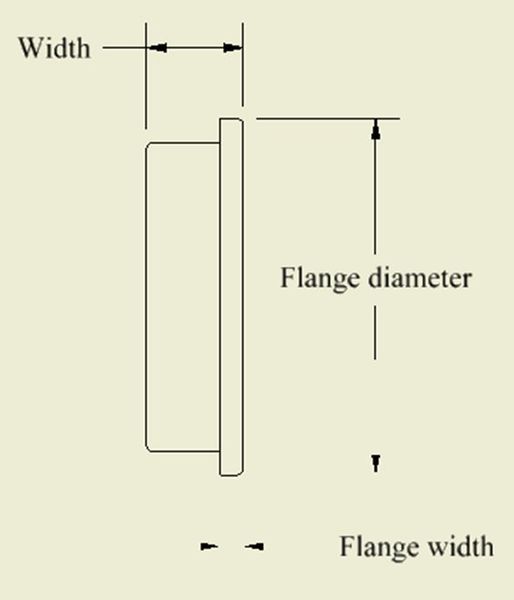- Subscribe to RSS Feed
- Mark Topic as New
- Mark Topic as Read
- Float this Topic for Current User
- Bookmark
- Subscribe
- Printer Friendly Page
- Mark as New
- Bookmark
- Subscribe
- Mute
- Subscribe to RSS Feed
- Permalink
- Report
I have a template IDW that i use for bearings. When I opened it today I noticed that two of the dimension lines were missing. The dimension and arrows are there. I tried deleting them are recreating them with the same result.
The interesting thing is, when I created the dim above the part it was fine, when I dragged it below the part the lines went away. After that no matter were I moved it the lines would not reappear.
I installed SP1 a while ago and just now installed the update to SP1 (DL20857064.zip). It did not fix the problem.
Any ideas on what is causing this?
IV 2013 Professional SP1
Dell Optiplex 780
Intel Core 2 Duo E8600@3.33GHz
8.00 GB RAM
64 bit Win 7 Pro OS
Solved! Go to Solution.
Solved by Tinmuk. Go to Solution.
- Mark as New
- Bookmark
- Subscribe
- Mute
- Subscribe to RSS Feed
- Permalink
- Report
Ok, I figured it out. For some reason a text box will hide extension lines but not anything else in a drawing view. The text box defaulted to the entire width of the drawing and hid the extension lines. Once I resized the box evething was fine.
IV 2013 Professional SP1
Dell Optiplex 780
Intel Core 2 Duo E8600@3.33GHz
8.00 GB RAM
64 bit Win 7 Pro OS
- Subscribe to RSS Feed
- Mark Topic as New
- Mark Topic as Read
- Float this Topic for Current User
- Bookmark
- Subscribe
- Printer Friendly Page