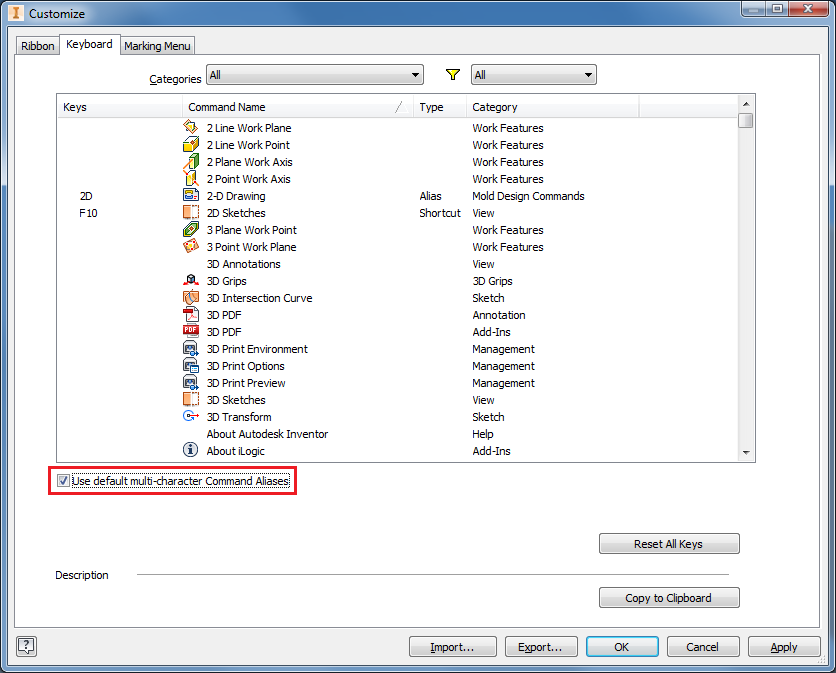- Forums Home
- >
- Inventor Community
- >
- Inventor Forum
- >
- Re: Keyboard shortcuts not working in Inventor 2012 - F7
- Subscribe to RSS Feed
- Mark Topic as New
- Mark Topic as Read
- Float this Topic for Current User
- Bookmark
- Subscribe
- Printer Friendly Page
- « Previous
- Next »
- Mark as New
- Bookmark
- Subscribe
- Mute
- Subscribe to RSS Feed
- Permalink
- Report
Keyboard shortcuts not working. Inv. 2011
Has anyone noticed Keyboard shortcuts not working from time to time in Inv 2011? It's ultimately frustrating because I cannot figure out what is causing the issue. Sometimes restarting Inventor or opening the keyboard shortcuts customize window works and sometimes it doesn't. Standard default shortcuts like "ctrl + p" for printing and custom shortcuts I have added both don't function in Inv. but work just fine in other programs.
Another undesired problem is after rebooting our machines the Project file is switched back to default.
Any help would be greatly appreciated. Thank you.
Inventor 2011 Simulation w/ SP1
Windows 7
Vault 2011
- Mark as New
- Bookmark
- Subscribe
- Mute
- Subscribe to RSS Feed
- Permalink
- Report
- Mark as New
- Bookmark
- Subscribe
- Mute
- Subscribe to RSS Feed
- Permalink
- Report
I have the same problem and it seems that your solution works also for me. Thank you!
- Mark as New
- Bookmark
- Subscribe
- Mute
- Subscribe to RSS Feed
- Permalink
- Report
I hate to bump an old thread. But This Problem Need Be Addressed AutoDESK!!!
If I'm look at this right. This Bug has been around sence before inv2010!
We pay big money for these applications (PDSU)!
- Mark as New
- Bookmark
- Subscribe
- Mute
- Subscribe to RSS Feed
- Permalink
- Report
As far as I can see, this shortcut defect has been fixed in Inventor2015.
Shortcuts now work when the Infocenter search is collapsed.

Bob Van der Donck
Principal UX designer DMG group
- Mark as New
- Bookmark
- Subscribe
- Mute
- Subscribe to RSS Feed
- Permalink
- Report
This is fixed in Inventor 2015.
If I uncheck the box on the customized keyboard menu, it works.
- Mark as New
- Bookmark
- Subscribe
- Mute
- Subscribe to RSS Feed
- Permalink
- Report
- Mark as New
- Bookmark
- Subscribe
- Mute
- Subscribe to RSS Feed
- Permalink
- Report
Hi! This is a very old thread. Are you using Inventor 2012 or more recent releases? Could you elaborate your question or start a new thread?
Many thanks!

Johnson Shiue (johnson.shiue@autodesk.com)
Software Test Engineer
- Mark as New
- Bookmark
- Subscribe
- Mute
- Subscribe to RSS Feed
- Permalink
- Report
I am sorry John for the late reply. I didn't realize i had to press enter when pressing the keyboard short cut.
- Mark as New
- Bookmark
- Subscribe
- Mute
- Subscribe to RSS Feed
- Permalink
- Report
@tmayesPUD23 wrote:
I am sorry John for the late reply. I didn't realize i had to press enter when pressing the keyboard short cut.
You don't have to press Enter unless you have the "Use default multi-character Command Aliases" box checked in the Customize > Keyboard dialog:
Sam B
Inventor Pro 2019.0.0 | Windows 7 SP1
LinkedIn
- Mark as New
- Bookmark
- Subscribe
- Mute
- Subscribe to RSS Feed
- Permalink
- Report
- « Previous
- Next »
- Subscribe to RSS Feed
- Mark Topic as New
- Mark Topic as Read
- Float this Topic for Current User
- Bookmark
- Subscribe
- Printer Friendly Page
- « Previous
- Next »