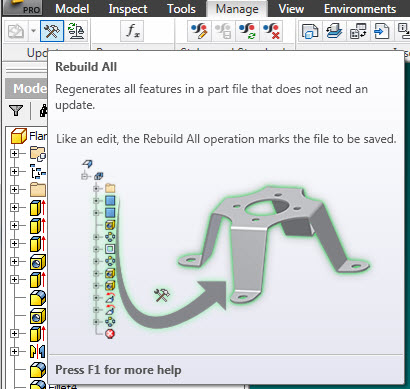- Subscribe to RSS Feed
- Mark Topic as New
- Mark Topic as Read
- Float this Topic for Current User
- Bookmark
- Subscribe
- Printer Friendly Page
- Mark as New
- Bookmark
- Subscribe
- Mute
- Subscribe to RSS Feed
- Permalink
- Report
Could someone please advise me what the lightening symbol means next to a bolted connection in an assembly. Is it an error or nothing to worry about. See attached JPG screen grab.
Thanks
Solved! Go to Solution.
Solved by PaulMunford. Go to Solution.
Solved by Paul-Mason. Go to Solution.
- Mark as New
- Bookmark
- Subscribe
- Mute
- Subscribe to RSS Feed
- Permalink
- Report
Bolted Conection 43 Assembly file needs to be updated.
Inventor 2023 Pro
HP Z420 workstation
Xeon 3.7Ghz CPU 8 Cores, 64 GB Ram
64bit (The Garbage known as) Windows 10 Pro
AMD FirePro V3900 (ATI FireGL) (1GB RAM)
=================
Ashington Northumberland (UK) ~ Home to the WORLD FAMOUS Pitman Painters Group
- Mark as New
- Bookmark
- Subscribe
- Mute
- Subscribe to RSS Feed
- Permalink
- Report
Something in your assembly has changed, and the Bolted connection is telling you it wants to be updated.
Right click on the Bolted connection and chose 'Edit with Bolted connection generator', Check the inputs and if all is well, just close the generator agin to update the Bolted connection.
- Mark as New
- Bookmark
- Subscribe
- Mute
- Subscribe to RSS Feed
- Permalink
- Report
Also try using the rebuild all command in the manage tab on the ribbon.
Scott McFadden
(Colossians 3:23-25)
- Subscribe to RSS Feed
- Mark Topic as New
- Mark Topic as Read
- Float this Topic for Current User
- Bookmark
- Subscribe
- Printer Friendly Page