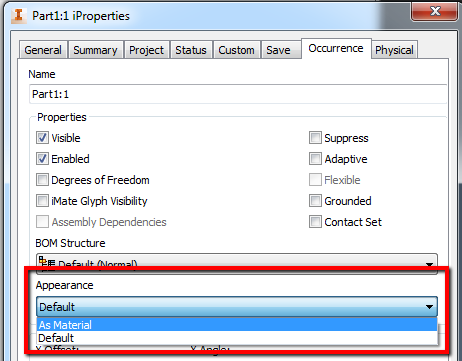- Subscribe to RSS Feed
- Mark Topic as New
- Mark Topic as Read
- Float this Topic for Current User
- Bookmark
- Subscribe
- Printer Friendly Page
- Mark as New
- Bookmark
- Subscribe
- Mute
- Subscribe to RSS Feed
- Permalink
- Report
Inventor 2014 custom appearances
Having some trouble with custom appearances.... I have a custom appearance that i've created & used in several files. The appearance uses a .bmp image (its a wood grain). Problem I'm having is when I place those files into a larger assembly, the items with that appeaerance turn grey. In some cases, only a couple of them turn grey, while others remain correct. I have very limited experience with creating/managing custom appearances. I'm sure I'm probably doing something wrong. Any advice?
- Mark as New
- Bookmark
- Subscribe
- Mute
- Subscribe to RSS Feed
- Permalink
- Report
Hi Dave,
I'd like to suggest you check the followings first:
- Check the individual part's Appearance option in iProperties > Occurrence.
- Check if the image file is correctly linked. You may consider putting custom image files in the central folder for example C:\Users\Public\Documents\Autodesk\Inventor 2015\Design Data.
Please check the above and share you findings.
Thank you.

Inchul Lee
- Mark as New
- Bookmark
- Subscribe
- Mute
- Subscribe to RSS Feed
- Permalink
- Report
Tried both.
For occurance... I can't link to the appearance to the material. All of my parts use the same generic material name "Solid Wood" which by default uses a birch wood grain. My custom appearances are applied seperately by clicking on an individual surface and changing the appearance. (I'm working with cabinetry. The majority of the cabinet box will be birch, with the external faces/edges finished in an alternative wood species. Starting with birch assigned to the material name colors the majority of the cabinet from the material property, then I just change the surface color wherever needed.) All of my cabinets are modeled using a single .ipt file with multiple solids (not individual .ipt's for each part) (not sure if that matters... just trying to give as much info as possible).
I also checked the link for the color. nothing appears to be out of place. I am using our company server as a central location to store them. Odd thing is that while my model will appear grey, the appearance is correct in the material edit menu.
- Mark as New
- Bookmark
- Subscribe
- Mute
- Subscribe to RSS Feed
- Permalink
- Report
Why not simply create wood materials & styles for the various woods you use?
Once those styles are in your library, you can simply change the material of the part in the iProperties and the appearance will update.
I usually create two color styles for my woods, especially grainy woods. One style is "normal" and the other style has the bitmap rotated 90 degrees.
I can then apply the 90 degree style as an override to the desired faces to get the appearance I want. (Fro some woods I also create an "EDNGRAIN" color style.)
Inventor 2025 Beta
Alienware m17, Intel(R) Core(TM) i9-10980HK CPU @ 2.40GHz 3.10 GHz, Win 11, 64gb RAM, NVIDIA GeForce RTX 2080 Super
Did you find this reply helpful ? If so please use the Accept as Solution or Kudos button below. 🙂
- Mark as New
- Bookmark
- Subscribe
- Mute
- Subscribe to RSS Feed
- Permalink
- Report
Thanks for your reply.
What you're suggesting makes perfect sense, but won't work for my workflow. I want to avoid using material properties to control my colors. I won't bore you with the details, but controlling color via material properties will affect the data exported to my BOM.
Something interesting I just noticed that may shed some light.... all of my parts that use textures that I've created, I've noticed now have an attachment in my vault browser labeled "3rd party" (see attached). I don't have that attachment where I've used a standard Autodesk color. Is this any indication of anything I might be doing wrong when creating custom color?
Thanks,
Dave
- Subscribe to RSS Feed
- Mark Topic as New
- Mark Topic as Read
- Float this Topic for Current User
- Bookmark
- Subscribe
- Printer Friendly Page