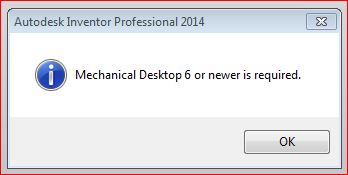- Subscribe to RSS Feed
- Mark Topic as New
- Mark Topic as Read
- Float this Topic for Current User
- Bookmark
- Subscribe
- Printer Friendly Page
- Mark as New
- Bookmark
- Subscribe
- Mute
- Subscribe to RSS Feed
- Permalink
- Report
Inventor 2014 & Mechanical Desktop 2009
We plan to install Inventor 2014 soon. At this time, I am running Inventor 2013, 64 bit, for Windows 7. I have Inventor 2011 and Mechanical Desktop 2009 for importing MDT files- we have thousands of them. I have read that Inventor 2014 has a direct import feature to bring in MDT files (as solids only). I have 3 questions here: 1) Do I need to keep MDT2009 on my computer for importing with Inventor 2014? 2) If I keep MDT2009 on my computer, will I be able to use the earlier (indirect) import method to import parts with editable features (not just solids) into Inventor 2014? 3) Does Inventor 2014 have the capability to import indirectly?
Thanks,
Nancy
- Mark as New
- Bookmark
- Subscribe
- Mute
- Subscribe to RSS Feed
- Permalink
- Report
Not sure if you have seen this, but....
http://www.cadalyst.com/cad/inventor/import-mechanical-desktop-drawings-directly-inventor-2014-17225
- Mark as New
- Bookmark
- Subscribe
- Mute
- Subscribe to RSS Feed
- Permalink
- Report
I recently had to dredge up some old MDT files. I learned that I had to install MDT 2009 and upgrade those files to that version. Now Inv 2014 will Import those dwgs with editable features. And YES, you do need to keep MDT 2009 installed. Also, MDT must either be open and running, or be the last run version of any Autocad.
- Mark as New
- Bookmark
- Subscribe
- Mute
- Subscribe to RSS Feed
- Permalink
- Report
Allan Hart's comment that you need to have Mechanical Desktop 2009 installed and open (or last Autodesk application run) is not accurate. Inventor 2014 will not interface with Mechanical Desktop 2009. The last Inventor version that would do that was 2012. In Inventor 2014 you can directly import Mechanical Desktop part drawing into an Inventor assembly. The Mechanical Desktop drawing must contain a 3D model, some do not.
The import is a very dumb Inventor solid but it can be converted into an editable solid if needed. This is covered in the Cadalyst article: http://www.cadalyst.com/cad/inventor/import-mechanical-desktop-drawings-directly-inventor-2014-17225 Please take a look at the following blog post for more on this subject: http://blogs.rand.com/manufacturing/2013/08/editing-inventor-solid-bodies.html
- Mark as New
- Bookmark
- Subscribe
- Mute
- Subscribe to RSS Feed
- Permalink
- Report
@jhackney wrote:Inventor 2014 will not interface with Mechanical Desktop 2009. The last Inventor version that would do that was 2012.
This is not entirely accurate. 2013 will interface with MDT2009 as well, if 2009 is installed on the computer. (The trick is getting MDT installed when you've got Inventor 2013 going.)
Rusty
- Mark as New
- Bookmark
- Subscribe
- Mute
- Subscribe to RSS Feed
- Permalink
- Report
Like some other users we do everything nowadays in Inventor but have numerous vintage Mechanical Desktop files to deal with. We were told that Inventor 2014 could handle these. That appears to be only partially true. The import process that John provided a link to appears to work for bringing 3D models into Inventor but is of little help for the MDT drawings.
I currently have roughly a dozen and a half .DWG files that need one part number in each parts list changed. Some have a parts list that is simply lines and text. Others consist of AutoCAD blocks with attributes. There is no problem editing either of these and re-saving them to the Vault with AutoCAD Electrical. Unfortunately, we haven't been able to edit any parts lists that were created from the MDT model using Inventor 2014, AutoCAD Mechanical 2014 or AutoCAD Electrical 2014.
- Subscribe to RSS Feed
- Mark Topic as New
- Mark Topic as Read
- Float this Topic for Current User
- Bookmark
- Subscribe
- Printer Friendly Page