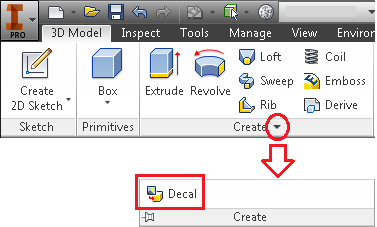- Subscribe to RSS Feed
- Mark Topic as New
- Mark Topic as Read
- Float this Topic for Current User
- Bookmark
- Subscribe
- Printer Friendly Page
- Mark as New
- Bookmark
- Subscribe
- Mute
- Subscribe to RSS Feed
- Permalink
- Report
Hi
I have made a 3d-model of an iphone for a school, but wheen I added a picture to the front side and finished the sketch there where yellow lines all around. What i wonder is if there is any way to hide just the lines for that specific sketch, because when i tried to hide the sketch itself the picture got hidden to...
Solved! Go to Solution.
Solved by cwhetten. Go to Solution.
Solved by Curtis_Waguespack. Go to Solution.
- Mark as New
- Bookmark
- Subscribe
- Mute
- Subscribe to RSS Feed
- Permalink
- Report
Hi edde27,
You can use the Decal tool, to convert the sketch to a feature and show the graphic image still.
You can visit these links for more information on the Decal tool:
http://help.autodesk.com/view/INVNTOR/2014/ENU/?guid=GUID-B46E034E-C730-4B26-A452-3C50E6640216
http://help.autodesk.com/view/INVNTOR/2014/ENU/?guid=GUID-FB0EE9C8-5A9C-41E0-AFE7-CAAE7418EA7A
I hope this helps.
Best of luck to you in all of your Inventor pursuits,
Curtis
http://inventortrenches.blogspot.com
- Mark as New
- Bookmark
- Subscribe
- Mute
- Subscribe to RSS Feed
- Permalink
- Report
Hi and welcome to the forum!
Try using the Decal command:
Cameron Whetten
Inventor 2014![]()
Please click "Accept as Solution" if this response answers your question.
- Mark as New
- Bookmark
- Subscribe
- Mute
- Subscribe to RSS Feed
- Permalink
- Report
Thanks for answering my question so quickly!
Didn't know that tool even existed as it was in that little dropdown menu 🙂
- Subscribe to RSS Feed
- Mark Topic as New
- Mark Topic as Read
- Float this Topic for Current User
- Bookmark
- Subscribe
- Printer Friendly Page