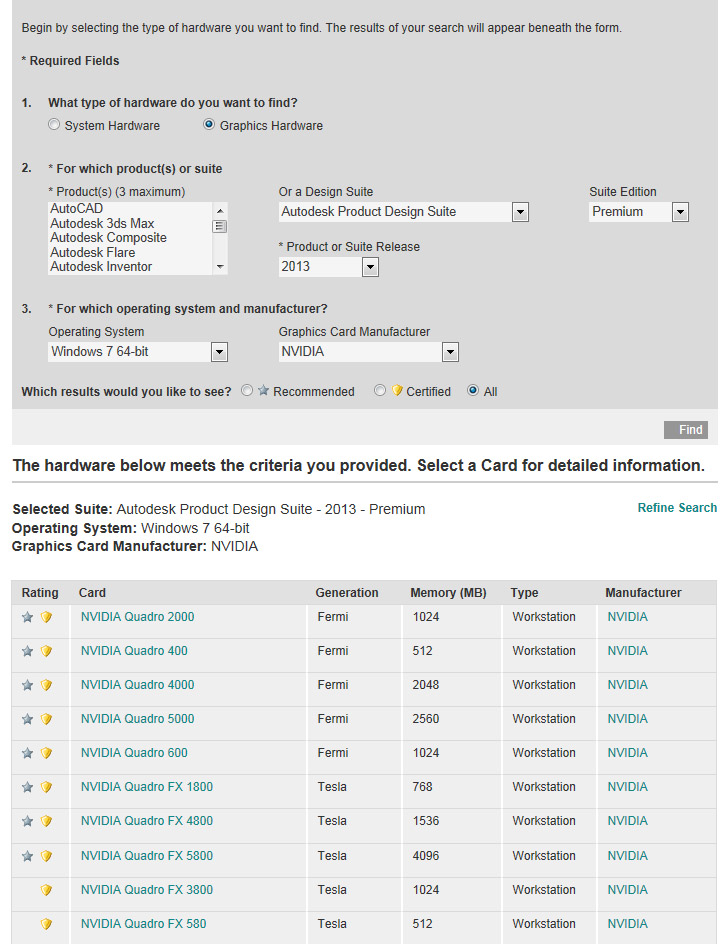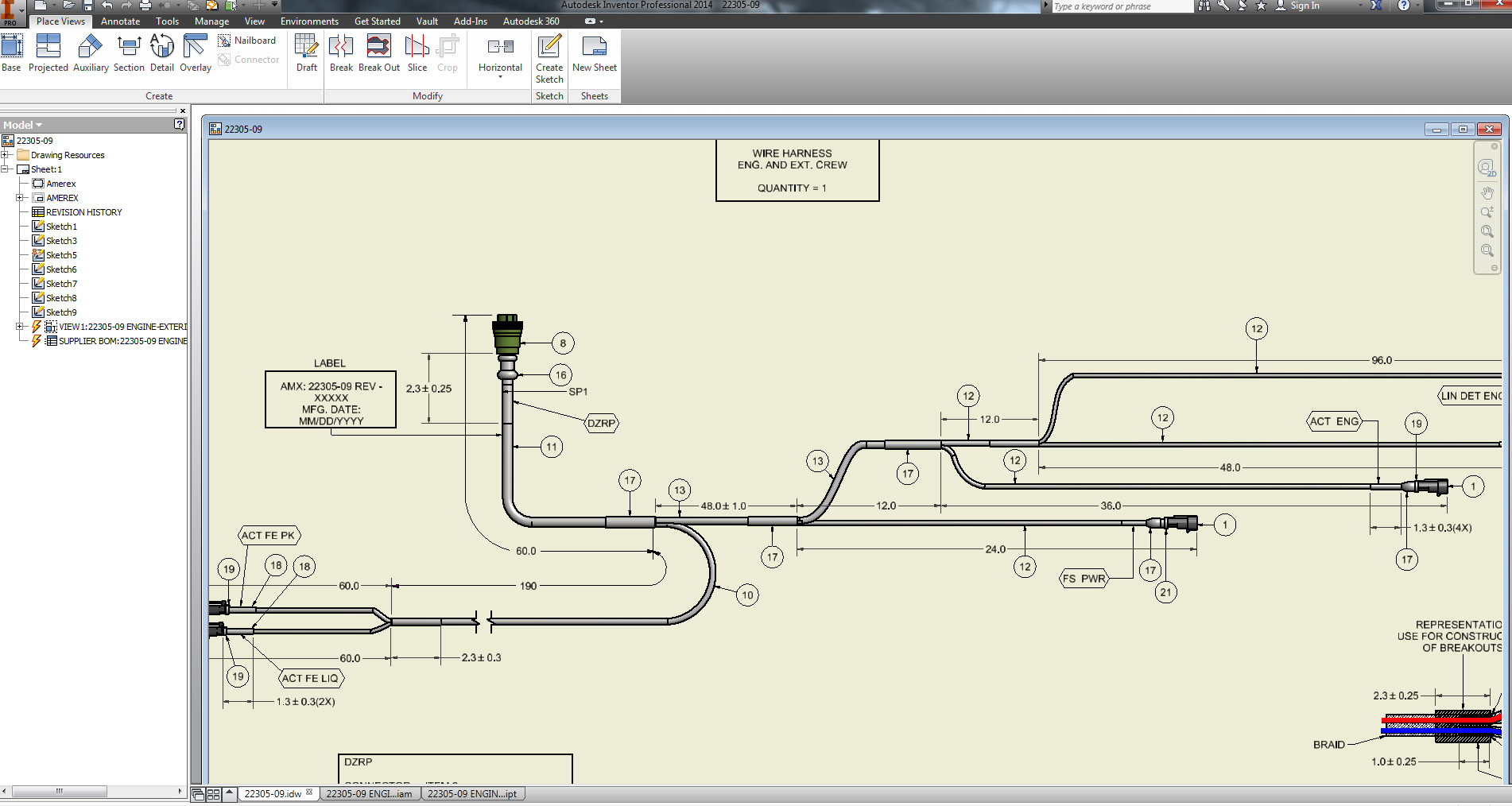- Forums Home
- >
- Inventor Community
- >
- Inventor Forum
- >
- Re: Graphic artifacts on Inventor drawings with 2014 upgrade
- Subscribe to RSS Feed
- Mark Topic as New
- Mark Topic as Read
- Float this Topic for Current User
- Bookmark
- Subscribe
- Printer Friendly Page
- Mark as New
- Bookmark
- Subscribe
- Mute
- Subscribe to RSS Feed
- Permalink
- Report
Graphic artifacts on Inventor drawings with 2014 upgrade
We recently upgraded to 2014 from 2013 last week. We have noticed some unwanted graphical artifacts appearing in drawings since the update.
My machine was using driver version 320.00 but I had to roll back to the latest certified Autodek Inventor 2014 driver 307.45 (per NVidia since Autodesk website does not reflect the same supported cards as NVidia does).
If you use this website to spec out your system you'll come up with only a handfull of supported cards per ADSK. Basically per their site, Autodesk only supports or has certfied hardware testing for only TWO NVidia cards (Quadro 5000 and Quadro 600 for Product Design Suite Premium 2014). I find it odd that only two NVidia cards are supported for 2014 up to this point. http://usa.autodesk.com/adsk/servlet/syscert?siteID=123112&id=18844534&results=1&stype=graphic&suite...
However when you go to NVidia's website their list is much different on what is supported (or not) in this case. http://www.nvidia.com/Download/index.aspx?lang=en-us
By comparison this is the list of certified hardware testing on NVidia cards by Autodek for 2013 PDS Premium...
This is what we're seeing and it's hard to explain so bare with me.....
Shaded view in this view looks fine....
However once you zoom in to a certain extent things become strange like the shaded view representation is duplicating itself and just getting all sorts of corrupt (graphically)....
Then I decided to try turning off shaded view. Drawing worked fine zooming in/out, panning, etc. Hard to tell from this screen shot but trust me the file was fine in outline mode.....
Now I decided to play around with the Raster View mode feature from 2014 as well as enabling shaded view again. It did not duplicate the geometry like just shaded view did at first. However now the section lines are behaving strange...
Like I mentioned, I was able to correct this issue on MY computer by rolling my driver back (didn't want to but I have no choice it seems) however I have much different hardware (GPU's) than any of my users do. Most of them are using the Quadro 2000 or older Quadro FX 1800 cards. Everything worked fine on these drawings with 2013 but not the case with 2014. We need a fix Autodesk. If you'd prefer, we can handle this with a Webex or GoTomeeting since I can actually show you in real-time how it's behaving. I can't submit these files for use.
Kenny
If this post solved your issue please mark "Accept as Solution". It helps everyone...really!
- Mark as New
- Bookmark
- Subscribe
- Mute
- Subscribe to RSS Feed
- Permalink
- Report
Older versions of Inventor used OpenGL, which required "certified" graphics cards and drivers. After release 11, Autodesk introduced Direct3D which only required a "Microsoft Certified" graphics driver.
This is the reason why the lack of certified graphics cards appears on the Autodesk-Inventor website. They have quite "certifying" graphics cards. The only card shown would be the cards that Autodesk has used themselves in the development and testing of Inventor.
Just stick with the latest Microsoft Certified drivers for your card and you will be fine.
Inventor 2020, In-Cad, Simulation Mechanical
Just insert the picture rather than attaching it as a file
Did you find this reply helpful ? If so please use the Accept as Solution or Kudos button below.
Delta Tau Chi ΔΤΧ
- Mark as New
- Bookmark
- Subscribe
- Mute
- Subscribe to RSS Feed
- Permalink
- Report
In regards to driver I'm a bit confused. See here http://images.autodesk.com/adsk/files/autodesk_inventor_2014_readme_enu.htm#Installation_Requirement...
They say..
"We recommend that you use a certified graphics card, and that your graphics card driver be up to date. See the Autodesk Inventor 2013 Release cards and drivers. The certified graphics cards and drivers are also applicable to Autodesk Inventor 2014."
Which then sends me back to my original post link to here for checking compatible hardware lol http://usa.autodesk.com/adsk/servlet/syscert?id=18844534&siteID=123112
So going by their method we are up to date (last supported) on a driver.....for a card that apparently isn't supported but kind of is? What I'm saying is there is definitely some graphic issue but based on their wording there shouldn't be. So that's why I'm here trying to figure out a resolution as I have upgraded the drivers per their own documentation.
Kenny
If this post solved your issue please mark "Accept as Solution". It helps everyone...really!
- Mark as New
- Bookmark
- Subscribe
- Mute
- Subscribe to RSS Feed
- Permalink
- Report
There is/was a kernel change in 2014. There have been some other issues posted with respect to display rendering in the model environment.
Autodesk is aware of the display/rendering and are working on a fix for it. Not sure if this is related to your graphics issue.
Possibly try switching between Performance and Quality in the Applications>Hardware tab.
This is why there is not a clear hardware list anymore from Autodesk. They are using the Microsoft graphics system which requires Microsoft certified drivers.
Inventor 2020, In-Cad, Simulation Mechanical
Just insert the picture rather than attaching it as a file
Did you find this reply helpful ? If so please use the Accept as Solution or Kudos button below.
Delta Tau Chi ΔΤΧ
- Mark as New
- Bookmark
- Subscribe
- Mute
- Subscribe to RSS Feed
- Permalink
- Report
Like I mentioned I was using the latest WHQL driver 320.00 but I had to roll it back to 307.45 to solve the issue on my own computer. The other users aren't so lucky as they have single GPU setups either running a Quadro 2000 or older FX 1800.
Kenny
If this post solved your issue please mark "Accept as Solution". It helps everyone...really!
- Mark as New
- Bookmark
- Subscribe
- Mute
- Subscribe to RSS Feed
- Permalink
- Report
With the 2014 product line .NET 4.5 was installed.
This is linked in with your display card drivers.
This is the necessity that some video cards need updated drivers for the 2014 product line.
I hope this explanation helps.
Bob Holland
Autodesk Product Support
- Mark as New
- Bookmark
- Subscribe
- Mute
- Subscribe to RSS Feed
- Permalink
- Report
is all the data migrated? I had some weird things at times which was solved as soon as i migrated all the components within the assembly.
make sure everything is up to date, windows and drivers (especially motherboard/chipset which often gets overlooked).
also, try disabling the 2nd (and 3rd) gpu, leaving it with just 1 running - see if that makes any difference. Just thinking that multi-gpu setups aren't that common, especially with 3 different cards instead of the same running in sli.
as others have said, try compatability, and other, modes?
I'm not saying you need to reduce your pc or Inventor's mode long-term, just that if you can find a fix it can give some help to AD to try and propose a proper solution.
Sam M.
Inventor and Showcase monkey![]()
Please mark this response as "Accept as Solution" if it answers your question...
If you have found any post to be helpful, even if it's not a direct solution, then please provide that author kudos - spread that love 😄
- Mark as New
- Bookmark
- Subscribe
- Mute
- Subscribe to RSS Feed
- Permalink
- Report
I've ran this setup for a year and have not experienced these issues, so I don't think it has anything to do with running multiple GPU's based on the same architecture, especially since we have users experiencing the same issues and they are running single GPU machines.
We have not migrated the data, which might be a blessing in disguise at this point. However I have done testing with a Pack and Go of the affected files, migrated those, running the latest and greatest drivers, .Net 4.5, etc and still have the issues.
The good thing is I can "fix" my machine by running the latest "Autodesk Inventor 2014" driver recommended by NVidia, which uses the older 307.45 driver released in 2012 http://www.nvidia.com/object/quadro-tesla-win8-win7-winvista-64bit-307.45-whql-driver.html. However that driver does not fix the issue for everyone else here using a single GPU (Quadro 4000, 2000 or older FX 1800 card).
I have tried the 320.00 driver which is the latest ODE driver and it did not fix the issue. I have tried the latest performance 320.27 driver and it also did not fix the issue.So I'm having a hard time finding any driver that will work for these machines that did NOT experience these issues in 2013 running the same hardware and drivers....
I have tried all the Graphic Settins modes and no affect.
Thanks for all the replies so far guys. Not having any luck but we're trying all the suggestions so keep them coming! It's just frustrating right now ![]() .
.
Kenny
If this post solved your issue please mark "Accept as Solution". It helps everyone...really!
- Mark as New
- Bookmark
- Subscribe
- Mute
- Subscribe to RSS Feed
- Permalink
- Report
I don't know why, but I am seeing more issues with the Quadro cards and IV2013 and IV2014. I switched from the Quadro cards to "gamer" cards around IV2009 and have not had any problems. I have stayed with EVGA version of the Nvidia GTX series cards.
Don't think that there is any difference between the single GPU and dual GPU cards for issues and version of drivers.
Inventor 2020, In-Cad, Simulation Mechanical
Just insert the picture rather than attaching it as a file
Did you find this reply helpful ? If so please use the Accept as Solution or Kudos button below.
Delta Tau Chi ΔΤΧ
- Mark as New
- Bookmark
- Subscribe
- Mute
- Subscribe to RSS Feed
- Permalink
- Report
Trust me Blair, I'd LOVE to be using gaming cards in these machines as opposed to the workstation cards. IT on the otherhand seems somewhat reluctant to go that route even though many people run gaming cards for Inventor without issue. We would save a ton of money, have more GPU and CUDA power if we stuck with NVidia cards. Horse of another color but I agree with you ![]() .
.
Kenny
If this post solved your issue please mark "Accept as Solution". It helps everyone...really!
- Mark as New
- Bookmark
- Subscribe
- Mute
- Subscribe to RSS Feed
- Permalink
- Report
We did the Dell Precission workstations here for years with Quadro cards.
Possibly you might be able to convince IT to try a test unit for comparison sake. It could save them over $1,000.00 per box (depending on type of Quadro).
Inventor 2020, In-Cad, Simulation Mechanical
Just insert the picture rather than attaching it as a file
Did you find this reply helpful ? If so please use the Accept as Solution or Kudos button below.
Delta Tau Chi ΔΤΧ
- Mark as New
- Bookmark
- Subscribe
- Mute
- Subscribe to RSS Feed
- Permalink
- Report
Still waiting to hear back from our reseller's support team who is hopefully working with ADSK on a solution.
Figured I'd share some more files that have crazy zebra markings, stripes and slashes on them now ![]() . In the meantime maybe we can start a tattoo design company on the side
. In the meantime maybe we can start a tattoo design company on the side ![]()
Kenny
If this post solved your issue please mark "Accept as Solution". It helps everyone...really!
- Mark as New
- Bookmark
- Subscribe
- Mute
- Subscribe to RSS Feed
- Permalink
- Report
Most likely ADSK is pointing the fingers at Microsoft with .NET and the graphics card drivers.
Inventor 2020, In-Cad, Simulation Mechanical
Just insert the picture rather than attaching it as a file
Did you find this reply helpful ? If so please use the Accept as Solution or Kudos button below.
Delta Tau Chi ΔΤΧ
- Mark as New
- Bookmark
- Subscribe
- Mute
- Subscribe to RSS Feed
- Permalink
- Report
Hello,
The drawing shaded view problem is a common issue with broken shaded view, which doesn't relate with any graphics devices, so updating drivers will not solve the problems on the single GPU machines. We have identified the reason of the problem and will try to provide the fix in the following days.
Please be patient for our coming fixes.
Regarding on the drivers posted on Autodesk public website, we just listed the drivers we tested before we release our products, for the latest ones in NVIDIA website, we also require NVIDIA performing the certification testing with our provided tool before they release the drivers, so you can always keep update with the latest one from NVIDIA.
Thanks,
-Lisa
- Mark as New
- Bookmark
- Subscribe
- Mute
- Subscribe to RSS Feed
- Permalink
- Report
Hi Lisa,
Just to be clear you are talking about a fix for the black artifacts on the drawing, the geometry replicating itself from the views that have breaks, or both graphical issues? BTW I have not checked but hopefully these artifacts are not making their way onto the DWF's because we use the thin web client in Vault for all factory shop floor use. I will do some testing today to check.
I have been requested by our reseller to send ADSK Support the NFO, DxDiag, and IV System Diagnostics information this morning so thanks for looking into this!
Kenny
If this post solved your issue please mark "Accept as Solution". It helps everyone...really!
- Mark as New
- Bookmark
- Subscribe
- Mute
- Subscribe to RSS Feed
- Permalink
- Report
The first problem of black artifacts with preceise drawing shaded views mentioned you has been identified and fixed.
For the problem with raster views, I will first check where is the problem, and let me know if you see problem with DWF.
Thanks,
-Lisa
- Subscribe to RSS Feed
- Mark Topic as New
- Mark Topic as Read
- Float this Topic for Current User
- Bookmark
- Subscribe
- Printer Friendly Page