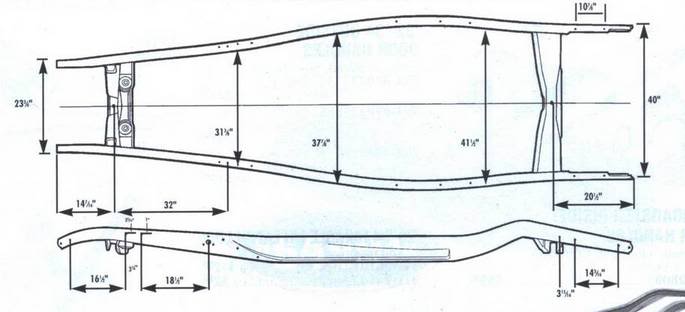- Subscribe to RSS Feed
- Mark Topic as New
- Mark Topic as Read
- Float this Topic for Current User
- Bookmark
- Subscribe
- Printer Friendly Page
- Mark as New
- Bookmark
- Subscribe
- Mute
- Subscribe to RSS Feed
- Permalink
- Report
Ford Model A Chasis
Hi guys,
I've been given the task by a couple of friend of mine to do a model of a Ford Model A chasis so they can use it as a reference.. but I have NO idea where to start and what method I should use to frame..
Intel i7 870 @ 2.93 GHz
Nvidia GeForce 580 GTX 1536MB GDDR5
8 GB Ram
250GB HDD
- Mark as New
- Bookmark
- Subscribe
- Mute
- Subscribe to RSS Feed
- Permalink
- Report
Going to need more than the dimensions that are provided :-). Since most the parts are stamped, I wouldn't bother trying to model them as Sheet-Metal. If you get enough dimensions for the frame rail, I might consider doing it as a solid, then create the outside upper and lower corner radius and then shell out for the C-Channel shape. Once you get the one side done, Derive and Mirror the other frame rail. You should be able to Derive and Mirror most of the stamped frame brackets. I didn't realize the frame swelled as much in the middle at in your drawing. I've seen a number of frame kits that have been done out of HSS and were much straighter. The did increase in width from front to back but had "Straight" sides. Guess they were for Model T's.
I might think of using the Union to create the solid shape. This will allow you to use the Top View to develope the side curve and the side view to develope the basic shape. Then fillet the outer top and bottom edge. A Shell and remove the inside face should produce the one side frame rail.
Inventor 2020, In-Cad, Simulation Mechanical
Just insert the picture rather than attaching it as a file
Did you find this reply helpful ? If so please use the Accept as Solution or Kudos button below.
Delta Tau Chi ΔΤΧ
- Mark as New
- Bookmark
- Subscribe
- Mute
- Subscribe to RSS Feed
- Permalink
- Report
Hi rkirk77,
I would start a new part, and then bring in the image and trace over the side view, then create another sketch and bring in the image again and trace over the top view, and then extrude using the Intersect option. Attached is a quick example file where I've done this.
I hope this helps.
Best of luck to you in all of your Inventor pursuits,
Curtis
http://inventortrenches.blogspot.com
- Mark as New
- Bookmark
- Subscribe
- Mute
- Subscribe to RSS Feed
- Permalink
- Report
Inventor 2020, In-Cad, Simulation Mechanical
Just insert the picture rather than attaching it as a file
Did you find this reply helpful ? If so please use the Accept as Solution or Kudos button below.
Delta Tau Chi ΔΤΧ
- Mark as New
- Bookmark
- Subscribe
- Mute
- Subscribe to RSS Feed
- Permalink
- Report
Can you attach the file(s) of your attempt to model the geometry?
-----------------------------------------------------------------------------------------
Autodesk Inventor 2019 Certified Professional
Autodesk AutoCAD 2013 Certified Professional
Certified SolidWorks Professional
The CADWhisperer YouTube Channel
- Subscribe to RSS Feed
- Mark Topic as New
- Mark Topic as Read
- Float this Topic for Current User
- Bookmark
- Subscribe
- Printer Friendly Page