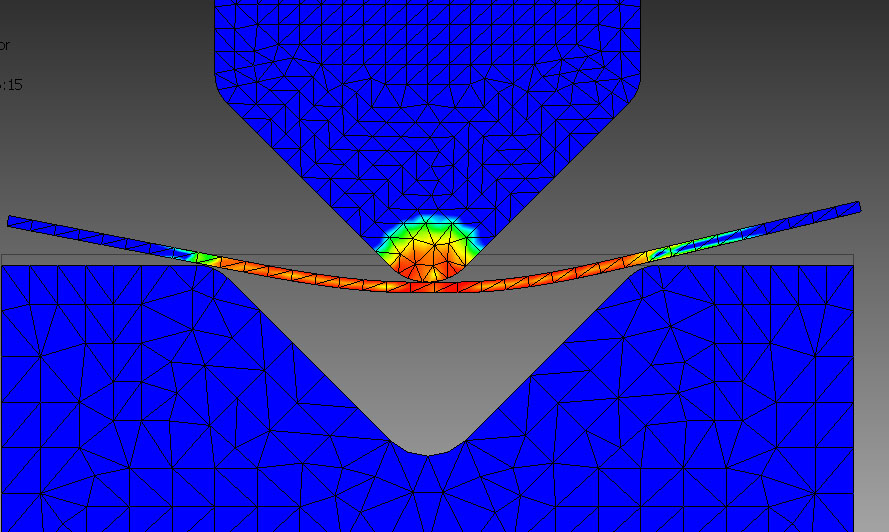- Subscribe to RSS Feed
- Mark Topic as New
- Mark Topic as Read
- Float this Topic for Current User
- Bookmark
- Subscribe
- Printer Friendly Page
- Mark as New
- Bookmark
- Subscribe
- Mute
- Subscribe to RSS Feed
- Permalink
- Report
Hi,
I tried to do FE simulation in inventor 2015 for a v bending process. I have problems with surface penetrations and large deformations. Does anybody have experience with this kind of simulations?
Solved! Go to Solution.
Solved by admaiora. Go to Solution.
- Mark as New
- Bookmark
- Subscribe
- Mute
- Subscribe to RSS Feed
- Permalink
- Report
hI innoaltraN, can you attach the files?
Admaiora
Did you find this post helpful? Feel free to Like this post.
Did your question get successfully answered? Then click on the ACCEPT SOLUTION button.
Facebook | Twitter | Youtube
- Mark as New
- Bookmark
- Subscribe
- Mute
- Subscribe to RSS Feed
- Permalink
- Report
Hi admaiora,
I have attached the file. Now I used the spring contact and increased the contact stiffness. Looks better. Still there is large deformation and penetration. It would be a great help, if you can improve it.
- Innoaltran
- Mark as New
- Bookmark
- Subscribe
- Mute
- Subscribe to RSS Feed
- Permalink
- Report
Also the sheet material is not moving on the die. This is probably due to given high contact stiffness. I cannot get a good result with low stiffness.
- Mark as New
- Bookmark
- Subscribe
- Mute
- Subscribe to RSS Feed
- Permalink
- Report
Hi Innoaltran,
don't worry about the "soft spring" message and contact, it is automatically added due the "rigid mode instability" behavior of the components.
(see to better understand
http://help.autodesk.com/view/INVNTOR/2015/ENU/?guid=GUID-F6FBFEFF-0372-48C4-81C8-2D2B1F8BEBD3 )
You get the "deformation large compared .." message due the elevate Forze (6000 N , used on a 0.5 mm sheet metal), so you clearly pass the Yield Strength limit of the material.
Pay attention on results, because a deformation like this depends on the time of the force is acting, stress analysis in Inventor consider a static deformation.
I have added manual contact to simulate reality of this case.
You can read more about contact here:
http://help.autodesk.com/view/INVNTOR/2015/ENU/?guid=GUID-4CAFC652-873B-4709-B107-D39A399FCE8D
I have refined a little bit the meshing ( 0.05 size) and "Create Curved Mesh Elements" active
You can find the assembly attached here:
https://dl.dropboxusercontent.com/u/63644155/Assy-A1.zip
I hope that it can helps in your study,
good luck!
Admaiora
Did you find this post helpful? Feel free to Like this post.
Did your question get successfully answered? Then click on the ACCEPT SOLUTION button.
Facebook | Twitter | Youtube
- Mark as New
- Bookmark
- Subscribe
- Mute
- Subscribe to RSS Feed
- Permalink
- Report
Thanks for the tutorials which I didn't that it exists. First I used separation contact and then changed to spring contact for the friction between surfaces. Is there a way to include friction?
- Mark as New
- Bookmark
- Subscribe
- Mute
- Subscribe to RSS Feed
- Permalink
- Report
Hi Innoaltran,
no, no way. You can simulate that with Separation/no sliding if is an important friction, or with springs.
I hope that i can be a solution for you.
regards
Admaiora
Did you find this post helpful? Feel free to Like this post.
Did your question get successfully answered? Then click on the ACCEPT SOLUTION button.
Facebook | Twitter | Youtube
- Mark as New
- Bookmark
- Subscribe
- Mute
- Subscribe to RSS Feed
- Permalink
- Report
The warning message is there for a reason. This simulation is not valid, Inventor calculates all deformations as being elastic. The plastic deformation that will occur in reality isn't taken into account.
- Subscribe to RSS Feed
- Mark Topic as New
- Mark Topic as Read
- Float this Topic for Current User
- Bookmark
- Subscribe
- Printer Friendly Page