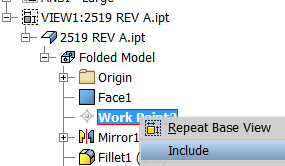- Subscribe to RSS Feed
- Mark Topic as New
- Mark Topic as Read
- Float this Topic for Current User
- Bookmark
- Subscribe
- Printer Friendly Page
- Mark as New
- Bookmark
- Subscribe
- Mute
- Subscribe to RSS Feed
- Permalink
- Report
How do I create a dimension, like the 2 5/8" dimensions shown in my attachment,
on my Inventor drawing?
I am needing to show a dimension from the bottom of the part, to an intersection of a straight diagonal like and a radius.
Thank you for all your help.
Windows 7 SP 1
64 Bit.
Inventor 2014 SP2
ACAD Mechanical 2014
Solved! Go to Solution.
Solved by JDMather. Go to Solution.
- Mark as New
- Bookmark
- Subscribe
- Mute
- Subscribe to RSS Feed
- Permalink
- Report
http://forums.autodesk.com/t5/Inventor-General/Sketch-Point-Visibility/td-p/4789173
-----------------------------------------------------------------------------------------
Autodesk Inventor 2019 Certified Professional
Autodesk AutoCAD 2013 Certified Professional
Certified SolidWorks Professional
The CADWhisperer YouTube Channel
- Mark as New
- Bookmark
- Subscribe
- Mute
- Subscribe to RSS Feed
- Permalink
- Report
If there are 2 straight edges to the intersection, you can select it by selecting the first line > right-click > select "Intersection" > select the second line and then continue with the selection for the final dimension line.
--- and apologies for skimming... you stated the second selection is a radius...
Niels van der Veer
Inventor professional user & 3DS Max enthusiast
Vault professional user/manager
The Netherlands
- Mark as New
- Bookmark
- Subscribe
- Mute
- Subscribe to RSS Feed
- Permalink
- Report
JD,
I've followed what you have spelled out, but when I go to my drawing, the work point is greyed out.
I've attached a screen shot.
What have I done wrong?
Thank you for your help.
Windows 7 SP 1
64 Bit.
Inventor 2014 SP2
ACAD Mechanical 2014
- Mark as New
- Bookmark
- Subscribe
- Mute
- Subscribe to RSS Feed
- Permalink
- Report
Thanks for your help.
Windows 7 SP 1
64 Bit.
Inventor 2014 SP2
ACAD Mechanical 2014
- Mark as New
- Bookmark
- Subscribe
- Mute
- Subscribe to RSS Feed
- Permalink
- Report
I noticed that you created a Grounded Work Point, that is not what I used in my example.
I assume you have a location in 2D sketch. (if not, add sketch point)
Exit sketch and make the 2D sketch visible.
Create Work Point at the Sketch Point.
If you still have trouble - make up a sample dataset and attach here.
-----------------------------------------------------------------------------------------
Autodesk Inventor 2019 Certified Professional
Autodesk AutoCAD 2013 Certified Professional
Certified SolidWorks Professional
The CADWhisperer YouTube Channel
- Mark as New
- Bookmark
- Subscribe
- Mute
- Subscribe to RSS Feed
- Permalink
- Report
I had grounded the point merely trying to figure out, on my own, why the work point was greyed out.
I've attached my part file, but everything was created as normal for me.
I started with a sheet metal sketch. Made my sketch on front plane, and used "Face" for my thickness.
After your initial reply, I went back and made the sketch visible and then added the work point.
Again, thank you very much for your help.
Windows 7 SP 1
64 Bit.
Inventor 2014 SP2
ACAD Mechanical 2014
- Mark as New
- Bookmark
- Subscribe
- Mute
- Subscribe to RSS Feed
- Permalink
- Report
Did you right click on the Work Point and select Include?
-----------------------------------------------------------------------------------------
Autodesk Inventor 2019 Certified Professional
Autodesk AutoCAD 2013 Certified Professional
Certified SolidWorks Professional
The CADWhisperer YouTube Channel
- Mark as New
- Bookmark
- Subscribe
- Mute
- Subscribe to RSS Feed
- Permalink
- Report
No I had not.
Thank you so very much for walking me through this.
Windows 7 SP 1
64 Bit.
Inventor 2014 SP2
ACAD Mechanical 2014
- Subscribe to RSS Feed
- Mark Topic as New
- Mark Topic as Read
- Float this Topic for Current User
- Bookmark
- Subscribe
- Printer Friendly Page