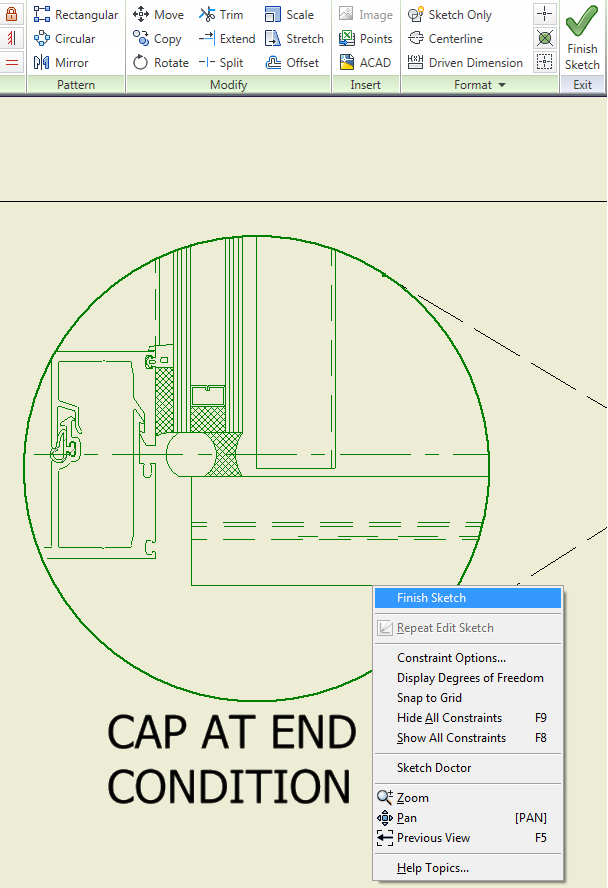- Subscribe to RSS Feed
- Mark Topic as New
- Mark Topic as Read
- Float this Topic for Current User
- Bookmark
- Subscribe
- Printer Friendly Page
- Mark as New
- Bookmark
- Subscribe
- Mute
- Subscribe to RSS Feed
- Permalink
- Report
I have been reading the posts concerning that matter but it doesn't seem to work for me.
I did a sketch in an idw that is not attached to any view. I wan't to copy it somehow to another idw. But when I right click, copy and/or paste are not available for me to complete to process.
I tried creating a symbol using my already made sketch since those are easier to copy/paste between files. But I don't know how to proceed without recreating my sketch. Can you help me?
BIM Drafting Technician
AutoCAD 2016
Inventor Professional 2016
Vault Professional 2016
Revit 2014
Solved! Go to Solution.
Solved by jletcher. Go to Solution.
- Mark as New
- Bookmark
- Subscribe
- Mute
- Subscribe to RSS Feed
- Permalink
- Report
Edit the sketch select all sketch with window all sketch will highlight then right click copy. In new IDW start sketch right click paste.
But if you made a symbol you can copy it from the browser...
So I am lost what the sketch is but this is how you can do it..
- Mark as New
- Bookmark
- Subscribe
- Mute
- Subscribe to RSS Feed
- Permalink
- Report
I did the edit sketch, highlighted it and it stop's their can't go any further in the process. See attached screen capture. It is the same when I try to make a symbol out of the sketch. What am I doing wrong?
BIM Drafting Technician
AutoCAD 2016
Inventor Professional 2016
Vault Professional 2016
Revit 2014
- Mark as New
- Bookmark
- Subscribe
- Mute
- Subscribe to RSS Feed
- Permalink
- Report
Is that a detail or did you sketch all that? It looks like a detail not a sketch and you can't copy a detail and make it a symbol..
- Mark as New
- Bookmark
- Subscribe
- Mute
- Subscribe to RSS Feed
- Permalink
- Report
Yes it is a partial detail pasted from cad in an inventor sketch. Thanks I won't waist anymore time with that.
BIM Drafting Technician
AutoCAD 2016
Inventor Professional 2016
Vault Professional 2016
Revit 2014
- Mark as New
- Bookmark
- Subscribe
- Mute
- Subscribe to RSS Feed
- Permalink
- Report
Then it's not a detail view; it is a sketch and you should be able to copy/paste sketch geometry. Can you post the drawing file here?
- Mark as New
- Bookmark
- Subscribe
- Mute
- Subscribe to RSS Feed
- Permalink
- Report
Sorry i'm new to this and my file is exceeding the limit even in a pack'n'go.
BIM Drafting Technician
AutoCAD 2016
Inventor Professional 2016
Vault Professional 2016
Revit 2014
- Mark as New
- Bookmark
- Subscribe
- Mute
- Subscribe to RSS Feed
- Permalink
- Report
Ok the detail you say is a Autocad copy and paste is that a separate sketch than the circle you posted?
Are there 2 sketches?
- Mark as New
- Bookmark
- Subscribe
- Mute
- Subscribe to RSS Feed
- Permalink
- Report
If it's a sketch inside of an idw, then we don't need the other files to see that. Try just the idw alone as Sam suggested.
- Mark as New
- Bookmark
- Subscribe
- Mute
- Subscribe to RSS Feed
- Permalink
- Report
My file is pretty big, even when zipping only the idw it's twice the limit for this site.
My sketch includes the circle but I don't think that this is causing the problem.
BIM Drafting Technician
AutoCAD 2016
Inventor Professional 2016
Vault Professional 2016
Revit 2014
- Mark as New
- Bookmark
- Subscribe
- Mute
- Subscribe to RSS Feed
- Permalink
- Report
Ok so in this IDW you have alot of things ?
If so try this take just the sheet you have the sketch on in the browser copy the sheet start a new IDW (leaving this one open) in the browser white area right click and paste and see if you can now post..
- Mark as New
- Bookmark
- Subscribe
- Mute
- Subscribe to RSS Feed
- Permalink
- Report
I see that it's the sketch that is big, not the rest of the information on the idw. Because of that I'm unable to send you the file. It seem it does not like my copy from CAD, probably too much info carried from one program to the other.
BIM Drafting Technician
AutoCAD 2016
Inventor Professional 2016
Vault Professional 2016
Revit 2014
- Mark as New
- Bookmark
- Subscribe
- Mute
- Subscribe to RSS Feed
- Permalink
- Report
When you copy from cad it gives you a load of junk. I would suggest not doing that if you can.
Well I am sorry we cold not help ![]() Autodesk may jump in and set up a ftp you can send to them..
Autodesk may jump in and set up a ftp you can send to them..
- Mark as New
- Bookmark
- Subscribe
- Mute
- Subscribe to RSS Feed
- Permalink
- Report
Having a similar problem...created a sketch on sheet 1 of an idw, pasted a symbol. Then on sheet two I created a sketch and went to past a symbol from a sketch from sheet two of that same previous idw and paste is not an option...
Tried a ton of different combinations of copying and pasting but only that sheet 1 sketch has paste as a right click option.
Inventor Professional 2023.2
Windows 10 Pro 21H2
Intel(R) Core(TM) i9-10900X CPU @ 3.70GHz
32GB RAM
AMD Radeon Pro WX 3200 Series
3D Connexion SpaceMouse Pro
- Mark as New
- Bookmark
- Subscribe
- Mute
- Subscribe to RSS Feed
- Permalink
- Report
Yea was reading though this hoping i would find a solution. Turns out inventor doesnt like to copy and paste hatches. Delete the hatch and then just Control + C then Control + V in your new drawing. Didnt work with the hatch but work after i deleted the sketch.
- Subscribe to RSS Feed
- Mark Topic as New
- Mark Topic as Read
- Float this Topic for Current User
- Bookmark
- Subscribe
- Printer Friendly Page