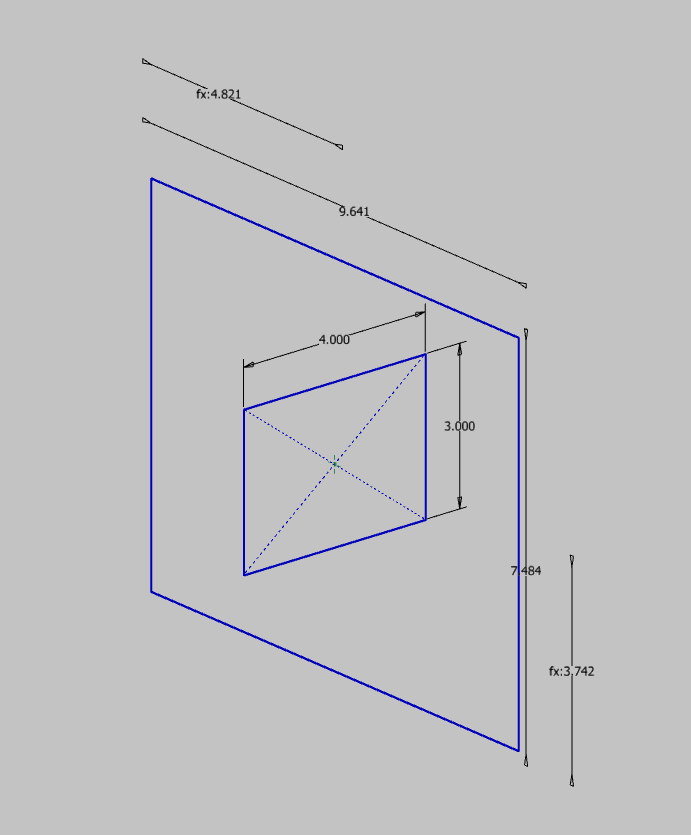- Subscribe to RSS Feed
- Mark Topic as New
- Mark Topic as Read
- Float this Topic for Current User
- Bookmark
- Subscribe
- Printer Friendly Page
- Mark as New
- Bookmark
- Subscribe
- Mute
- Subscribe to RSS Feed
- Permalink
- Report
Can't see dimention in the Sketch
Hi,
This is the second time this has happend...
While putting in the dimension on the rectangle,
The dimenition just dosn't apear!
But it can be changed.
When this happen's I just delet and reopen another part.
Why is this, and, can this be changed?
Thanks,
Sophie
- Mark as New
- Bookmark
- Subscribe
- Mute
- Subscribe to RSS Feed
- Permalink
- Report
Have you installed all Service Packs and Hot Fixes?
Are you aware that you are working in inch units (but this isn't the problem) rather than metric units?
-----------------------------------------------------------------------------------------
Autodesk Inventor 2019 Certified Professional
Autodesk AutoCAD 2013 Certified Professional
Certified SolidWorks Professional
The CADWhisperer YouTube Channel
- Mark as New
- Bookmark
- Subscribe
- Mute
- Subscribe to RSS Feed
- Permalink
- Report
Something very odd with the sketch! Deleting a dim leaves it on the screen until you Finish the sketch. Add a new sketch on a different plane, sketch can be made but entities are invisible until sketch is Finished. New sketch seems to consume previosu sketch as there is only 1 sketch in the tree.
Fully patched Inv 2013. No use attaching my copy of this file as original is earlier release.
Web www.blhdrafting.com.au
Twitter @BLHDrafting
Windows 7 x64 -64 GB Ram, Intel Xeon E5-1620 @ 3.6 GHz
ATI FirePro V7800 2 GB, 180 GB SSD & 1 TB HDD, Inv R2016 PDSU SP1 (Build 210), Vault 2016 Professional Update 1 (Build 21.1.4.0)
- Mark as New
- Bookmark
- Subscribe
- Mute
- Subscribe to RSS Feed
- Permalink
- Report
When opening the sketch no dimensions are shown.
After changing to the sketch level, cdouble clicking one
of the dimensions, all of them are shown.
Therefore I can´t quite help you to answer your question.
- Mark as New
- Bookmark
- Subscribe
- Mute
- Subscribe to RSS Feed
- Permalink
- Report
Ok, thanks everyone for trying to help me out!
I see now it is realy a bug...
Thanks,
Sophie
- Mark as New
- Bookmark
- Subscribe
- Mute
- Subscribe to RSS Feed
- Permalink
- Report
This is interesting. It seems as though every one of us is getting slightly different behavior.
Upon opening part:
Upon entering sketch edit:
All dimensions remain visible (except for extension lines) and editable after entering and exiting sketch edit:
Brendan's reported behavior is not reproducible on my machine:
Using 2013 SP 1.1 Update 2
The Idea Station is, apparently, the place to post bugs now.
- Mark as New
- Bookmark
- Subscribe
- Mute
- Subscribe to RSS Feed
- Permalink
- Report
Rebuild All SEEMS to fix it, although the dim arrows are reversed. A new sketch looks to be correct.
PDSU 2016
- Mark as New
- Bookmark
- Subscribe
- Mute
- Subscribe to RSS Feed
- Permalink
- Report
@SophieSmith wrote:Ok, thanks everyone for trying to help me out!
I see now it is realy a bug...
The big question is, "Is this occuring in any new file you create, or even ittermitently, or only in this file?
If you start a new file can you reproduce this behavior?
Is this new behavior, did it previously work fine?
Edit, I see you wrote this is the second time. Install the SPs and report back if it re-occurs.
-----------------------------------------------------------------------------------------
Autodesk Inventor 2019 Certified Professional
Autodesk AutoCAD 2013 Certified Professional
Certified SolidWorks Professional
The CADWhisperer YouTube Channel
- Mark as New
- Bookmark
- Subscribe
- Mute
- Subscribe to RSS Feed
- Permalink
- Report
Hi! It seems like the dimension disply is corrupted. I have seen a few cases like this before but I am not able to find the steps to reproduce the behavior. Is any of the dimension modified via Inventor API or iLogic rule? Are you able to reproduce the behavior?
Thanks!

Johnson Shiue (johnson.shiue@autodesk.com)
Software Test Engineer
- Subscribe to RSS Feed
- Mark Topic as New
- Mark Topic as Read
- Float this Topic for Current User
- Bookmark
- Subscribe
- Printer Friendly Page