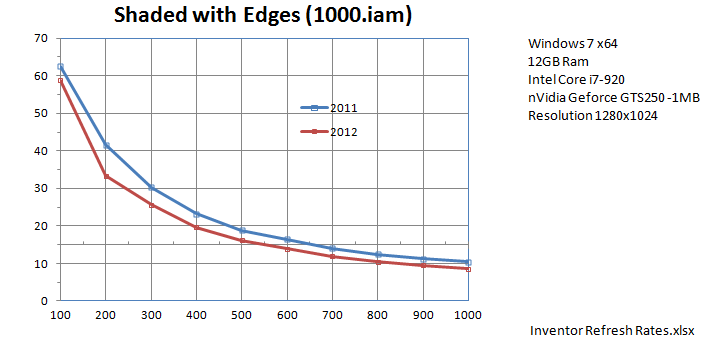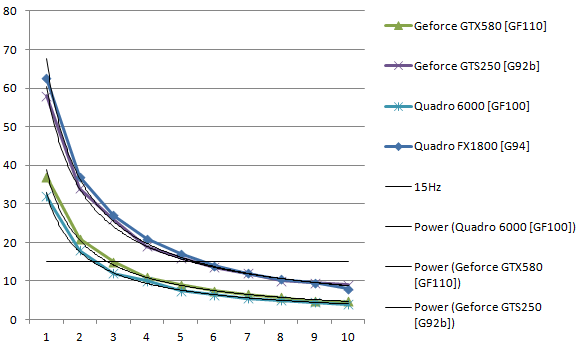- Subscribe to RSS Feed
- Mark Topic as New
- Mark Topic as Read
- Float this Topic for Current User
- Bookmark
- Subscribe
- Printer Friendly Page
- Mark as New
- Bookmark
- Subscribe
- Mute
- Subscribe to RSS Feed
- Permalink
- Report
Benchmark for Autodesk Inventor 2012
Autodesk inventor 2012 has worked exclusively on Direct3D. At the moment, there is no single test that is likely to correctly identify performance hardware.The results of such tests as Cinebench, 3DMark, SPECviewperf - untrue. But the need to determine the real performance of video cards is growing. According to this offer on their own to determine the performance of different video cards. For the test we will use the internal mechanism of Autodesk inventor 2012 definition of refresh rate.
One benchmark test that you can perform is to run the Post Statistics.
This requires an understanding of registry editing.
Go Start>Run & type “regedit”. Click OK & navigate to this branch: HKEY_CURRENT_USER\Software\Autodesk\Inventor\RegistryVersionXX\System\Preferences\Scene Manager\Debug\Post Statistics, set the REG_DWORD to 1.
The next time Inventor is run, a small information box will appear at the bottom of your screen.
We twist the assembly . Pattern editing in the assembly "1000.iam", we change the number of parts in the assembly until the refresh rate will be equal to 15 Hz. This is the minimum, and psychologically comfortable refresh rate.We work exclusively in the factory settings
The results report in the next volume:
1. The operating system and its capacity
2. Processor
3. RAM
4. Video card
5. Number of parts with assembly at a refresh rate of 15Hz.
Intel® Core™ i7 CPU X 990 @ 3,9; RAM 12Gb x 1600
OCZ-Vertex 4 SSD (119.24GB)
Asus NVIDIA GeForce GTX 580; PLE2607WS 1920x1200
- Mark as New
- Bookmark
- Subscribe
- Mute
- Subscribe to RSS Feed
- Permalink
- Report
Here is my results for the 1000.iam test. I compared 2011 and 2012. Same machine.. similar application option settings. If 15 is the refresh rate we are after, 2011 would do about 650 parts, 2012 is down to 525. A drop of about 20%.

- Mark as New
- Bookmark
- Subscribe
- Mute
- Subscribe to RSS Feed
- Permalink
- Report
ah ha.. Got it.. (Display Silhouettes should be turned off)
400 parts 15.2Hz refresh rate at 1920 x 1080 resolution. (quality hardware mode)
400 parts 15.8Hz refresh rate at 1920 x 1080 resolution. (performance hardware mode)
400 parts 15.95Hz refresh rate at 1920 x 1080 resolution (compatibility hardware mode)
I had "display silhouettes" turned on (default is off). As soon as I turned it off I went from 200 to 400 parts at 15Hz..
![]()
-------------------------------------------------------------------------------------------
Inventor 2023 - Dell Precision 5570
Did you find this reply helpful ? If so please use the Accept Solution button below.
Maybe buy me a beer through Venmo @mcgyvr1269
- Mark as New
- Bookmark
- Subscribe
- Mute
- Subscribe to RSS Feed
- Permalink
- Report
Silhouettes are turned on in both 2010 and 2012 in the results I show below.
IV2012 is still a dog when compared to IV2012 D3D 10.
However I did 500 parts with sihlouettes off in IV 2012, here are the quick results:
Quality, 500 parts, 1920 x 1200 16.39 Hz
Performance, 500 parts, 1920 x 1200 16.67 Hz
Compatability, 500 Parts, 1920 x 1200 16.95 Hz.
Also, I have dual 1920 x 1200 displays, not sure how that affects results since the only part of Inventor on the second monitor is the browser bar.
- Mark as New
- Bookmark
- Subscribe
- Mute
- Subscribe to RSS Feed
- Permalink
- Report
... Just to add to the numbers
Hits 15 Hz at 400 parts, although I noticed that if zoomed in the Hz went up. Evens out at 15-ish after the entire assembly is in view and spinning. Zooming out further doesn't change anything.
my vital statistics...
Windows 7 64 bit
Intel® Core™ i7 CPU 860 @ 2.8GHz; RAM 8Gb
Hard drive (300 GB)
NVIDIA Quadro 4000; Samsung SyncMaster 2343 - 2048 x 1142
- Mark as New
- Bookmark
- Subscribe
- Mute
- Subscribe to RSS Feed
- Permalink
- Report
Summary of interim results
Intel® Core™ i7 CPU X 990 @ 3,9; RAM 12Gb x 1600
OCZ-Vertex 4 SSD (119.24GB)
Asus NVIDIA GeForce GTX 580; PLE2607WS 1920x1200
- Mark as New
- Bookmark
- Subscribe
- Mute
- Subscribe to RSS Feed
- Permalink
- Report
During the summary, there was a suspicion that there may be misread the data. Therefore, if you have the opportunity, please submit the test data in a form.
Intel® Core™ i7 CPU X 990 @ 3,9; RAM 12Gb x 1600
OCZ-Vertex 4 SSD (119.24GB)
Asus NVIDIA GeForce GTX 580; PLE2607WS 1920x1200
- Mark as New
- Bookmark
- Subscribe
- Mute
- Subscribe to RSS Feed
- Permalink
- Report
And that test is more reliable? "Inventor 6 bench" is like a kinder for us...
Windows 10 64B + Product Design Collection 2021+ASM 2018
1. HP Z2 Tower G4: Intel Core i7-8700K CPU@3.70GHz + Quadro P2000
2. GIGABYTE EX58-UD5: Intel Core i7 920 (2.66GHz to 3.6GHz) + Quadro FX4000
- Mark as New
- Bookmark
- Subscribe
- Mute
- Subscribe to RSS Feed
- Permalink
- Report
300 part -
Shaded
manual 32Hz
Inventor 6 bench 36,5Hz
Hiden
manual 4,9Hz
Inventor 6 bench 8,8Hz
Wireframe
manual 27Hz
Inventor 6 bench 26,6Hz
but "Inventor 6 bench" exactly the same is not valid for all users
Intel® Core™ i7 CPU X 990 @ 3,9; RAM 12Gb x 1600
OCZ-Vertex 4 SSD (119.24GB)
Asus NVIDIA GeForce GTX 580; PLE2607WS 1920x1200
- Mark as New
- Bookmark
- Subscribe
- Mute
- Subscribe to RSS Feed
- Permalink
- Report
interesting coincidences
Intel® Core™ i7 CPU X 990 @ 3,9; RAM 12Gb x 1600
OCZ-Vertex 4 SSD (119.24GB)
Asus NVIDIA GeForce GTX 580; PLE2607WS 1920x1200
- Mark as New
- Bookmark
- Subscribe
- Mute
- Subscribe to RSS Feed
- Permalink
- Report
I ran my home PC to see how it handled the same.
I got approx. 460 parts (shaded with edges) at 15Mhz.
System is the following
AMD Athlon II X3 445 3.11Ghz
8GB DDR1600
NVIDIA GTX 560 Superclocked 2GB
1680x1050 Resolution
Windows 7 x64
Designer
Scott Safety
Inventor 2013 Pro, Windows 7, 64bit
Intel® Xeon® Processor W3580 (8M Cache, 3.33 GHz)
12 GB DDR3, NVIDIA Quadro FX 3800
- Mark as New
- Bookmark
- Subscribe
- Mute
- Subscribe to RSS Feed
- Permalink
- Report
@prusas wrote:interesting coincidences
It is difficult to distinguish between the curves of the last three cards (power) on the graph. However, it is clearly visible division of our cards into two categories.
Windows 10 64B + Product Design Collection 2021+ASM 2018
1. HP Z2 Tower G4: Intel Core i7-8700K CPU@3.70GHz + Quadro P2000
2. GIGABYTE EX58-UD5: Intel Core i7 920 (2.66GHz to 3.6GHz) + Quadro FX4000
- Mark as New
- Bookmark
- Subscribe
- Mute
- Subscribe to RSS Feed
- Permalink
- Report
" Silhouette disabled" doubles the performance. This explains some of the suspicious rezultatus.Todėl please check the Silhouette enabled and you specify the data.
Intel® Core™ i7 CPU X 990 @ 3,9; RAM 12Gb x 1600
OCZ-Vertex 4 SSD (119.24GB)
Asus NVIDIA GeForce GTX 580; PLE2607WS 1920x1200
- Mark as New
- Bookmark
- Subscribe
- Mute
- Subscribe to RSS Feed
- Permalink
- Report
I would like to know what AD's stand is on this issue. I'm sure everyone else that has seen this post would like to know as well. 2012 has some nice eye candy, but is it really worth the degradation in performance???
Presus, Are you on subscription. Have you issued a support request on this issue?

- Mark as New
- Bookmark
- Subscribe
- Mute
- Subscribe to RSS Feed
- Permalink
- Report
Prusas,
I did some more testing. I was curious how the hardware and smoothness settings effected the performance. I ran the Inv6 benchmark on the MKII Engine file and varied these settings. Here is what I found:
H/w setting = Quality
Display Quality = Smoother
AVG =89.1 FPS
H/w setting = Performance
Display Quality = Smoother
AVG =56.5 FPS
H/w setting = Compatibility
Display Quality = Smoother
AVG =119.2 FPS
Then I varied the Display Quality:
H/w setting = Performance
Display Quality = Smooth
AVG =52.4 FPS
H/w setting = Performance
Display Quality = Rough
AVG =62.1 FPS
And for the best of the two settings:
H/w setting = Compatibility
Display Quality = Rough
AVG =123.5 FPS
It makes sense that the fastest FPS would be for the coarsest settings (Compatibility/Rough). I was just suprised to see the Quality setting was better than the "Performance" settings with the same display quallity (89.1 vs. 56.5FPS).
Kirk

- Mark as New
- Bookmark
- Subscribe
- Mute
- Subscribe to RSS Feed
- Permalink
- Report
I am not on subscription.I would like to comment on the results of Autodesk.Two facts became apparent. 1. Powerful workstations Autodesk Inventor productivity does not depend on hardware performance. Hardware power is simply not being used. 2. None of the powerful work stations reached 1,000 parts in the assembly unit. Collection unit, the size of the declared Autodesk. Although the work stations had the most powerful PC components: Quadro 6000, Xeon, 24 GB of RAM ,ssd and runs on Windows 7 64 -bit
Intel® Core™ i7 CPU X 990 @ 3,9; RAM 12Gb x 1600
OCZ-Vertex 4 SSD (119.24GB)
Asus NVIDIA GeForce GTX 580; PLE2607WS 1920x1200
- Mark as New
- Bookmark
- Subscribe
- Mute
- Subscribe to RSS Feed
- Permalink
- Report
I tried doing this benchmark as laid out on page 1, but I must be missing something. The diagnostic window appeared at th ebottom of the screen. The model seemed laggy but it rotated. the HZ on the basic model ranged from 600 down to 3, and would never display a consitant number during rotation or static position. I would move the mouse across the screen and would see a 350hz valuse change.
Inventor 2012 Performance does seem slow as compared to my Inventor 11, but I have not been able to find an adjustment or setting that will fix this issue yet.
System:
Windows 7 (64Bit), T7500 Dell
Dual Xeon X5647 @ 2.93GHz/ea
12Gb ram
Quadro 5000 @3Gb physical Mem 8Gb Shared
HD: (Dell SCSI Virtual Disk @ 550Gb) (No clue how to tell actual hardware)
Dual Xeon X5647 @ 2.93GHz/ea
12Gb ram
Quadro 5000 @2.5Gb physical Mem 5.5Gb Shared (8.17.12.7589)
- Mark as New
- Bookmark
- Subscribe
- Mute
- Subscribe to RSS Feed
- Permalink
- Report
Make sure you are on the lastest drivers from Nvidia. Dell systems ship with extremly old drivers. Do the "Full" install.This will un-install the current drivers, re-boot the system and finish with the install of the new driver set.
Inventor 2020, In-Cad, Simulation Mechanical
Just insert the picture rather than attaching it as a file
Did you find this reply helpful ? If so please use the Accept as Solution or Kudos button below.
Delta Tau Chi ΔΤΧ
- Mark as New
- Bookmark
- Subscribe
- Mute
- Subscribe to RSS Feed
- Permalink
- Report
Updating my entire system was the first thing I did when I saw this issue a month ago. Been trying to work through it since then.
My video drivers are more up to date that what is on the Nvidia website. It was provided by my VAR from. Both VAR's for my Inventor and my Solidworks confirmed that my driver is what is recommended to use and is WHQL certified.
Nvidia
05/31/11
8.17.12.7090
275.65 in the driver folder.
Dual Xeon X5647 @ 2.93GHz/ea
12Gb ram
Quadro 5000 @2.5Gb physical Mem 5.5Gb Shared (8.17.12.7589)
- Mark as New
- Bookmark
- Subscribe
- Mute
- Subscribe to RSS Feed
- Permalink
- Report
Prusas,
I see that you are comparing the same three cards. Is there some piece of other hardware that is common in the systems for the curves on the top of the chart.
How could two systems with the identical card running the identical test show such different results. Could it be the configuration (Tools > Appl Options) or other installed hardware in the systems.

- Mark as New
- Bookmark
- Subscribe
- Mute
- Subscribe to RSS Feed
- Permalink
- Report
😉 The answer from Nvidia:
I am sorry that with the latest drivers also the issue with the AutoDesk Inventor 2012 persists and unfortunately we do not have the proper setting or the performance drivers for the GeForce series cards as they are not certified cards by the application developer.
For the Quadro based cards, even with the 265.70 drivers we are able to get the complete performance on the application, but unfortunately we do not have such partner certified drivers for the graphic drivers.
As you have already tried with both the WHQL drivers and also with the BETA drivers, we unfortunately could not get better performance of the graphic card with these drivers.
I apologize for the inconvenience, please contact AutoDesk if they have any work around for the issue that we have.
http://usa.autodesk.com/adsk/servlet/cert?siteID=123112&id=16391880&results=1&suite_group=102&releas...
Please feel free to contact us for any further clarifications.
Best regards,
Srivathsa,
NVIDIA Customer Care.
Intel® Core™ i7 CPU X 990 @ 3,9; RAM 12Gb x 1600
OCZ-Vertex 4 SSD (119.24GB)
Asus NVIDIA GeForce GTX 580; PLE2607WS 1920x1200
- Subscribe to RSS Feed
- Mark Topic as New
- Mark Topic as Read
- Float this Topic for Current User
- Bookmark
- Subscribe
- Printer Friendly Page