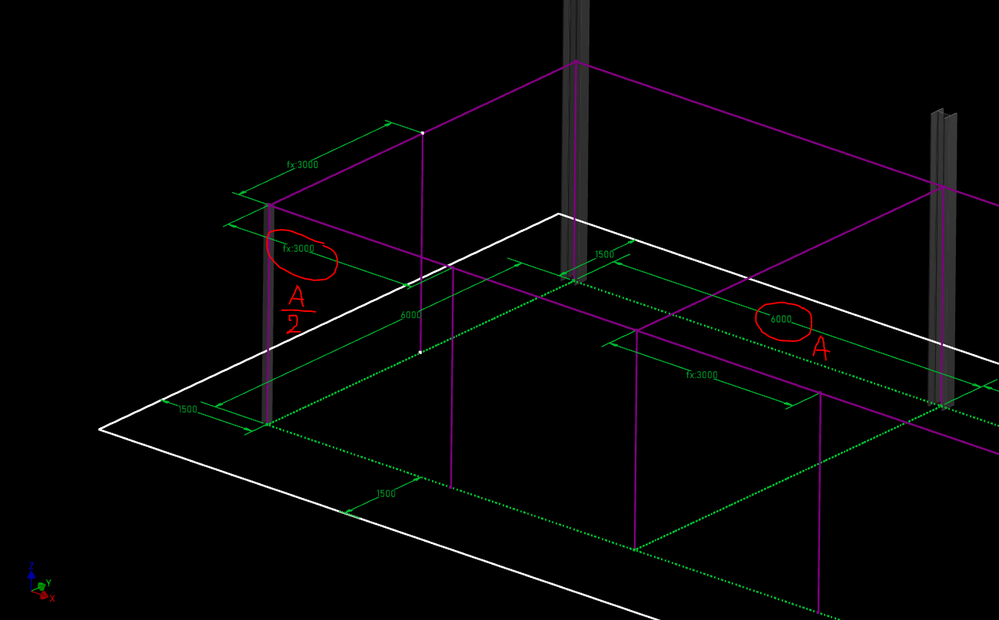- Subscribe to RSS Feed
- Mark Topic as New
- Mark Topic as Read
- Float this Topic for Current User
- Bookmark
- Subscribe
- Printer Friendly Page
- Mark as New
- Bookmark
- Subscribe
- Mute
- Subscribe to RSS Feed
- Permalink
- Report
3D Sketch not fully constrained
It seems there is a problem with Inventor 3D Sketching. I have a 3D Sketch, with 1 fully constrained vertical line, and another vertical line with an open length. I then join the 2 lines with a line on the top. When I give the top line an angle dimension, I expect it to be fully constrained, but it appears not as the line remains "green".
Please see attached file.
- Mark as New
- Bookmark
- Subscribe
- Mute
- Subscribe to RSS Feed
- Permalink
- Report
I've wondered the same thing. I do tube and pipe routes, which are in essence, 3D sketches. Using the auto-route tool, you can easily get a sketch fully constrained, but as soon as you convert it to a sketch, those constraints disappear. So, after fighting with the unconstrained sketch and finally wrestling back into a fully constrained condition, I exit the sketch and begin placing pipe fittings from the CC. As soon as I place a fitting on the route it loses it's contraints again. This is very frustrating, and the one person from Autodesk who tried to help me with this, was unable to duplicate the problem. I've learned to work around it, more or less, but it's a lot more work.
Chris Benner
Inventor Tube & Pipe, Vault Professional
Cad Tips Tricks & Workarounds | Twitter | LinkedIn
Autodesk University Classes:
Going With The Flow with Inventor Tube and Pipe | Increasing The Volume with Inventor Tube and Pipe | Power of the Autodesk Community | Getting to Know You | Inventor Styles & Standards |Managing Properties with Vault Professional | Vault Configuration | Vault - What is it & Why Do I Need It? | A Little Less Talk - Tube & Pipe Demo | Change Orders & Revisions - Vault, Inventor & AutoCAD | Authoring & Publishing Custom Content
- Mark as New
- Bookmark
- Subscribe
- Mute
- Subscribe to RSS Feed
- Permalink
- Report
I use 2D sketches to control my 3D sketches - far far easier to edit and usually easier to create.
-----------------------------------------------------------------------------------------
Autodesk Inventor 2019 Certified Professional
Autodesk AutoCAD 2013 Certified Professional
Certified SolidWorks Professional
The CADWhisperer YouTube Channel
- Mark as New
- Bookmark
- Subscribe
- Mute
- Subscribe to RSS Feed
- Permalink
- Report
I would agree with that, but in the tube and pipe routing, you're not given a choice. A pipe route IS a 3d sketch. You can use existing geometry to constrain routes with geometric or dimensional constraints... though often figuring out what the sketch is looking for is like pulling teeth, and the route never seems to KEEP those constraints as you add or delete fittings to your route. So, you inevitably wind up going back into the route to re-constrain it... or finally give up in frustration and hope it stays put long enough to get a detail out to the shop.
I've added this to several wish lists, as it just seems there should be a way to make this routing a bit more intuitive and easy to control.
Chris Benner
Inventor Tube & Pipe, Vault Professional
Cad Tips Tricks & Workarounds | Twitter | LinkedIn
Autodesk University Classes:
Going With The Flow with Inventor Tube and Pipe | Increasing The Volume with Inventor Tube and Pipe | Power of the Autodesk Community | Getting to Know You | Inventor Styles & Standards |Managing Properties with Vault Professional | Vault Configuration | Vault - What is it & Why Do I Need It? | A Little Less Talk - Tube & Pipe Demo | Change Orders & Revisions - Vault, Inventor & AutoCAD | Authoring & Publishing Custom Content
- Mark as New
- Bookmark
- Subscribe
- Mute
- Subscribe to RSS Feed
- Permalink
- Report
Thanks Chris, the thing is (in this case) the sketch is fully constrained.... but the line at an angle is green...?
- Mark as New
- Bookmark
- Subscribe
- Mute
- Subscribe to RSS Feed
- Permalink
- Report
Hi Greg
I've noticed no one from Autodesk has posted a reply here.
I'm guessing this one is in the "Too Hard Basket".
- Mark as New
- Bookmark
- Subscribe
- Mute
- Subscribe to RSS Feed
- Permalink
- Report
G'day Paul, I think you might be right, looking like the "Too hard Basket".
- Mark as New
- Bookmark
- Subscribe
- Mute
- Subscribe to RSS Feed
- Permalink
- Report
Hi sumayo.
The attached file have worked around the problem slighty, but I think it answers your question.
FYI:
I personally think the constraints in 3D are tricky to fulfill sometimes, but it is just a matter of getting the geometry just right.
You might possibly put in some support geometry to help you out also sometimes. I created an arc the other day to make a square spring.
That was no easy task either and was much the same problem, but even more difficult as the arc was a true 3D turn.
It requires some fiddling about, and I think creating a plane and making a 2D sketch would be much simpler in your case.
- Mark as New
- Bookmark
- Subscribe
- Mute
- Subscribe to RSS Feed
- Permalink
- Report
I have the same problem. There is one example that can solve it. Constrain the lines by dimensioning them relative to another dimension or simply type the value required.
- Mark as New
- Bookmark
- Subscribe
- Mute
- Subscribe to RSS Feed
- Permalink
- Report
- Mark as New
- Bookmark
- Subscribe
- Mute
- Subscribe to RSS Feed
- Permalink
- Report
Can you Attach an example *.ipt file here?
-----------------------------------------------------------------------------------------
Autodesk Inventor 2019 Certified Professional
Autodesk AutoCAD 2013 Certified Professional
Certified SolidWorks Professional
The CADWhisperer YouTube Channel
- Subscribe to RSS Feed
- Mark Topic as New
- Mark Topic as Read
- Float this Topic for Current User
- Bookmark
- Subscribe
- Printer Friendly Page