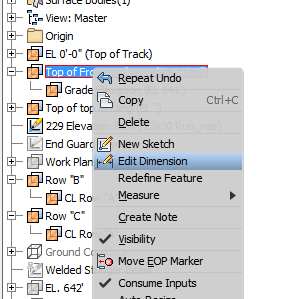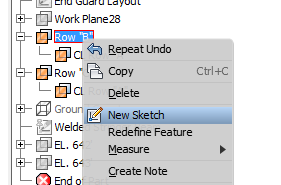- Subscribe to RSS Feed
- Mark Topic as New
- Mark Topic as Read
- Float this Topic for Current User
- Bookmark
- Subscribe
- Printer Friendly Page
- Mark as New
- Bookmark
- Subscribe
- Mute
- Subscribe to RSS Feed
- Permalink
- Report
2013 WorkPlane Edit Dimension
I have three workplanes. All three were created the same way (offsetting an existing workplane). I want to change the offset dimension. I can on one of the planes, but on the other two, I have to "Redefine Feature". There is no Edit dimension available in the menu.
One plane like this:
Two planes like this:
Why is it different?

- Mark as New
- Bookmark
- Subscribe
- Mute
- Subscribe to RSS Feed
- Permalink
- Report
Have you tried double clicking on the plane to see if it brings up the edit dialog?
Andy M
-------------------------------------------------------------------------------------------
Autodesk Inventor 2013 Pro SP1.1, Win7 Pro - 64Bit - SP1, Intel i7 960 @ 3.333 GHz
Asus X58 Sabertooth, Corsair 12Gig DDR3, AMD Radeon HD6970, Samsung 830 Series 256G SSD, 2x 3TB Seagate, 2x 2TB Hitachi,
1x 1TB Samsung, 4 x 2TB Seagate in Netgear ReadyNAS NV+, Dual Asus VE278Q Monitors
- Mark as New
- Bookmark
- Subscribe
- Mute
- Subscribe to RSS Feed
- Permalink
- Report
Double clicking on the plane does nothing. I know it should show me the dimension so I can edit it, but it doesnt. I have to "redefine" the workplane.
After I redefine them, then I can double click the plane or right-click and choose "edit dim".
I come across parts all the time like this... its not just this one.

- Mark as New
- Bookmark
- Subscribe
- Mute
- Subscribe to RSS Feed
- Permalink
- Report
With 2013 they added the Edit Dimension to the mini toolbar pop up in canvas. Click on the offset WP in the graphics screen and see if you have the little toolbar to choose Edit Dimension.
Did you find this reply helpful ? If so please use the Accept as Solution or Kudos button below.
Mark Flayler - Engagement Engineer
IMAGINiT Manufacturing Solutions Blog: https://resources.imaginit.com/manufacturing-solutions-blog
- Subscribe to RSS Feed
- Mark Topic as New
- Mark Topic as Read
- Float this Topic for Current User
- Bookmark
- Subscribe
- Printer Friendly Page