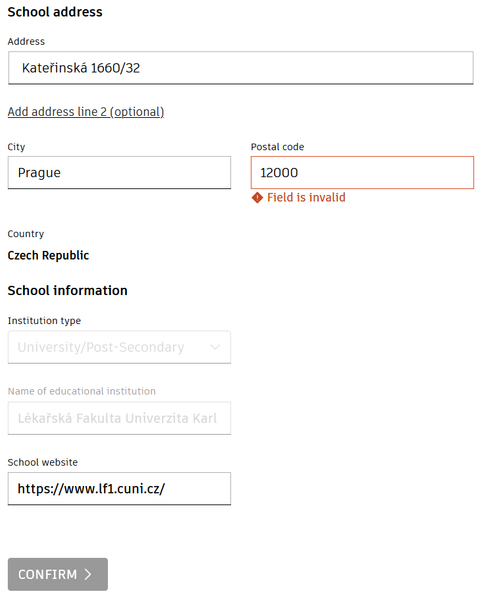- Forums Home
- >
- Subscription, Installation and Licensing Community
- >
- Installation & Licensing forum
- >
- Postal Code in wrong format
Postal Code in wrong format
- Subscribe to RSS Feed
- Mark Topic as New
- Mark Topic as Read
- Float this Topic for Current User
- Bookmark
- Subscribe
- Printer Friendly Page
- Mark as New
- Bookmark
- Subscribe
- Mute
- Subscribe to RSS Feed
- Permalink
- Report
Hey, I was just trying to activate a new install of AutoCAD 2011, but during the activation of my license, it asks for my postal code. I'm in Canada, and the format we use is XXX-XXX, yet the install says wrong format. I've also tried formatting it as XXXXXX, but no luck. Any help here?
Solved! Go to Solution.
Solved by LeoWarren-EDU. Go to Solution.
Solved by fd45andreas. Go to Solution.
- Mark as New
- Bookmark
- Subscribe
- Mute
- Subscribe to RSS Feed
- Permalink
- Report
Please help!
This is happening to me too on registration of Maya 2011
Like above post, my postal code is in A#A - #A# format, where "A" is a letter.
i also tried A#A#A#.
EDIT:
Wikipedia to the rescue
http://en.wikipedia.org/wiki/Postal_codes_in_Canada
the format they are looking for is "A0A 0A0, where A is a letter and 0 is a digit, with a space separating the third and fourth characters."
- Mark as New
- Bookmark
- Subscribe
- Mute
- Subscribe to RSS Feed
- Permalink
- Report
The postal code for Czech Republic is just numbers in the format 000 00 and the registration form does not accept any of them. The license stopped working and there is currently no way for people from Czechia to fix that issue. (The country is of course set up correctly in the form)
- Mark as New
- Bookmark
- Subscribe
- Mute
- Subscribe to RSS Feed
- Permalink
- Report
@LeoWarren-EDU is this something you can help with?
Did you find this reply helpful ? If so please use the Accept as Solution or Kudos button below.
---------
Mike Davis
- Mark as New
- Bookmark
- Subscribe
- Mute
- Subscribe to RSS Feed
- Permalink
- Report
I have the same problem in the Netherland 0000XX is our postal code format.
- Mark as New
- Bookmark
- Subscribe
- Mute
- Subscribe to RSS Feed
- Permalink
- Report
Hi @marinadevlieger and @darmova,
I apologise for the late response, I've forwarded this post to our Education Team who will be able to update the form,
All the best,
Please 'Like' posts that are helpful. If a post answers your question then feel free to click the 'Mark as Solution'
Leo Warren
Community Manager - Students & Educators
Are you a student? Come join our Student & Educator Community! | Education Knowledge Base | Rules and Etiquette
- Mark as New
- Bookmark
- Subscribe
- Mute
- Subscribe to RSS Feed
- Permalink
- Report
Hi @darmova and @marinadevlieger,
Can you try the relevant format:
Czech Republic: 000 00
Netherlands: 0000 XX
Please let me know if this works,
All the best,
Please 'Like' posts that are helpful. If a post answers your question then feel free to click the 'Mark as Solution'
Leo Warren
Community Manager - Students & Educators
Are you a student? Come join our Student & Educator Community! | Education Knowledge Base | Rules and Etiquette
- Mark as New
- Bookmark
- Subscribe
- Mute
- Subscribe to RSS Feed
- Permalink
- Report
- Mark as New
- Bookmark
- Subscribe
- Mute
- Subscribe to RSS Feed
- Permalink
- Report
Hi @marinadevlieger,
I'm happy to hear that worked - I'll ask our education team to see if they can make this formatting more clear for future users.
If you have any further questions, please don't hesitate to let me know 🙂
Please 'Like' posts that are helpful. If a post answers your question then feel free to click the 'Mark as Solution'
Leo Warren
Community Manager - Students & Educators
Are you a student? Come join our Student & Educator Community! | Education Knowledge Base | Rules and Etiquette
- Subscribe to RSS Feed
- Mark Topic as New
- Mark Topic as Read
- Float this Topic for Current User
- Bookmark
- Subscribe
- Printer Friendly Page