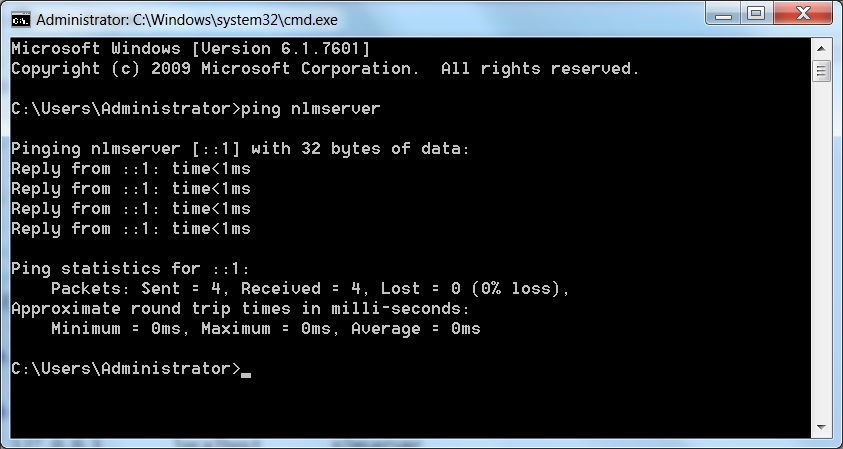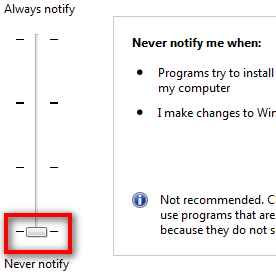- Forums Home
- >
- Subscription, Installation and Licensing Community
- >
- Installation & Licensing forum
- >
- Re: Network License Error [15.570.0]
Network License Error [1.5.-15] and IPv6
- Subscribe to RSS Feed
- Mark Topic as New
- Mark Topic as Read
- Float this Topic for Current User
- Bookmark
- Subscribe
- Printer Friendly Page
- « Previous
- Next »
- Mark as New
- Bookmark
- Subscribe
- Mute
- Subscribe to RSS Feed
- Permalink
- Report
PROBLEM: You launch your Autodesk product and receive a the FlexLM License Finder box and after specifying the License Server System, you are presented with the following error:
The network license manager was not able to get a valid license. If this problem continues, please contact your system administrator. Error [1.5.-15]
CAUSE: Your Autodesk Network License Manager is installed on a Windows Server 2008 or Windows Vista/7 machine and/or your NLM and Autodesk product exist on the same workstation with IPv6 enabled.
RESOLUTION: If your NLM and your Autodesk product are installed on the same workstation, verify that the connection made to the NLM is not via IPv6. If so, disable IPv6 or redirect the protocol to use IPv4 instead.
Method #1: Verify connectivity with your NLM server by opening a command prompt (Start > Run > CMD) and PING your server hostname:
A typical IPv6 response for localhost loopback when the NLM is on the same machine may be ::1 or it may be a full IPv6 address such as 3ffe:1900:4545:3:200:f8ff:fe21:67cf. Your results may look different. If the response is an IPv6 as in the picture above, then you need to disable IPv6 on your Network LAN settings and verify PING again to ensure it has an IPv4 address in the format of xxx.xxx.xxx.xxx. For more configuration changes, continue on to Method #2.
For more information on how to disable IPv6 in Microsoft Windows Vista and 7, please see the following Microsoft KB support article:
http://support.microsoft.com/kb/929852/en-us
Method #2: If you are unable to disable IPv6 or have a need for IPv6 on your network, then you can make a change to your system HOSTS file to redirect the protocol to use an IPv4 address instead.
Verify that connectivity to the NLM server is using IPv6 as described in Method #1. If your response in an IPv6, then you need to edit your HOSTS file to point the server hostname to an IPv4 address instead. You will need Administrative rights for this process.
First ensure that the User Account Control (UAC) in Windows is disabled. Open the Control Panel and choose System and Security:
Then choose Change User Account Control settings:
Finally, disable the UAC option by setting it to Never notify:
Now you should be able to open and edit the Windows HOSTS file to make the necessary changes. Find the file in the following location:
C:\Windows\system32\drivers\etc
Open the hosts file with Notepad.exe. You should have Administrator privileges when performing this task. If the file is Read-only, you may need to make the file writable from within the file properties dialog box.
Your HOSTS file should appear similar to the image below.
If your NLM and Autodesk product are on the same machine:
First, comment out the IPv6 localhost address of ::1 by adding a # sign. Then add your hostname behind the IPv4 localhost 127.0.0.1 address as shown. Save the file and close Notepad.
If your NLM is on a different server than your client installed software:
Create a new entry for your NLM server with the correct IPv4 xxx.xxx.xxx.xxx formatted address followed by your server hostname and save the file then close Notepad.
Verify IPv4 connectivity by opening the Command prompt and PING the server hostname. It should now read the appropriate IPv4 response. If your NLM is local, it should read 127.0.0.1. If the NLM is on a server, it should read the IP address of your server.
Launch your Autodesk product. It should now launch and obtain a license as appropriate.
For more information about Autodesk compatibility with IPv6, please see the following Autodesk Support KB article here:
http://usa.autodesk.com/adsk/servlet/ps/dl/item?siteID=123112&id=13107015&linkID=9261340
Travis Nave
My Expert Contributions to the
FLEXnet License Admin | MSI Cleanup Utility | .NET Framework Cleanup Tool | IPv6 NLM Fix | adskflex.opt Options File | Combine .LIC Files
Solved! Go to Solution.
Solved by scottmoyse. Go to Solution.
Solved by TravisNave. Go to Solution.
Solved by TravisNave. Go to Solution.
Solved by TravisNave. Go to Solution.
Solved by TravisNave. Go to Solution.
Solved by TravisNave. Go to Solution.
- Mark as New
- Bookmark
- Subscribe
- Mute
- Subscribe to RSS Feed
- Permalink
- Report
@thomes wrote:
hi,
running windows server2003 32bit i installed the 32 bit ipv4 version of lmtools. at the server there was ipv6 installed but deactivated !
so lmtools had ipv6 ip adress. i don´t really understand why an ipv4 installer takes a ipv6 ip. bad programming!
so after deinstalling ipv6 and rebooting the server the lmtools had ipv4 ip and gave all the licenses without problem.
thomes
Like I have been arguing all along, there is no difference between the IPv4 and IPv6 versions of LMTOOLS and the disclaimer on the download is simply wrong. Flexera does not even provide separate versions at their original distrubution. Glad you are up and running.
Travis Nave
My Expert Contributions to the
FLEXnet License Admin | MSI Cleanup Utility | .NET Framework Cleanup Tool | IPv6 NLM Fix | adskflex.opt Options File | Combine .LIC Files
- Mark as New
- Bookmark
- Subscribe
- Mute
- Subscribe to RSS Feed
- Permalink
- Report
Travis
I am having similar issues with an 'Invalid License' error. I have Map Server 2013 and LM Tools installed on the same 2008 R2 server. LM Tools reports that it is running and that 1 license is available but 0 issued. When I log in to the Site Administrator it give a username/password error but looking at the Map Server logs it shows a license error. The was no LICPATCH.LIC file in the root of Map Server so I created one with the info you showed above. Previously I have added the environment variable on advise but all to no avail.
Is there any way of confirming that Map Server is actually asking for a license rather than seeing that the evaluation period has lapsed and invalidating the session? As an aside there was option in the Map Server install to select a license server.
Any assitiance would be much appreciated.
Des
- Mark as New
- Bookmark
- Subscribe
- Mute
- Subscribe to RSS Feed
- Permalink
- Report
Des,
You'll want to make sure that Map is installed as a network licensed copy. And if it is on the same server as the NLM, then you probably need to make sure that it is connecting via 127.0.0.1 since it will almost assuredly try to connect via IPv6 on the same box.
Travis Nave
My Expert Contributions to the
FLEXnet License Admin | MSI Cleanup Utility | .NET Framework Cleanup Tool | IPv6 NLM Fix | adskflex.opt Options File | Combine .LIC Files
- Mark as New
- Bookmark
- Subscribe
- Mute
- Subscribe to RSS Feed
- Permalink
- Report
I have carried out your recommendations regarding IPV6 modifying the HOSTS file and confirmed that it is using 127.0.0.1. When you say the Map Server should be installed as a network licensed copy, is there a specific version available or is it an option that should be available anyway. As I stated in my first post there was no option to specify the license server.
- Mark as New
- Bookmark
- Subscribe
- Mute
- Subscribe to RSS Feed
- Permalink
- Report
Hey there,
i've upgraded to the latest flexlm but i'm getting error 20 when i try to open maya2015 with network license
what does error 20 mean
- Mark as New
- Bookmark
- Subscribe
- Mute
- Subscribe to RSS Feed
- Permalink
- Report
Not sure what the error is but I eventually resolved my issue. It transpires that Map Server is no longer a Network Licenseable product! You need to activate the product either via the internet or complete the off-line form and send to Autodesk.
Hope that helps
- Mark as New
- Bookmark
- Subscribe
- Mute
- Subscribe to RSS Feed
- Permalink
- Report
Hi I'm using Autodesk 2017 in a school in France. Everything is fine in our classrooms and with most of the teachers who have installed it successfully
Most of them except one who has got the licence problem in his session.
Everything is fine in the same computer in 'Administrator' account, but not in this teacher account (flexlm licence error) and not in another testing account.
I don't know from where comes the problem ... Could anyone help me ? Thanks
- Mark as New
- Bookmark
- Subscribe
- Mute
- Subscribe to RSS Feed
- Permalink
- Report
alexis.bernadotte wrote:
I don't know from where comes the problem ... Could anyone help me ? Thanks
Is it the -15 error? This shouldn't be user specific. If so, ensure that the user can PING the server and get a valid IPv4 address. I suppose it is possible that the other user accounts don't have enough rights to get the server information from the registry, but that would be uncommon. I would set the ADSKFLEX_LICENSE_FILE and FLEXLM_TIMEOUT system environment variables and ensure that DNS is properly resolving the NLM server as a start. Also ensure that the NLM isn't using an adskflex.opt options file that is blocking access for some reason (also unlikely.)
Good Luck
Travis Nave
My Expert Contributions to the
FLEXnet License Admin | MSI Cleanup Utility | .NET Framework Cleanup Tool | IPv6 NLM Fix | adskflex.opt Options File | Combine .LIC Files
- Mark as New
- Bookmark
- Subscribe
- Mute
- Subscribe to RSS Feed
- Permalink
- Report
Hi,
Sorry for the delay of my answer. Putting ADSKFLEX_LICENSE_FILE system environment variable it works. Thanks for the trick.
Alex
- « Previous
- Next »
- Subscribe to RSS Feed
- Mark Topic as New
- Mark Topic as Read
- Float this Topic for Current User
- Bookmark
- Subscribe
- Printer Friendly Page
- « Previous
- Next »