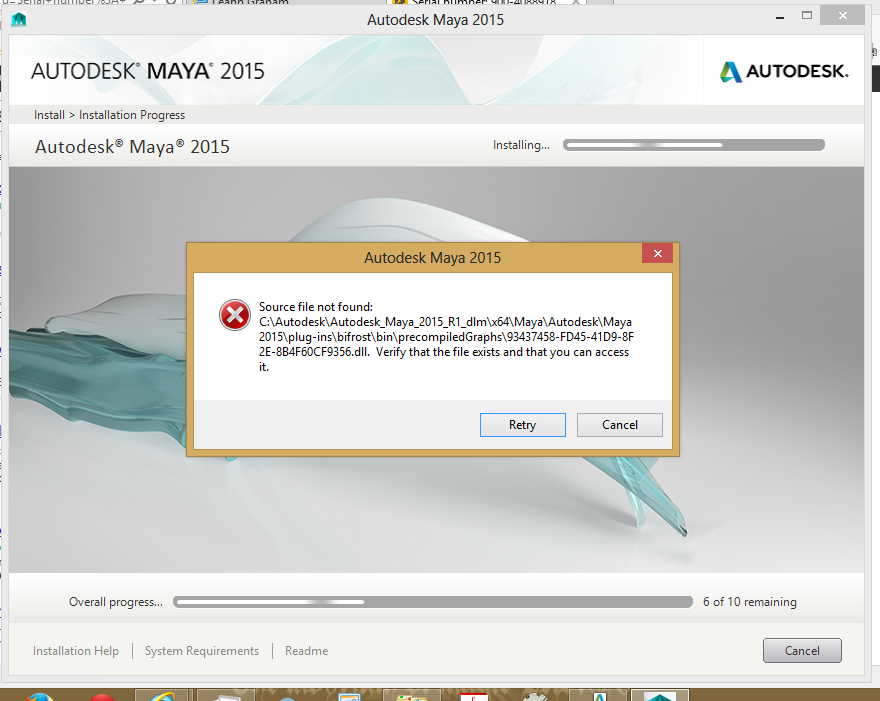- Forums Home
- >
- Subscription, Installation and Licensing Community
- >
- Installation & Licensing forum
- >
- Re: Maya 2015 Student Version Installation Problems
Maya 2015 Student Version Installation Problems
- Subscribe to RSS Feed
- Mark Topic as New
- Mark Topic as Read
- Float this Topic for Current User
- Bookmark
- Subscribe
- Printer Friendly Page
- Mark as New
- Bookmark
- Subscribe
- Mute
- Subscribe to RSS Feed
- Permalink
- Report
Maya 2015 Student Version Installation Problems
I've been trying to download and install Maya Student Version 2014 for a while. I have been consistently having issues. The browser download corrupts the file. The install now slows my downloading to 1 b/s and says its going to take 3882 days to finish. I actually get somewhere with download now but it ends up stopping.
I'm not sure what to do to fix it. I've also attached the install log which is all greek to me. Any help would be much appreciated.
- Mark as New
- Bookmark
- Subscribe
- Mute
- Subscribe to RSS Feed
- Permalink
- Report
Hi @Anonymous , welcome to the Autodesk Community!
It looks like your firewall or anti-virus programs are blocking parts of the download.
Please, disable your anti-virus and firewall and restart the download. It should work normally.
Please accept as solution if my post fully resolves your issue, or reply with additional details if the problem persists.

Camilo Lemos
- Mark as New
- Bookmark
- Subscribe
- Mute
- Subscribe to RSS Feed
- Permalink
- Report
Well I have avast on my computer. I disabled it and it still is showing the same error.
From the installation Log
2014/9/1:19:38:45 Charity === Setup started on by Charity ===
2014/9/1:19:38:45 Charity Path_Length: 143
2014/9/1:19:38:45 Charity Current Directory C:\Users\Charity\AppData\Local\Temp\_AIA297.tmp
2014/9/1:19:38:45 Charity Launch
2014/9/1:19:38:49 Charity PageOpen LaunchDialog
2014/9/1:19:39:02 Charity PageOpen LicenseDialog
2014/9/1:19:39:17 Charity PageOpen ProductInfoDialog
2014/9/1:19:39:35 Charity PageOpen ProductSelectionDialog2
2014/9/1:19:39:37 Charity PageOpen FullProgressDialog
2014/9/1:19:39:37 Charity Installing Microsoft Visual C++ 2012 Redistributable (x86): "C:\Autodesk\Autodesk_Maya_2015_R1_dlm\3rdParty\x86\VCRedist\2012\vcredist_x86.exe" /install /quiet /norestart
2014/9/1:19:39:38 Charity Install Microsoft Visual C++ 2012 Redistributable (x86) Succeeded
2014/9/1:19:39:38 Charity Installing Microsoft Visual C++ 2012 Redistributable (x64): "C:\Autodesk\Autodesk_Maya_2015_R1_dlm\3rdParty\x64\VCRedist\2012\vcredist_x64.exe" /install /quiet /norestart
2014/9/1:19:39:39 Charity Install Microsoft Visual C++ 2012 Redistributable (x64) Succeeded
2014/9/1:19:39:39 Charity Installing DirectX® Runtime: "C:\Autodesk\Autodesk_Maya_2015_R1_dlm\3rdParty\DirectX\DXSETUP.exe" /silent 2014/9/1:19:39:42 Charity Install DirectX® Runtime Succeeded
2014/9/1:19:39:46 Charity Installing Autodesk® Maya® 2015: TRANSFORMS="C:\Users\Charity\AppData\Local\Temp\_AIA297.tmp\x64\Maya\Maya-standalone.mst" ADSK_EULA_STATUS=#1 ADSK_SOURCE_ROOT="C:\Autodesk\Autodesk_Maya_2015_R1_dlm\" INSTALLDIR="C:\Program Files\Autodesk\Maya2015\" FILESINUSETEXT="" REBOOT=ReallySuppress ADSK_SETUP_EXE=1
2014/9/1:19:56:10 Charity Install Autodesk® Maya® 2015 Failed Installation aborted, Result=1603
2014/9/1:19:56:10 Charity Rollback DirectX® Runtime Failed Failure is ignored, Result=1619
2014/9/1:19:56:10 Charity Rollback Microsoft Visual C++ 2012 Redistributable (x64) Failed Installation aborted, Result=1619
2014/9/1:19:56:11 Charity Rollback Microsoft Visual C++ 2012 Redistributable (x86) Failed Installation aborted, Result=1619
- Mark as New
- Bookmark
- Subscribe
- Mute
- Subscribe to RSS Feed
- Permalink
- Report
- Mark as New
- Bookmark
- Subscribe
- Mute
- Subscribe to RSS Feed
- Permalink
- Report
I prefer to have the full download on my machine rather than relying on internet connection to download whilst installing.
Have you tried to download on a different connection? Are you constantly using the same machine with same network or have you tried elsewhere like work, college, home. Does that make a difference?
FYI, I have never ever disabled my antivirus when installing/downloading Autodesk products, this has never caused me any issues.
- Mark as New
- Bookmark
- Subscribe
- Mute
- Subscribe to RSS Feed
- Permalink
- Report
Some further 1603 error tips can be found here... http://knowledge.autodesk.com/support/autocad/troubleshooting/caas/sfdcarticles/sfdcarticles/Error-1...
- Subscribe to RSS Feed
- Mark Topic as New
- Mark Topic as Read
- Float this Topic for Current User
- Bookmark
- Subscribe
- Printer Friendly Page